Diving into home automation can feel like a huge undertaking, but it's really not as complicated as it sounds. The secret? Start small. Pick one thing you want to simplify—maybe it's controlling your living room lights without getting up—and build from there. Grabbing a common ecosystem hub like Alexa or Google Home is a great first step, letting you expand at your own pace without a massive upfront investment.
Why Smart Home Automation Is Worth It

Let's be honest, the idea of automating your home can sound intimidating, like you need to be a programmer to make it work. But today's smart devices are built for everyone. This isn't just about adding cool gadgets; it's about making real, practical improvements to how you live.
Think about waking up not to a blaring alarm, but to lights that gently fade in to mimic the sunrise. Or a thermostat that already knows your schedule and saves you money on your energy bills without a second thought. This isn't science fiction anymore—it's what you can set up this weekend.
The Real-World Advantages
Beyond the "wow" factor, a truly smart home brings some serious perks that change how you experience your living space every day. We're talking about tangible benefits in security, efficiency, and just plain peace of mind.
- Enhanced Security: Get an alert on your phone the moment a door is opened. Smart cameras can tell the difference between the mail carrier dropping off a package and an unfamiliar person lingering on your porch.
- Energy Savings: A smart thermostat and automated lighting can trim your energy use by up to 15%. They learn your habits and adjust automatically, so you're never wasting power on an empty room.
- Unmatched Convenience: Think about all the little things you do every day. With automation, you can shut down the whole house at night—lights off, doors locked, thermostat down—with a single voice command.
This isn't just a niche hobby anymore. The global home automation market was valued at $112.28 billion in 2024 and is expected to climb to an incredible $324.60 billion by 2034. That explosive growth, as detailed by sources like Precedence Research, tells you one thing: smart features are becoming the new standard.
Demystifying the Technology
Getting started really just means getting familiar with a few key pieces of the puzzle. You'll see terms like Zigbee, Z-Wave, and Matter thrown around, but don't let them scare you. Think of them as different languages that your smart devices use to talk to each other.
To make sense of it all, here are the essential building blocks of any smart home setup.
Core Components of a Smart Home
| Component | What It Does | Popular Examples |
|---|---|---|
| Hub / Controller | The "brain" of your system. It translates commands and lets devices from different brands communicate. | Amazon Echo, Google Nest Hub, Apple HomePod, Hubitat, Home Assistant |
| Smart Devices | The actual "things" you control. These are the lights, locks, thermostats, and sensors that perform actions. | Philips Hue Lights, August Smart Locks, Ecobee Thermostats, Ring Doorbells |
| Communication Protocol | The wireless "language" devices use to talk. Wi-Fi is common, but others offer better reliability. | Wi-Fi, Bluetooth, Zigbee, Z-Wave, Matter |
| App / Interface | The software on your phone, tablet, or computer where you control everything and set up automations. | Google Home App, Apple Home App, Alexa App, SmartThings App |
Understanding these components is the first step toward building a system that works for you, not the other way around.
Here’s a simple way to think about it: Your smart speaker, like an Amazon Echo or Google Nest, often doubles as a basic hub. It takes your voice command ("Hey Google, turn on the kitchen lights") and translates it into a signal that the smart lights understand.
While a lot of devices connect easily over your home's Wi-Fi, using dedicated protocols like Zigbee or Z-Wave can create a more robust network just for your smart home gear. The new Matter standard is a game-changer because it’s designed to get all your devices, no matter the brand, to work together seamlessly.
This guide to embracing the future of smart home living dives deeper into these core ideas. My goal is to give you the practical knowledge you need to start your home automation journey with confidence.
Building Your Smart Home Blueprint
Look, a truly smart home isn’t just a pile of cool gadgets. It’s a well-oiled machine that actually makes your life easier, and that kind of system starts with a solid plan. Before you even think about clicking "buy now," you need a blueprint. This is the single most important step to avoid that all-too-common drawer full of expensive, incompatible tech.
The best way to start? Just walk through your own house. Room by room. Forget about the technology for a minute and focus on your daily life.
Pinpoint Your Daily Frustrations
Think about your routines. What are the little things that bug you every single day? The tiny annoyances you’ve just learned to live with? This is where smart home tech really shines.
Grab a notepad or open a notes app and be specific. Here are a few real-world examples to get your gears turning:
- Living Room: "I can never find the right remote." A smart speaker or a good universal remote can fix that instantly.
- Kitchen: "My hands are covered in flour and I need to set a timer." Voice-controlled smart speakers or even a smart faucet are game-changers here.
- Bedroom: "That blaring alarm in a pitch-black room is a horrible way to wake up." Imagine lights that slowly brighten to mimic a sunrise instead. That's a simple automation.
- Entryway: "Did I remember to lock the front door?" A smart lock gives you peace of mind with a quick tap on your phone.
This little audit helps you figure out why you're automating before you get lost in what to buy. You're not just buying a smart plug; you're buying a solution.
Choosing Your Central Ecosystem
Once you know what problems you want to solve, it’s time for the big decision: picking your ecosystem. This is the brain of your smart home, the platform that gets all your different devices talking to each other. My best advice? Stick to one main ecosystem to save yourself a world of compatibility headaches down the road.
The market is really dominated by three major players:
- Amazon Alexa: This is the big one. It works with a massive number of devices and is famous for its easy-to-use voice commands.
- Google Home: If you live in Google's world, this is a natural fit. It’s fantastic at understanding conversational language and plugs right into services like your Google Calendar.
- Apple HomeKit: Known for being incredibly secure and private, it offers a seamless experience if you're an Apple user. The trade-off is that it works with a more curated, and smaller, list of devices.
Honestly, your choice here often boils down to what you already use and prefer. If your whole family has iPhones, HomeKit just makes sense. If you rely on Google for everything else, go with Google Home. Alexa is the flexible, works-with-almost-everything option.
Think of it this way: committing to an ecosystem is like choosing the operating system for your house. It dictates which apps (your smart devices) will run smoothly and prevents you from building a frustrating system where your lights refuse to talk to your thermostat.
Set a Realistic Budget and Priorities
Okay, with your list of problems and an ecosystem in mind, let's talk money. You don't have to spend a fortune to get started, but a home automation project can easily get out of hand without a budget.
Go back to that room-by-room list you made and prioritize. What automations will make the biggest difference in your day-to-day life? Start there.
Here’s a practical way I've seen work for a lot of people:
- Phase 1 – The Quick Wins (Under $150): Go for high-impact, low-cost stuff first. A few smart plugs for lamps, maybe an Echo Dot or Nest Mini to get voice control going. This is about getting your feet wet.
- Phase 2 – The Core Upgrades ($150 – $500): Now, invest in the foundational pieces. A smart thermostat like a Nest can actually save you money, and a good smart lock adds a ton of convenience and security.
- Phase 3 – The Expansion ($500+): Once the basics are in place, you can build out with more specialized gear. Think smart blinds, multi-room audio, or a more advanced security camera system.
By tackling it in phases, you build your smart home brick by brick. Every new device adds real value, creating a home that’s genuinely helpful, not just cluttered with tech.
Choosing Your First Smart Devices
Alright, you’ve got your plan. Now for the fun part: picking out your first pieces of gear. The smart home market is packed with options, and it's easy to get overwhelmed. From my experience, the best way to start is by focusing on three key areas that give you the biggest bang for your buck right away: lighting, security, and climate control.
Your first purchase should be a problem-solver. Think back to those little annoyances you jotted down during your home audit. Fumbling for a light switch with your hands full? Wondering if you locked the front door after you’ve already left? Those are your perfect starting points. When you buy a device that fixes a real-world frustration, you immediately feel the value.
And you're not alone. The smart home trend is exploding. By 2027, it's expected that a staggering 672.6 million homes worldwide will be automated—that's a household penetration of 28.8%. This isn't some niche hobby anymore; it's mainstream, which means more competition, better products, and lower prices for all of us.
Smart Lighting: Your Easiest First Step
There's a reason smart lighting is the classic gateway into home automation. It's affordable, incredibly easy to set up, and the "wow" factor is instant. You’ve basically got two paths to choose from.
- Smart Bulbs: These are as simple as it gets—just screw one in. They're fantastic for single lamps or fixtures where you want to play with different colors or dimming levels on a whim.
- Smart Switches: This option involves replacing your existing wall switch. It takes a little more work, but it gives you control over every light on that circuit. It’s the perfect solution for overhead kitchen lights or a room with several fixtures.
If you’re just starting, grab a couple of smart bulbs for your living room or bedroom. It's a low-risk, low-cost way to get a feel for voice commands and setting up simple schedules.
This infographic gives you a quick visual breakdown of how these three main categories compare in terms of cost and the tech they use to communicate.
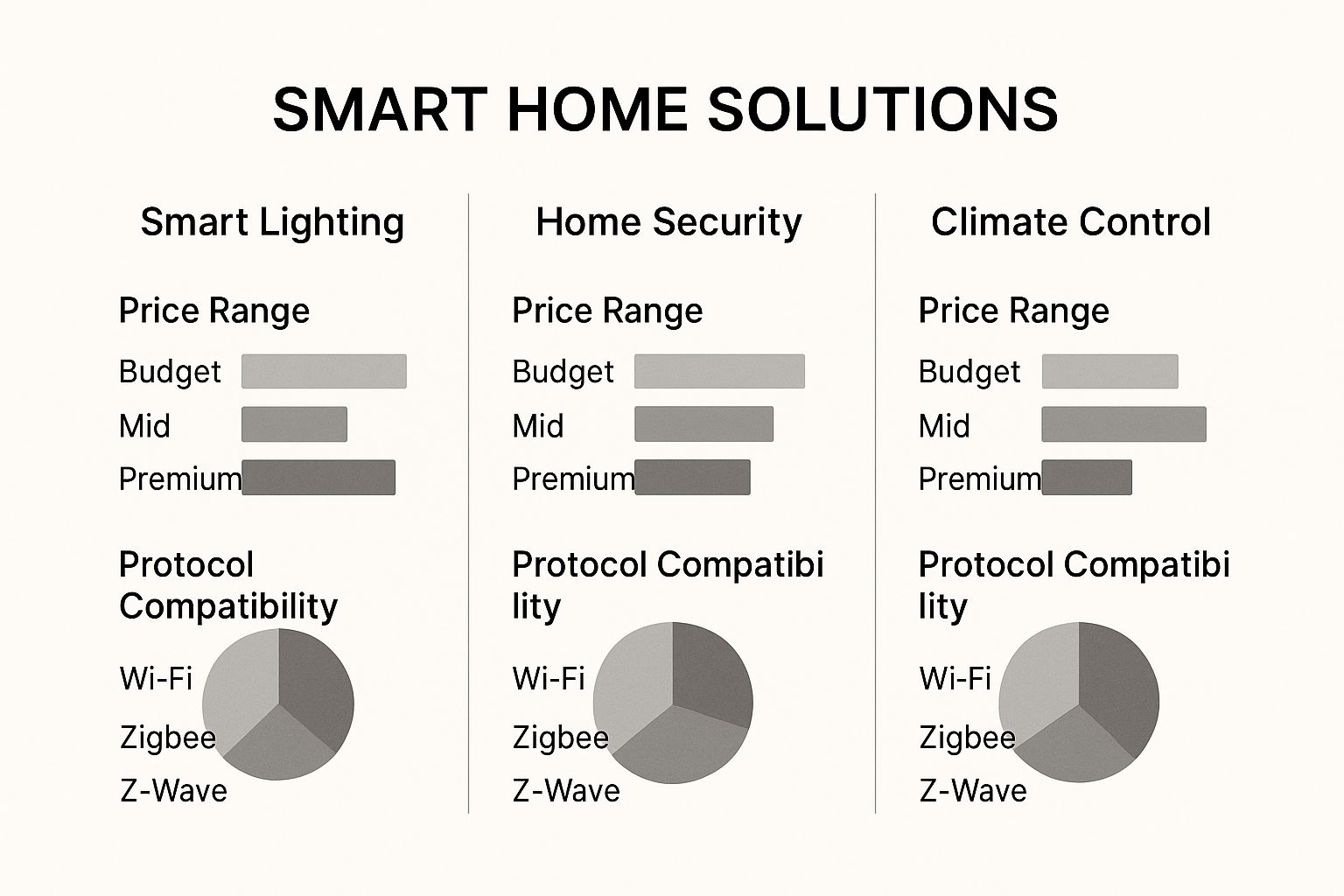
As you can see, lighting is a really accessible entry point. While security gear and thermostats can have a higher initial cost, you can get started with smart bulbs for very little money.
Home Security for Peace of Mind
Right after lighting, home security is where automation truly shines. There’s nothing quite like the feeling of knowing your home is buttoned up, whether you're tucked in bed or thousands of miles away.
Here are the devices that deliver that feeling:
- Smart Locks: Let you lock or unlock the door from anywhere, create temporary key codes for guests, and stop you from ever having to wonder, "Did I lock the door?" again.
- Video Doorbells: You can see and talk to whoever is at your door, from anywhere. They’re also a huge deterrent for package thieves and other unwelcome visitors.
- Indoor/Outdoor Cameras: Keep an eye on things inside and out. Modern cameras can even send you alerts when they spot a person versus a passing car.
A video doorbell is probably the single best security investment you can make first. It solves a daily task—answering the door—while seriously beefing up your home's security. To see what's out there, you can check out our guide on the best smart home devices currently on the market.
Climate Control for Comfort and Savings
A smart thermostat is a non-negotiable for a truly automated home. These things are brilliant—they learn your comings and goings, adjusting the temperature to save you money while you're out and make sure things are perfectly comfortable the moment you walk in.
But don't stop there. You can also get smart plugs for window AC units or space heaters, and even smart ceiling fans. Imagine setting a routine that turns on your bedroom fan 30 minutes before bedtime. These small automations create a huge boost in comfort and can make a real dent in your energy bills over time.
My Top Tip: Before you click "buy," always double-check that the device is compatible with your main system (Alexa, Google Home, or Apple HomeKit). Trust me, this one simple habit will save you from massive headaches down the road. Just look for the "Works with…" logo on the box or the online product description.
Understanding How Your Devices Talk to Each Other
Finally, it helps to know a little about the "language" your devices use to communicate. Many just connect directly to your home’s Wi-Fi, which is simple and straightforward. Others use different wireless protocols like Zigbee or Z-Wave. These create their own separate, low-power mesh network for your smart devices, which can be more stable and reliable than piling everything onto your already-crowded Wi-Fi.
Choosing the right protocol depends on your goals, so here's a quick comparison to help you navigate the options.
Smart Device Protocol Comparison
| Protocol | Best For | Key Advantage | Consideration |
|---|---|---|---|
| Wi-Fi | Simple setups with a few devices near the router | No hub required; plugs directly into your network | Can congest your network; higher power consumption |
| Zigbee | Large networks with many battery-powered devices | Low power usage, fast response, strong mesh network | Requires a Zigbee-compatible hub |
| Z-Wave | Security-focused devices like locks and sensors | Excellent range and reliability; avoids Wi-Fi interference | Requires a Z-Wave-compatible hub; can be pricier |
| Matter | Future-proofing and maximum compatibility | Universal standard—works across all major ecosystems | Still new, so device selection is growing |
The big takeaway here is that while Wi-Fi is easy, dedicated protocols like Zigbee and Z-Wave can offer better performance as your system grows.
The new kid on the block is Matter, a universal standard designed to finally end the compatibility nightmare. The promise is simple: if a device is Matter-certified, it will work with any Matter-certified hub or app. As you expand your smart home, keeping an eye out for Matter-compatible gear is a smart move that will make your life much easier in the long run.
Building a Rock-Solid Network Foundation

Alright, you've got your plan mapped out and maybe even a few smart devices sitting in boxes. This is the fun part, where your smart home starts to take shape. But before you start unboxing, we need to talk about the unsung hero of any automated home: your network.
Honestly, a spotty or unreliable Wi-Fi signal is the number one killer of smart home joy. It's the culprit behind unresponsive lights, delayed voice commands, and all-around frustration. Nailing your network setup from the get-go is the secret to a system that’s fast, dependable, and just plain works.
Getting Your Wi-Fi in Shape
Think of your router as the central nervous system of your smart home. If it’s weak, everything connected to it suffers. Too many people make the mistake of shoving their router in a closet or down in the basement—often the worst possible places for signal strength.
For peak performance, your router needs some breathing room. Place it in a central, elevated spot. You'll also want to keep it away from thick concrete walls, big metal appliances (like the fridge), and other electronics that can cause signal interference.
A simple change in router placement can be a game-changer. Before you buy anything, try moving your router from a corner of the house to the middle of the main floor. Walk around with your phone and check the signal. This five-minute tweak costs nothing and can dramatically improve your coverage.
If you have a larger house or still find dead zones where the signal just won't reach, a mesh network is your answer. Instead of relying on a single router, a mesh system uses multiple "nodes" placed around your home to create a powerful, seamless Wi-Fi blanket over your entire property.
Why a Dedicated Network is a Pro Move
As you add more smart plugs, bulbs, cameras, and speakers, your Wi-Fi network can start to feel crowded. All those devices competing for bandwidth can bog things down, slowing your more important connections for laptops or movie streaming.
Here's a tip I give everyone: create a separate network just for your smart home gadgets. Most modern routers let you set up a "guest" network. By moving all your IoT (Internet of Things) devices onto it, you get two massive benefits:
- Better Performance: Your main Wi-Fi network stays clear for high-demand activities like 4K streaming, video calls, and gaming.
- Tighter Security: If a smart device ever gets compromised by a security flaw, the breach is contained to that separate network. This keeps potential intruders away from your personal computers and sensitive files.
This simple act of network separation is a cornerstone of a secure and efficient smart home. For more on picking the right gear, our deep-dive on how to choose a WiFi router will get you up to speed.
A Practical Look at Installation
With your network optimized, you can finally start installing your devices. The good news is that for most gadgets, it's incredibly straightforward.
Let's take a smart plug, for instance:
- Plug it into any wall outlet.
- Plug your device (like a lamp or fan) into the smart plug.
- Open the manufacturer's app and follow the simple prompts to get it onto your Wi-Fi.
- Finally, link it to your main hub like Amazon Alexa or Google Home.
And that's it—you're ready to go. A smart switch, on the other hand, is a bit more hands-on since it involves your home’s electrical wiring.
While it's a manageable job for a seasoned DIYer, you have to be safe. If you aren't 100% comfortable turning off breakers and working with live wires, just call a licensed electrician. Seriously. The small cost is well worth the safety and peace of mind, ensuring your smart home is built on a solid, secure foundation.
Making Your Smart Home Truly Automated
Having a house full of smart devices is one thing, but getting them to work together in perfect harmony is where the real magic happens. This is the leap from a "connected" home to an "automated" one. We're moving beyond simply asking a speaker to turn on a single light and into the world of creating powerful routines that actually anticipate your needs.
Think of it as teaching your house how you live, without writing a single line of code. Instead of barking individual commands, you'll build multi-step sequences—often called "routines" or "scenes"—that trigger a cascade of actions with just a single word or tap. This is how you get your home to genuinely simplify your daily life.
Crafting Your First Automation Routines
The easiest place to start is by looking at the bookends of your day: waking up and going to bed. These moments are filled with repeatable tasks that are just begging to be automated. Thankfully, both the Alexa and Google Home apps have built-in tools that make creating these routines incredibly simple.
For instance, a "Good Morning" routine can be so much more than a loud alarm. It can become a personalized wake-up experience.
- Trigger: Saying "Alexa, good morning" or setting a specific time, like 7:00 AM on weekdays.
- Actions:
- Your bedroom lights slowly fade on over five minutes, mimicking a natural sunrise.
- The smart plug in the kitchen kicks on the coffee maker so it's ready when you are.
- Your smart speaker gives you the day's weather forecast and reads your first calendar event.
- Your favorite morning news podcast starts playing softly in the background.
On the flip side, a "Goodnight" routine can shut down the entire house for you. One simple phrase can lock the doors, turn off all the lights except your bedside lamp, and drop the thermostat to your preferred sleeping temperature.
The real key to a great routine is to think in layers. Start with one or two simple actions, like controlling lights and music. Once you’re comfortable, add more complex steps like adjusting the thermostat or getting a traffic update for your commute.
Building Scene-Based Automations
While routines are often tied to time or a specific voice command, "scenes" are all about instantly setting a mood. These are perfect for activities like movie nights, dinner parties, or just relaxing with a book. They let you control a whole group of devices, often across different rooms, with a single tap in your app.
Let's walk through creating a "Movie Night" scene in the Google Home app:
- Pop open the Google Home app and head to the Automations tab.
- Tap the "+" icon to create a new routine and choose "Personal."
- For the starter (or trigger), set up a voice command like, "Hey Google, it's movie night."
- Now for the fun part: add your actions. You might tell it to dim the living room smart lights to 20% brightness, change their color to a cool blue, and power on the smart plug connected to your soundbar.
With that one phrase, your living room transforms into a personal theater. This kind of automation removes the little bits of friction from your day, making your technology work for you instead of the other way around.
Unlocking Trigger-Based Intelligence
Now we're getting to the stuff that makes your home feel truly intelligent. Trigger-based automations don't wait for you to say something; they react to events happening in your home. This is all done using sensors, checking the status of other devices, or even tracking your phone's location.
Imagine your smart lock reporting that you've just arrived home after dark. That single event can set off a whole sequence: the porch light flicks on, the hallway light illuminates your entry, and the thermostat adjusts from "Away" mode to your cozy "Home" setting. This isn't just a convenience—it's a powerful security and comfort feature.
Here are a few more powerful ideas that use triggers:
- Motion Sensor: A motion sensor in the hallway detects movement between midnight and 5 AM and turns the lights on to a very dim 10%—just enough to see your way without a blinding glare.
- Contact Sensor: A contact sensor on the back door sends a notification to your phone if it's opened after 10 PM.
- Location (Geofencing): When your phone detects you've left a certain radius around your house, a "Goodbye" routine can run automatically, making sure all the lights are off and the doors are locked.
Investing in these automations does more than add convenience; it can also add real financial value. Thoughtful integration of smart home devices can boost a property’s resale value by up to 5%. With the U.S. smart home market projected to rocket from $36.38 billion in 2024 to a massive $403.09 billion by 2034, these features are quickly becoming a standard expectation. You can find more smart home statistics and trends to see just how fast the market is evolving.
Common Home Automation Questions

When you first dive into home automation, a lot of questions come up. It's totally normal. The market is flooded with gadgets and jargon, and it can feel a little overwhelming trying to figure out where to even begin.
Let's clear the air. I'm going to walk you through the most common questions I hear from people just starting out, giving you the practical, no-fluff answers you need to get moving with confidence.
Do I Need a Central Hub to Start?
This is the big one, and the short answer is: no, not right away. But you'll probably want one eventually.
Plenty of great smart devices—lights, plugs, cameras—connect directly to your Wi-Fi. You can control them from your phone or with a voice assistant like Alexa or Google Assistant. It’s a super simple way to get started.
The catch? As you add more and more devices, you can start to clog up your Wi-Fi network, which can slow everything down. A dedicated hub, like those from SmartThings or Hubitat, creates a separate, highly efficient network for your smart gear using protocols like Zigbee and Z-Wave. This frees up your Wi-Fi and allows you to create more powerful automations that keep working even when your internet is down.
My Advice for Beginners: Start with a few Wi-Fi devices to get a feel for things. Once you're hooked and want to expand, that's the time to invest in a real hub. It’s the key to a truly reliable and sophisticated smart home.
This lets you grow into your system at your own pace without a huge upfront cost.
How Much Does It Really Cost to Begin?
You can get your feet wet for a lot less than you'd think. A single smart speaker (often around $50) and a couple of smart plugs or bulbs ($10-$20 each) is a fantastic starting point. For less than $100, you can be turning lights on with your voice and setting schedules. It's an instant taste of the magic.
If you want a more complete starter setup, maybe with a basic hub and a few sensors, you're probably looking at the $200 to $500 range. The most important thing I can tell you is to resist the urge to buy everything at once.
- Start small. Pick one problem to solve. Maybe you want your bedroom lights to dim automatically at night, or you want to be able to check if your front door is locked.
- Build slowly. Add new devices as you figure out what you truly use and enjoy.
- Be patient. This approach is way better for your budget and keeps you from ending up with a box of gadgets you never use.
Is Home Automation Actually Secure?
It's a very real concern, and one you should absolutely be thinking about. The good news is that securing your smart home is well within your control. A few simple habits can make a massive difference.
First, and I can't stress this enough, stick to well-known, reputable brands that consistently push out security updates. When you get a new device, the very first thing you should do—before anything else—is change the default password to something unique and strong.
Second, lock down your Wi-Fi. Use a strong password and enable WPA3 encryption if your router has it. For a serious security boost, I always recommend setting up a separate "guest" network just for your smart devices. This simple step isolates them from your main network, where your computers and personal files live, dramatically shrinking any potential risk.
What Is the Easiest Way to Get Started?
Easy. Smart lighting. It's the most rewarding and straightforward entry point into the smart home world, hands down.
Replacing a regular light bulb with a smart one from a brand like Philips Hue or Wyze takes about a minute, it's affordable, and it gives you that immediate "wow" moment. You can instantly control lights with your voice, schedule them to turn on before you get home, or change the color and brightness to set the perfect mood.
The other dead-simple starting point is smart plugs. These little guys are awesome. You can plug almost any basic appliance into one—a lamp, a fan, your coffee maker—and instantly make it "smart." Both are perfect first steps for anyone who wants to see real results right away without any headaches.
At Automated Home Guide, our goal is to help you build a smarter home, one step at a time. From product reviews to practical tutorials, we've got the resources you need to create a home that's safer, more efficient, and way more fun. Check out all of our guides at https://automatedhomeguide.com.












Leave a Reply