It's easy to get lost in a sea of tech specs when shopping for a new Wi-Fi router, but let's cut through the noise. What really matters comes down to three things: the internet speed you pay for, the size of your home, and how many gadgets are fighting for a connection.
You don't need a top-of-the-line router for a basic internet plan, but skimping on a cheap one can create a frustrating bottleneck for a busy, device-heavy household. The sweet spot is finding that perfect balance.
Matching Your Router to Your Real-World Needs

Before you even think about Wi-Fi standards or frequency bands, take a minute to figure out what you actually need. Dropping a ton of cash on the most powerful router available is a waste if your internet service can't deliver those speeds. On the flip side, a budget router will absolutely cripple a gigabit fiber connection, meaning you're not getting the performance you pay for month after month.
Start With Your Internet Plan
First things first, what speed are you paying for? Check your latest bill or log into your internet service provider's (ISP) website to see your plan's advertised download and upload speeds.
If you have a 100 Mbps plan, a router that boasts 5,000 Mbps won't magically speed up your connection. The goal is to pick a model that can easily handle your current speed with a little headroom for a future upgrade.
Consider Your Home and Habits
Next, think about your space and how you live in it. A small, open-concept apartment has totally different Wi-Fi demands than a multi-story house with old-school plaster walls that are notorious for killing signals.
Ask yourself these questions:
- How big is your home? A single, powerful router might be perfect for a 1,500 sq. ft. house. But for larger homes, a mesh Wi-Fi system is often the only way to kill those dreaded dead zones for good.
- How do you use the internet? A single person just browsing the web and checking email is a very different scenario from a family with multiple 4K streamers, competitive online gamers, and a small army of smart home devices all running at once.
- How many devices are connected? Make a quick mental list of everything that uses Wi-Fi: laptops, phones, smart TVs, security cameras, speakers, even smart plugs. If you're creeping past 25 devices, it's time to look at more robust routers built to handle that kind of traffic.
Key Takeaway: The perfect router isn’t just about the numbers on the box. It’s about getting consistent, reliable Wi-Fi that’s built for your home and your daily habits.
To help you get a quick sense of what to look for, I've put together this simple table.
Quick Router Needs Assessment
This table is a great starting point for matching your household's profile to the right kind of router and the features that will matter most to you.
| Your Profile | Recommended Router Type | Key Features to Look For |
|---|---|---|
| The Casual User (1-2 people, light streaming, browsing) |
Basic Dual-Band Router (Wi-Fi 5 or 6) | Simple setup, good security (WPA3), guest network |
| The Modern Family (3-5 people, 4K streaming, some gaming) |
Mid-Range Wi-Fi 6 Router | MU-MIMO, Beamforming, at least 4 LAN ports |
| The Power User / Smart Home (Multiple gamers, 25+ devices, large home) |
High-End Wi-Fi 6/6E Router or Mesh System | Tri-Band or Quad-Band, strong processor, advanced QoS |
Just remember, this is a guide. Your specific needs might place you somewhere between these categories, but it gives you a solid idea of where to begin your search.
The router market is booming precisely because our needs are so diverse now. In 2021, the global router market was valued at around $15.5 billion and is expected to climb to $21.5 billion by 2025—that's a growth of nearly 39%. This massive expansion is fueled by our demand for better connectivity for everything from home offices to cloud gaming, all made possible by newer standards like Wi-Fi 6. If you're interested in the market dynamics, you can find more details in this comprehensive router market report.
Decoding the Tech Specs That Truly Matter

Shopping for a new router can feel like you're trying to crack a secret code. The boxes are covered in a confusing mix of acronyms and numbers, but honestly, only a few of these specs actually make a real difference in your daily internet life. Let's slice through the marketing jargon and get straight to what you really need to look for.
The biggest term you'll see thrown around is the Wi-Fi standard. This is usually labeled as "Wi-Fi 5," "Wi-Fi 6," or the latest "Wi-Fi 6E." It's best to think of these as different generations of wireless tech, with each new version offering better speed, more efficiency, and a stronger ability to juggle many devices at once.
- Wi-Fi 5 (802.11ac): This is the older, but still functional, standard. It’s perfectly adequate for a small apartment with just a few devices and a basic internet plan. It starts to show its age in a crowded smart home, though.
- Wi-Fi 6 (802.11ax): For most people, this is the sweet spot right now. Wi-Fi 6 was built from the ground up to solve the congestion problem in homes overflowing with phones, laptops, smart TVs, and security cameras.
- Wi-Fi 6E: This is a special version of Wi-Fi 6 that unlocks a brand-new 6 GHz frequency band. Think of it as opening up a private, multi-lane superhighway just for your newest gadgets, completely free from the traffic jams caused by older Wi-Fi devices.
Dual-Band vs. Tri-Band Routers
This leads us right into the topic of frequency bands. Almost any router you buy today will be at least dual-band, which means it broadcasts two separate networks: a 2.4 GHz band and a 5 GHz band. The 2.4 GHz signal travels farther but is slower, making it good for smart plugs in the garage. The 5 GHz band is much faster but has a shorter range, ideal for your 4K TV in the living room.
A tri-band router kicks things up a notch by adding a third band—either a second 5 GHz highway or, with Wi-Fi 6E, that exclusive 6 GHz band. This is a massive win for households with heavy internet use. You can dedicate an entire band to your gaming PC or work-from-home video calls, ensuring they get a fast, stable connection that isn't impacted by someone else streaming a movie.
Expert Tip: My rule of thumb is this: if your home has more than 25 connected devices, upgrading to a tri-band router is a very smart move. It’s like hiring a dedicated traffic cop for your network, making sure every device gets the bandwidth it needs without causing a pileup.
The Brains of the Operation: MU-MIMO and OFDMA
Beyond the big-ticket items, two other technologies are doing the heavy lifting behind the scenes: MU-MIMO (Multi-User, Multiple Input, Multiple Output) and OFDMA (Orthogonal Frequency Division Multiple Access). You don't need to remember the full names, just what they do for you.
An old router without MU-MIMO is like a delivery driver who can only visit one house at a time. It's slow and inefficient. MU-MIMO gives that driver the ability to drop off packages at several houses on the same block, all at once.
OFDMA, a key feature of Wi-Fi 6, is even smarter. It lets that same delivery truck carry smaller packages for multiple different houses and drop them all off in a single trip. This dramatically cuts down on waiting time (lag) when lots of different devices are all asking for a little bit of data at the same time.
Many of these devices use different communication methods, and you can learn more about the various smart home protocols to see how they all fit together on your network.
Once you get a handle on these key terms, you can confidently look past the flashy marketing and pick a router with technology that will deliver a genuinely better Wi-Fi experience for your home.
Security and Management: Locking the Digital Front Door

Think of your router as the digital doorman for your entire home. If it’s not secure, every single device connected to it is at risk—from your work laptop and personal phone to your smart TV and thermostat. That's why security features aren't just an afterthought; they should be a primary deciding factor.
When you're comparing models, the gold standard for encryption today is WPA3. It's a massive improvement over the older WPA2 protocol, making it incredibly difficult for outsiders to guess your password or snoop on your internet traffic. If you see a router without WPA3, I'd suggest moving on.
A Look at Built-In Security Suites
Many new routers now offer their own built-in security packages, often as a subscription service. This is basically a network-wide security guard. It inspects incoming and outgoing traffic, protecting every device, including those that can't run their own antivirus software, like your smart speakers, security cameras, or even your connected coffee maker.
This gives you a powerful, centralized defense system that can:
- Block phishing scams and malicious websites before they even reach your browser.
- Quarantine any infected device to stop it from spreading malware to others.
- Provide robust parental controls for filtering content and managing screen time.
This is especially critical if you have a lot of smart home gadgets. For more on this, we've got a great collection of tips on https://automatedhomeguide.com/tag/how-to-secure-home/ to help you button up your connected home.
My Takeaway: For a family or anyone building a smart home, a router with a solid security suite is a must-have, not a nice-to-have. The small subscription fee is a tiny price to pay for the peace of mind knowing your entire network is shielded from threats.
Management Made Easy with a Good App
What good are powerful security tools if you need a networking degree to use them? A great router should be powerful under the hood but simple on the surface. This is where a well-designed mobile app makes all the difference.
A solid app turns complex network management into a few taps on your phone. You should be able to:
- Set Up in Minutes: A good app will walk you through the entire installation process without any confusing jargon.
- Create Guest Networks: Easily set up a separate network for visitors to use, keeping your main network private and secure.
- Manage Parental Controls: Pause the internet for dinner, set screen time limits, or block certain sites for your kids' devices.
- See Who's Connected: Get a clear view of every device on your network and even prioritize which ones get the most bandwidth.
In the end, you're looking for that perfect blend of iron-clad security that works in the background and an intuitive interface that keeps you in control. Of course, setup is just the beginning; regular maintenance is key. You can find some excellent advice on how to secure your WiFi network to keep things locked down long-term.
Single Router vs. Mesh Wi-Fi: Which Is Right for You?
One of the biggest decisions you'll make when upgrading your home network is choosing between a single, powerful router and a more modern mesh Wi-Fi system. It really boils down to how your home is laid out.
Think of a traditional router like a single, booming speaker in a large house. If you're close by, the sound is great, but the farther you get, the weaker it becomes. A mesh system, on the other hand, is like placing smaller speakers in every room to ensure you have even, consistent sound no matter where you are.
If you live in a smaller apartment or a home under 1,500 square feet with a fairly open floor plan, a good quality Wi-Fi 6 router is often more than enough to get the job done. It's a simple, budget-friendly solution that works perfectly for compact spaces.
The problem starts when you have multiple floors, thick walls made of brick or plaster, or just a long, rambling layout. That single signal source begins to weaken, creating those infuriating Wi-Fi dead zones where your connection drops or slows to a crawl.
When to Make the Jump to Mesh
This is where a mesh Wi-Fi system comes to the rescue. Mesh systems use a team of interconnected devices, or "nodes," that you place around your home. The main node plugs into your modem, and the satellite nodes work together to blanket your entire property in a single, seamless Wi-Fi network.
You should seriously consider going with a mesh system if:
- Your home is larger than 1,500 square feet.
- You have stubborn dead spots in key areas, like a home office or bedroom.
- Your house has multiple stories or signal-killing materials like concrete or old plaster walls.
- You're trying to get a reliable, high-speed connection out on the patio or in the backyard.
My Experience: I once had a home office upstairs, on the complete opposite side of the house from my router. My connection was abysmal—I was lucky to get 15 Mbps. After I switched to a three-node mesh system, my speeds consistently hit over 400 Mbps. The difference was truly night and day.
This decision tree infographic can help you visualize which option makes the most sense based on your home’s size, layout, and your budget.
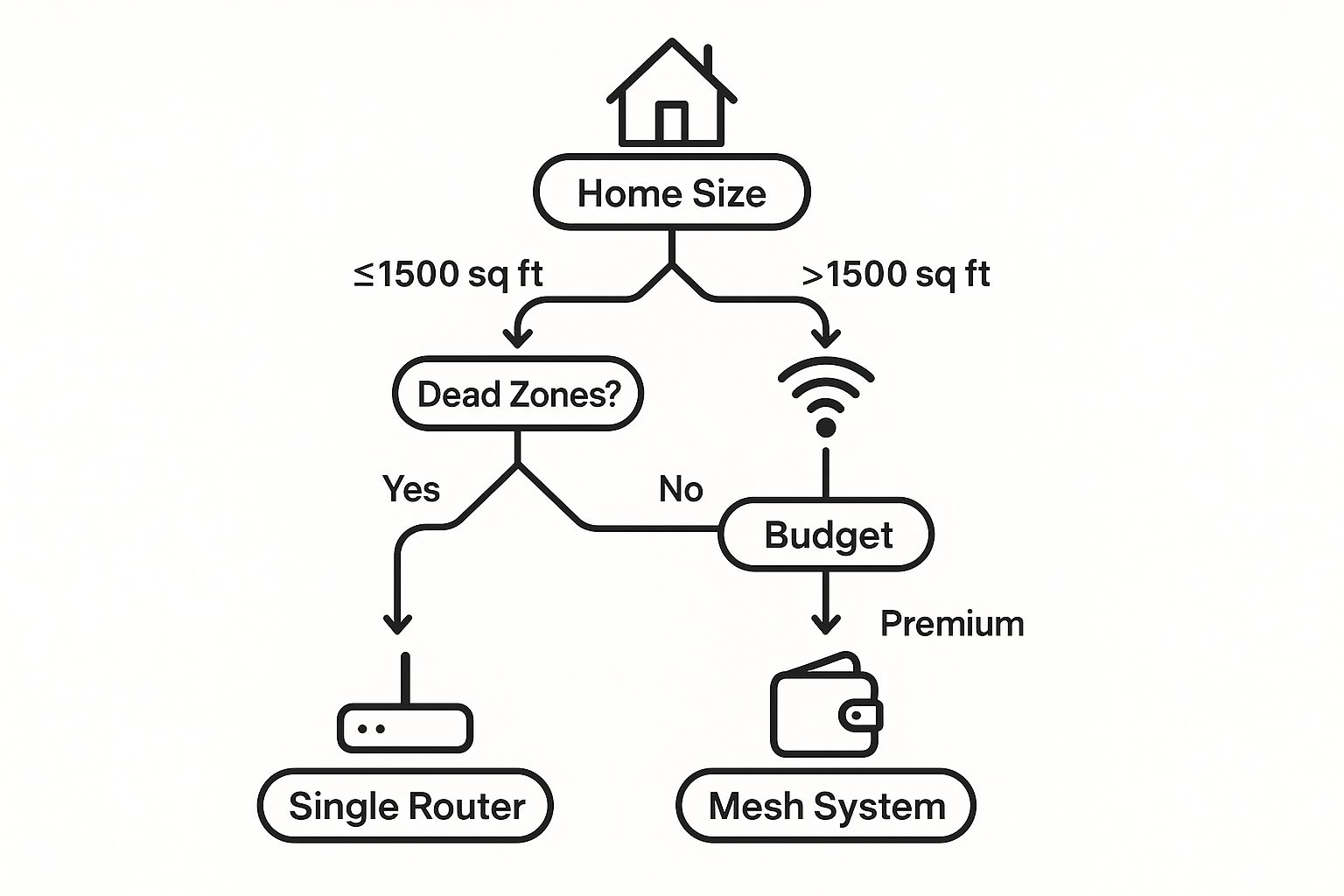
As you can see, once you're dealing with a larger home or frustrating dead zones, a mesh system is almost always the better choice for eliminating those coverage gaps for good.
Comparing Cost and Setup
A single high-performance router will usually be cheaper upfront than a multi-node mesh kit. That said, as mesh technology has become more mainstream, the prices have gotten much more competitive. I always tell people to think of it as an investment in finally getting rid of Wi-Fi headaches.
Setting up a modern mesh system is also surprisingly easy. Most are guided by a slick mobile app that walks you through the entire process, even suggesting the best spots to place your nodes. For most people, the convenience and true whole-home coverage easily justify the initial cost.
The global demand for better coverage is really shaking up the router market. Mesh Wi-Fi is one of the fastest-growing categories, with a projected compound annual growth rate of nearly 12%. This boom is driven by homes and businesses that need rock-solid, wall-to-wall connectivity for everything we do online. You can find more details in this analysis of the global wireless router market. This trend really underscores why it’s so important to pick a system that not only works for you today but is ready for the future.
Future-Proofing Your Router for Tomorrow's Tech
Picking a router isn't just about fixing today’s Wi-Fi dead spots. It’s an investment. You want something that will serve you well for years, not become a bottleneck the second you bring home a new laptop or VR headset. The trick is to look just a little beyond what you need right now.
Even if none of your current gadgets support it, grabbing a Wi-Fi 6 or even a Wi-Fi 6E router is one of the smartest things you can do. These newer standards were designed from the ground up for the exact kind of crowded, device-filled homes we all live in now. By getting one today, you’re basically paving a superhighway for all the tech you'll buy over the next few years.
Planning for More Speed and Devices
It's also worth thinking about your wired connections, especially if you're lucky enough to have an ultra-fast internet plan. If your provider is giving you speeds over 1 Gigabit per second (Gbps), you absolutely need a router with a Multi-Gigabit Ethernet port. Without it, you're paying for top-tier internet but leaving a huge chunk of that speed on the table.
And then there's the smart home explosion. The global router market hit around $42 billion in 2023 and is expected to almost double by 2032, thanks in large part to the Internet of Things (IoT). With the average home seeing a 50% jump in connected devices in just the last five years, your router has to be a master traffic cop. You can see more on this trend in the latest router market intelligence report.
A Personal Tip: I always tell people to think of their router as the foundation of their smart home. If the foundation is weak, everything you build on top of it—your smart speakers, cameras, lights—will be shaky and unreliable. Spending a bit more on a solid router now saves you from a world of frustration later.
Why Your Router’s Brain Matters
As our homes get smarter, the guts of the router—the processor and the RAM—start to matter a whole lot more. This is the hardware that has to juggle all the data from 4K streaming, intense online gaming, and a dozen smart plugs all at once.
A router with a powerful multi-core processor and plenty of RAM can handle that chaotic data flow without breaking a sweat. It’s what keeps your movie from buffering just because someone's security camera decided to upload a clip. For a stable network that doesn't buckle under pressure, this internal hardware is non-negotiable.
Of course, how you connect everything is just as important. If you're building a new home or doing a major renovation, putting in a structured cabling system is a complete game-changer. Our guide to home smart wiring walks you through how a solid wired backbone can supercharge your wireless network, letting your new router really shine.
A Few Final Questions Before You Buy
Alright, you’ve done the hard work of figuring out what you need. But even with a clear idea of features, a few last-minute questions always seem to come up. Let's walk through them so you can feel totally confident in your choice.
Think of this as the final pre-flight check before you bring your new network hub home.
Should I Use the Router My Internet Provider Gave Me?
Ah, the classic ISP router dilemma. The modem/router combo your internet company hands you is built to be just "good enough." It's a generic box designed to get the average person online, and that's about it. Honestly, they rarely offer great performance, range, or features.
If you have a larger home, a family with 15-20 devices, or you're serious about features like solid parental controls and modern security, buying your own router is one of the best upgrades you can make. You get total control, faster speeds, better coverage, and access to newer tech like Wi-Fi 6.
How Often Should I Replace My Router?
There isn’t a magic expiration date, but I've found that a good rule of thumb is to look at upgrading your router every three to five years. Network technology evolves pretty fast, and an old router can easily become the single biggest bottleneck slowing down every connected device you own.
It might be time to upgrade sooner if you notice a few key things:
- You just bumped up your internet speed, but your Wi-Fi doesn't feel any faster.
- Your home is now full of smart speakers, cameras, and lights that are making your network sluggish.
- Your current router is stuck on old security standards and doesn't support WPA3.
- You're constantly battling Wi-Fi dead zones or random connection drops.
Once you have that new router, it's also smart to know a thing or two about troubleshooting common Wi-Fi router performance issues to keep things running perfectly.
My Personal Rule: The second my router feels like it’s holding back my new phone or laptop, I start shopping. A sluggish router drags down everything, so upgrading it delivers a huge quality-of-life improvement across your whole home.
What Should I Do with My Old Router?
Whatever you do, don't just chuck it in a drawer or the bin. First things first: perform a factory reset. This is crucial for wiping your personal data—your Wi-Fi name, password, and all your custom settings. Just find the tiny, recessed button on the back, press and hold it with a paperclip for about 30 seconds, and you’re set.
After it’s wiped clean, give it a new life:
- Repurpose it: An old router can often be reconfigured as a Wi-Fi extender to boost the signal in a dead zone or set up as a separate network just for guests.
- Donate it: Check with local community centers or schools; they can often put old tech to great use.
- Recycle it: Look for an e-waste recycling center. They’ll make sure it's disposed of properly and responsibly.
Getting these questions sorted out is the last step. Now you're ready to not only pick the right piece of hardware but also to manage your home network like a pro for years to come.
At Automated Home Guide, we're committed to helping you build a smarter, safer, and more connected home. Explore our expert guides and reviews to find the perfect technology for your lifestyle at https://automatedhomeguide.com.

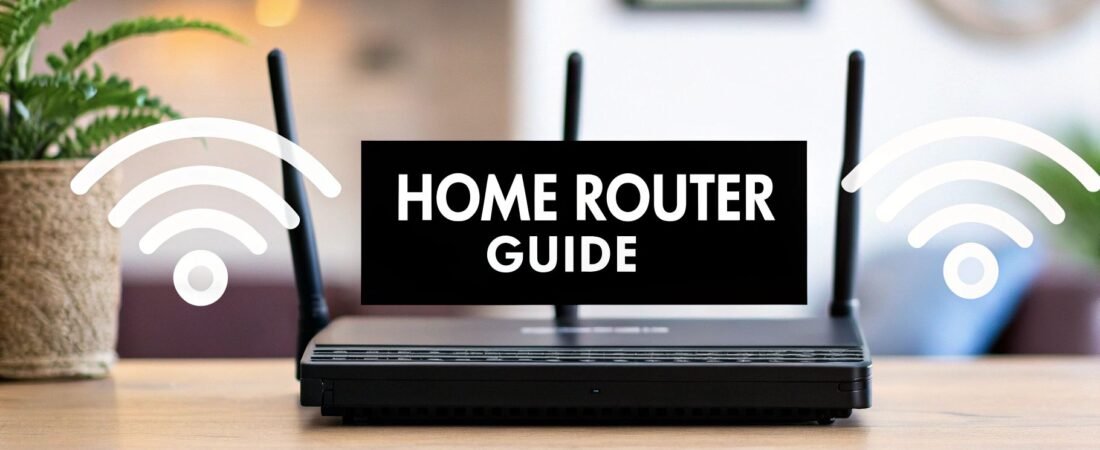










Leave a Reply