So, what exactly makes a house "smart"? At its heart, a smart house is all about connecting everyday devices to the internet and, more importantly, to each other. This setup lets you manage and control your home from anywhere, transforming it from a simple building into an environment that actively responds to you.
What Is a Smart House Really
Think of your home as a helpful partner, one that knows your routine and anticipates what you need. That’s the real promise of smart house technology. It's an entire ecosystem where your lights, thermostat, locks, and even your coffee maker are all online, talking to each other to work in perfect harmony.
It's like having an orchestra in your house, with your smartphone or a voice assistant as the conductor. You give the command, and every "instrument" plays its part right on cue, creating routines that make your day smoother and simpler. This web of connected devices, often called the Internet of Things (IoT), is the backbone of any modern smart home.
More Than Just Gadgets
A truly smart house isn't just about having a pile of cool, high-tech toys. It's about creating an integrated system that genuinely improves how you live. The ultimate goal isn't just remote control; it's true automation. You can see how these ideas come together in our guide on what is a home automation system.
This integration brings three main advantages to the table:
- Convenience: Imagine automating all those little daily tasks. The thermostat adjusts itself as you leave, lights turn on as you arrive, and your coffee maker starts brewing right before your alarm goes off.
- Security: Get some real peace of mind. Smart cameras, video doorbells, and automated locks let you keep an eye on your home from anywhere, whether you're at the office or on vacation.
- Efficiency: Smart homes are great for your wallet and the planet. A smart thermostat learns your schedule to avoid heating an empty house, and automated lighting means you never waste electricity on a room no one is in.
A smart home simplifies daily activities, often through voice-activated and automated systems. If you want to change the heating level or turn on a light, there’s no need to get up. You can speak your commands or use an app.
The Driving Force Behind Smart Living
The move toward smarter homes is much more than a passing fad; it reflects a huge shift in how we want to live. This isn't just a niche market—it's exploding globally.
In 2025, the global smart home market is valued at around USD 133.3 billion. But the real story is where it's headed. Projections show it rocketing to an incredible USD 1.03 trillion by 2035. That kind of growth shows this technology is here to stay, fundamentally changing our relationship with our living spaces. It’s no longer just about a static building; it’s about making your home an active participant in your life.
How Smart Home Components Work Together
A smart home isn't just a pile of cool gadgets. It’s an interconnected ecosystem where every part works in concert to make your life easier. To really get what smart house technology is, you need to understand its three core building blocks: the devices, the central hub, and the communication protocols that connect everything.
Think of it like an orchestra. The smart devices are the individual musicians, each playing a specific instrument. The hub is the conductor, leading the performance and making sure everyone plays in harmony. And the protocols? That’s the sheet music—the universal language that lets them all play the same tune.
The Devices: The Hands and Feet
The most obvious parts of any smart home are the devices themselves. These are the physical gadgets doing the actual work around your house—the hands and feet of the whole operation.
They're constantly sensing the world around them and carrying out commands. A smart thermostat feels the room's temperature, a motion sensor sees movement, and a smart bulb waits for the signal to light up. Other popular examples include:
- Smart Security Cameras: Keep an eye on your property and send an alert to your phone if something’s up.
- Video Doorbells: Let you see and talk to whoever is at your door, whether you’re on the couch or across the country.
- Smart Plugs: These nifty adapters can make almost any regular appliance, like a fan or coffee pot, part of your smart home.
- Automated Blinds: Open and close on a schedule or with a simple voice command.
Each device has a specific job, but its real potential shines when it starts talking to the rest of the system.
The Central Hub: The Brain
If the devices are the limbs, the hub is the brain. It’s the command center that takes your instructions—whether from an app or a voice command—and tells the right device what to do. A huge part of this is integrating voice assistants, which have become the go-to control points in modern homes.
Popular hubs like the Amazon Echo (Alexa), Google Nest Hub (Google Assistant), and Apple HomePod (Siri) have made this incredibly simple. With over 600 million Alexa-enabled devices out there, it's clear that voice-powered hubs are how most people run their smart homes.
The hub is what saves you from juggling a dozen different apps. It brings everything under one roof, allowing you to create powerful automations where devices trigger each other—for example, unlocking your front door could automatically turn on the entryway lights.
The Communication Protocols: The Language
For all these components to work together, they need to speak the same language. That’s where communication protocols come in. These are the invisible wireless signals that let your hub and devices chat with each other reliably.
This flowchart neatly shows how these foundational technologies build upon one another to deliver the benefits we all want, like better security and more convenience.
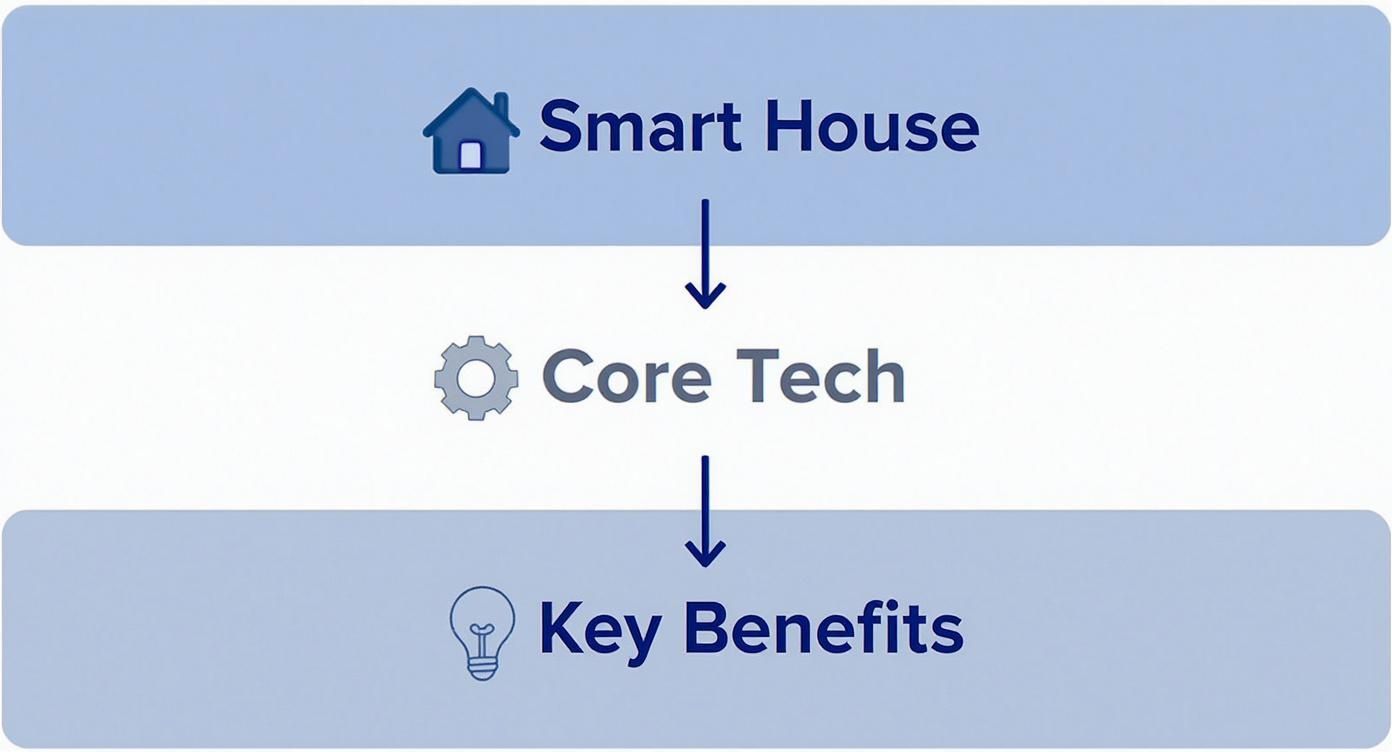
While everyone knows Wi-Fi, many other protocols are purpose-built for smart homes. They’re designed to use less power and create more stable networks specifically for these kinds of devices.
Common Smart Home Communication Protocols Compared
This table breaks down the most common languages your smart devices use to communicate, highlighting what makes each one unique.
| Protocol | Typical Range | Power Consumption | Common Use Cases |
|---|---|---|---|
| Wi-Fi | Up to 300 feet (92 meters) | High | Security cameras, smart speakers, devices needing high bandwidth |
| Zigbee | 30-60 feet (10-20 meters) | Low | Smart lights, sensors, smart locks (creates a mesh network) |
| Z-Wave | Up to 330 feet (100 meters) | Very Low | Thermostats, door locks, sensors (operates on a low-frequency band) |
| Matter | Varies (runs over Wi-Fi, Thread) | Low | Universal standard for cross-brand compatibility of most devices |
| Thread | Up to 100 feet (30 meters) | Very Low | Battery-powered sensors and devices needing a self-healing mesh |
| Bluetooth LE | Up to 330 feet (100 meters) | Very Low | Wearables, smart locks, device setup and direct control |
Understanding these differences is key. You can dive deeper into each https://automatedhomeguide.com/smart-home-protocol/ to see why one might be better than another for your specific needs. It's this behind-the-scenes communication that truly makes a home "smart."
Smart Technology in Everyday Life

It’s one thing to understand the pieces of a smart home, but it’s another to see how they completely reshape your day-to-day life. This technology works quietly in the background, turning a bunch of separate tasks into one smooth, automated experience. These aren’t sci-fi concepts anymore; they’re real-world tools making homes more secure, efficient, and just plain easier to live in.
A truly smart home doesn’t just wait for you to tap a button. It starts to learn your patterns and anticipate your needs, creating a living space that feels like it was built just for you. That’s the real magic—the difference between just having a few cool gadgets and living in a home that genuinely works for you.
Creating Your Perfect Morning Routine
Picture this: your alarm goes off at 6:30 AM. Instead of being a jarring start to the day, that single event kicks off a whole sequence of actions designed to wake you up gently. We call this a "scene" or a "routine," where lots of different devices team up to get a job done.
For instance, your "Good Morning" routine could look like this:
- Automated Blinds: The blinds in your bedroom slowly open, letting in natural light to ease you awake.
- Smart Lighting: Lights in the hallway and kitchen fade on to a soft, warm glow—no more blinding brightness first thing in the morning.
- Climate Control: The thermostat, which saved energy by dropping the temperature overnight, nudges it back up to a cozy 70°F.
- Morning Brew: A smart plug switches on your coffee maker, so a fresh pot is ready the moment you walk into the kitchen.
This all happens without you lifting a finger. It turns what used to be a frantic morning scramble into a calm, streamlined start. This is the perfect answer to what is smart house technology in practice.
Enhancing Home Security and Peace of Mind
Home security is where smart technology really shines. These systems give you a level of control and awareness that used to cost a fortune with professional installation. Now, you can build a powerful security network yourself, one piece at a time.
A key advantage is the ability to check in on things from anywhere. You can learn a lot about remote camera monitoring and see just how powerful it is. Let's say you're at your desk at work and your video doorbell sends an alert to your phone. You open the app and see a delivery driver standing on your porch.
Instead of leaving the package exposed on the porch, you can speak to the driver through the doorbell's two-way audio and remotely open your smart garage door. Once they place the package safely inside, you can close the door, receiving confirmation that your delivery is secure.
This isn't just about passively recording what happens; it’s about actively managing your home’s safety in real-time, no matter where you are. That kind of control brings incredible peace of mind.
Driving Energy Efficiency and Cost Savings
Beyond the cool factor and added security, smart home tech can have a real impact on your wallet by making your home more energy-efficient. These devices are designed to cut down on waste, making sure power is only used when and where it’s actually needed.
Smart thermostats are the classic example. They learn your family’s schedule, automatically adjusting the temperature when you're out or asleep. Smart lighting can do the same, shutting off lights in empty rooms so you never have to think about it.
For many homeowners, the savings are a huge motivator. In fact, upgrading to a smart HVAC system can slash your energy use by up to 50%, making it one of the most effective changes you can make. This tireless energy management happens behind the scenes, saving you money without you even noticing.
Weighing the Pros and Cons
Like any big decision, jumping into smart home tech has its give and take. It’s really important to look at both sides of the coin before you start buying gadgets. The upsides are usually pretty obvious—amazing convenience, real savings on your energy bills, and a serious boost in security. But there are also some genuine hurdles to think about that go beyond just getting things set up.
The initial price tag can be a bit of a shock, and let's be honest, privacy is a real concern when you have internet-connected devices learning your daily habits. You can also run into maddening situations where your new smart gizmo from one brand absolutely refuses to talk to another. By taking a clear-eyed look at the good stuff versus these potential headaches, you can figure out if a smart home is actually the right fit for you and your life.
The Clear Advantages of a Smart Home
The benefit everyone talks about first is convenience. Imagine automating all those little daily chores—fiddling with the lights, double-checking the locks, or getting the coffee pot going before you're even out of bed. It frees up your time and, just as importantly, your mental space. For people with mobility issues, this is even more profound; being able to control your environment with your voice can be a life-changing return to independence.
Then there’s the huge plus of enhanced security. Being able to pull up a live feed from your cameras, get an alert on your phone if a sensor trips, or lock your front door from across the country gives you an incredible sense of peace of mind. You're always connected and in the know, whether you're just at the office or on a beach halfway around the world.
Finally, the potential for energy savings is a massive draw.
- Smart Thermostats: These learn your family's routine and automatically dial back the heating or cooling when nobody's home. No more paying to condition an empty house.
- Automated Lighting: Lights can be set to switch off the second you leave a room, which cuts down on a surprising amount of wasted electricity.
- Energy Monitoring: Many smart plugs show you exactly how much juice a specific appliance is using, helping you pinpoint the energy hogs in your home.
These little efficiencies add up to lower utility bills each month, meaning the tech can eventually pay for itself.
The Potential Downsides and Challenges
For all the great things, there are some real drawbacks to consider. The most obvious one is cost. A single smart plug won't break the bank, but outfitting your entire home with smart lights, locks, cameras, and thermostats can quickly add up to a serious investment.
Privacy is another big one you can't ignore. Every device you connect to your network is a potential weak spot for security and a collector of data about your private life. It's absolutely crucial to stick with reputable brands known for strong encryption and to be proactive about managing your security settings.
Interoperability—or the lack of it—is probably the most common source of frustration. It’s that maddening moment when you discover your fancy new smart blinds can't communicate with your voice assistant, leaving you with a clunky, disconnected system instead of a seamless one.
This is because there isn't one universal "language" that all smart devices speak. It often forces you to commit to a single ecosystem, like Google Home or Apple HomeKit, just to make sure everything plays nicely together. That can limit your device choices down the road and lock you into one brand, something most people don't think about when they're just starting out. Taking the time to weigh these pros and cons is the most important step in figuring out what smart home technology really means for you.
Getting Started with Your First Smart Device

Jumping into the world of home automation doesn't have to be complicated or break the bank. The real secret? Start small. Focus on solving one specific problem that gets on your nerves every day.
It's tempting to want a fully automated house overnight, but that's a recipe for frustration. Instead, pick a single pain point and find a simple, smart solution. This approach turns a daunting project into a series of small, satisfying wins and lets you see the benefits of smart house technology right away.
Identify Your First Project
Take a moment to think about your daily routine. What’s one little thing that could be a whole lot easier?
Maybe you're tired of fumbling for a light switch when you walk into a dark room. A couple of smart bulbs could be the perfect first step. Or perhaps you’re one of those people who constantly worries if you left the coffee pot on. A smart plug is an inexpensive fix that gives you instant peace of mind.
These beginner-friendly devices are fantastic for a few reasons:
- Low Cost: Most smart plugs and bulbs are affordable, making them a low-risk way to dip your toes in the water.
- Simple Setup: They are built for beginners. Usually, all you need is your smartphone and a Wi-Fi connection.
- Immediate Impact: You'll feel the convenience on day one, which is a great confidence booster for whatever you decide to tackle next.
This slow-and-steady approach is how most people get started. In fact, 23% of U.S. broadband households already own three or more smart home devices, which shows how quickly a small start can expand. You can see more data on the rise of smart home technology adoption in this recent report.
Choose Your Ecosystem Wisely
Once you’ve picked out that first gadget, you have a bigger decision to make: choosing a central ecosystem. This is the platform that acts as the "brain" of your smart home, letting all your different devices talk to each other. Think of it like picking an operating system—like Windows or macOS—but for your house.
The three main players you'll run into are:
- Amazon Alexa: Famous for its Echo speakers and compatibility with a massive range of third-party devices.
- Google Home (Google Assistant): Leverages Google's powerful search AI and works beautifully with Android phones and Nest products.
- Apple HomeKit: Known for its tight security, privacy focus, and seamless integration if you're already in the Apple world.
Your choice of ecosystem will shape your smart home journey. It dictates which future devices you can buy to ensure they all communicate smoothly, creating a truly connected and automated environment rather than a collection of separate gadgets.
Making this call early is key. It saves you from the headache of buying a cool new device later, only to discover it won’t play nice with your existing setup. For a deeper dive, check out our guide on setting up a smart home to get everything working together from the start.
Common Questions About Smart Homes
Even with all the cool gadgets and possibilities, jumping into smart home technology can feel a bit overwhelming. It’s totally normal to have questions about the practical stuff—cost, security, and whether you need to be a coding whiz just to turn on a light.
Let's tackle some of the most common uncertainties people have. Getting these questions answered will give you a much clearer picture of what smart solutions are right for your home.
Do You Need to Be a Tech Expert to Use a Smart Home?
This is probably the biggest myth holding people back. The short answer? No, you absolutely do not need to be a tech guru.
Years ago, home automation was a niche hobby for enthusiasts who didn't mind fiddling with complex wiring and code. Thankfully, those days are long gone. Today's smart home devices are built from the ground up for regular people.
Setting up most gadgets, like smart plugs or light bulbs, is surprisingly simple. It usually just takes a few minutes and follows a familiar pattern:
- Plug in the device. Honestly, finding an open outlet is often the hardest part.
- Download the app. Every brand has a free, user-friendly mobile app to walk you through it.
- Connect to your Wi-Fi. The app typically finds the device for you and just asks for your Wi-Fi password.
Once it's connected, you control everything from simple, on-screen buttons. Companies have poured tons of money into making this experience as painless as possible—they want their products in every home, not just in the hands of a few tech junkies.
How Secure Is a Smart Home?
Security is a perfectly valid concern. You're connecting devices in your home to the internet, so it's smart to be cautious. While no system is 100% bulletproof, reputable manufacturers build multiple layers of security into their products.
Most well-known brands use strong encryption to scramble the data that travels between your devices, your app, and their servers. This makes it incredibly difficult for an outsider to intercept your information.
That said, you are the most important part of your home's security. A few good habits can make a huge difference.
Think of your smart home like your physical home. It's secure as long as you use good locks and don't leave the keys under the doormat. Strong, unique passwords and two-factor authentication are the digital version of a deadbolt.
Here are a few quick tips to lock things down:
- Use Strong, Unique Passwords: Don't use "password123" for anything. Create complex passwords and use a different one for each smart home app.
- Enable Two-Factor Authentication (2FA): This adds a second security step, usually a code sent to your phone. It makes it nearly impossible for someone to get in, even if they somehow steal your password.
- Keep Firmware Updated: Manufacturers constantly release software updates to patch security holes. Always install them as soon as they’re available.
What Happens If the Internet Goes Down?
We’ve all been there—the Wi-Fi cuts out at the worst possible moment. But does it mean your smart home grinds to a halt? Not necessarily. What happens during an outage really depends on the device and how it's set up.
Many core functions are designed to work locally, without needing the internet at all. For instance, a schedule you've set for your smart lights—like turning the porch light on at sunset—is often stored right on the light bulb itself. That automation will keep chugging along just fine, Wi-Fi or not.
However, anything that relies on an internet connection to work will be temporarily offline.
Here’s a simple breakdown:
| Feature | Works Without Internet? | Why? |
|---|---|---|
| Pre-Set Schedules | Yes | The instructions are stored on the device's local memory. |
| Local Sensor Triggers | Yes | A motion sensor can still tell a light in the same room to turn on. |
| Remote App Control | No | Your phone needs the internet to send commands to your home. |
| Voice Commands | No | Assistants like Alexa need the cloud to understand what you're saying. |
So, while you might lose voice control and the ability to check in from your phone, the fundamental automations that run your home should be just fine.
Can Smart Technology Actually Lower My Utility Bills?
Yes, absolutely. This is one of the most compelling and practical benefits of a smart home. While some gadgets are all about convenience, many are engineered specifically to cut down on energy waste, which translates into real savings on your monthly bills.
Smart thermostats and smart lighting are the two heavy hitters here. A smart thermostat, for example, learns your routine and automatically lowers the heat or AC when you're away or asleep. This simple adjustment stops you from paying to heat or cool an empty house—one of the biggest energy drains for any homeowner.
In the same way, smart lights and plugs make sure things are only on when they need to be. You can have lights turn off automatically when you leave a room or create a "Goodnight" scene that shuts down everything with one tap. These little bits of saved energy really add up over the course of a year, often making the devices a great financial investment.
At Automated Home Guide, we're dedicated to helping you navigate the world of smart home tech to build a safer, more efficient, and more convenient life. Explore our guides and reviews to make the best decisions for your home at https://automatedhomeguide.com.







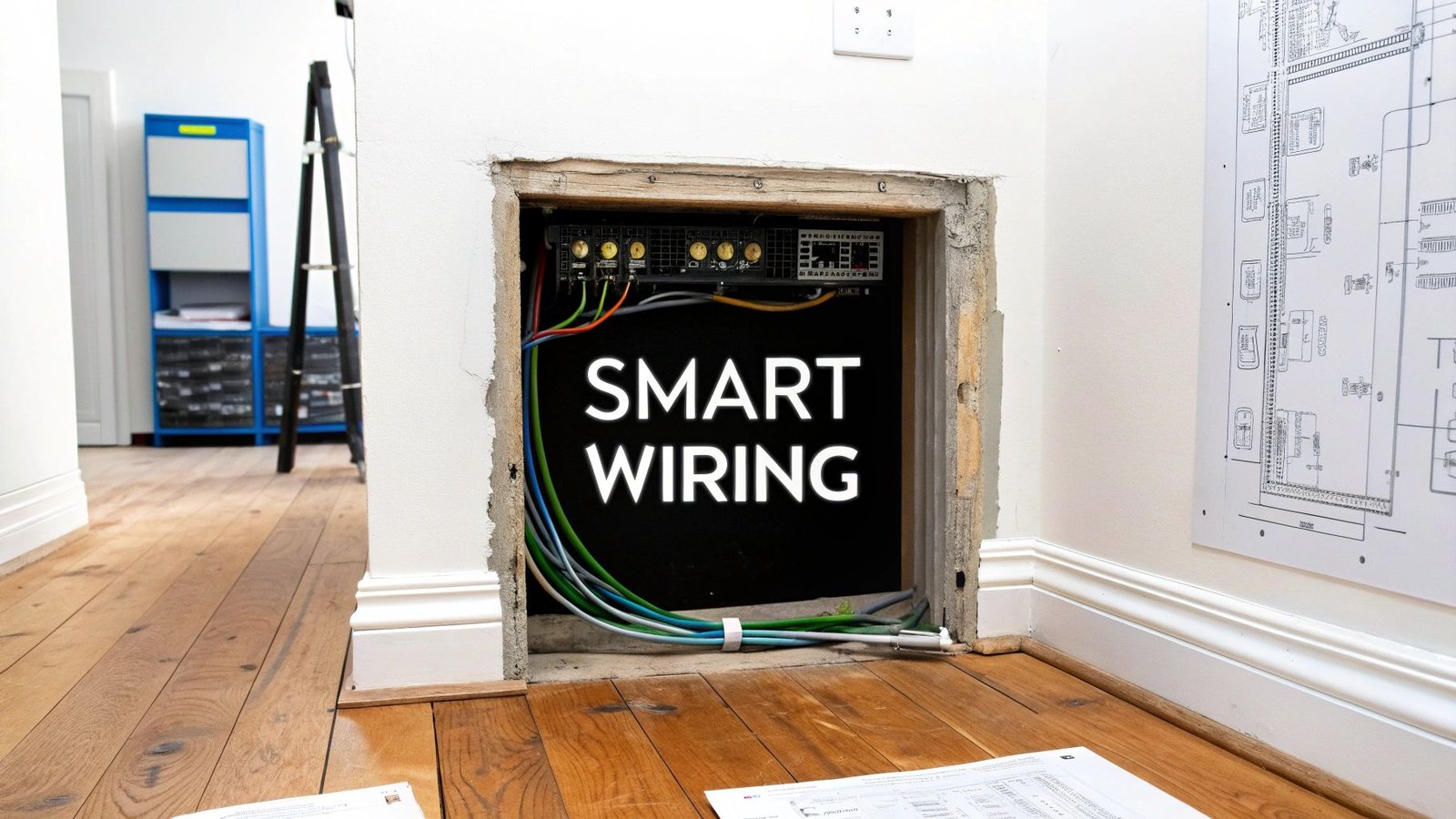



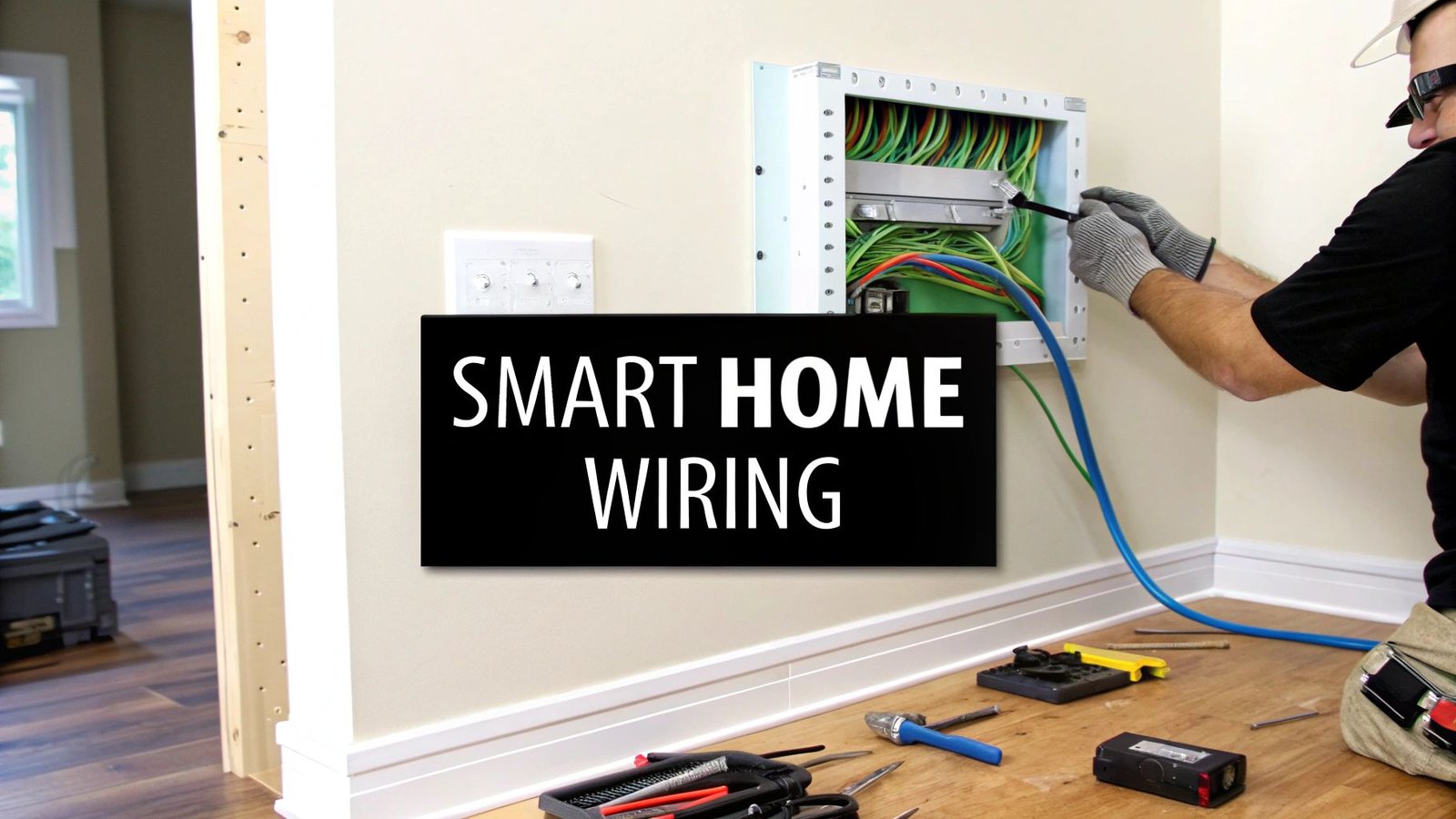
Leave a Reply