If you're looking for the best smart lighting systems, you’ve probably heard a few names thrown around. Philips Hue is a fan-favorite for its massive ecosystem, Lutron Caséta is the go-to for rock-solid reliability, and Wyze has carved out a niche with its incredibly budget-friendly gear. They're all great starting points, but the best choice for you depends on what you really want to accomplish.
Welcome to Your Smarter, Brighter Home
Getting into smart lighting is about way more than just telling Alexa to turn off the lights from the couch. It’s about creating the perfect vibe for any situation—think bright, cool light to help you wake up in the morning, or a warm, cozy glow for movie night. A good system can even bolster your home’s security and help you keep a lid on energy costs.
This guide is here to help you cut through all the confusing tech-speak and focus on what actually matters when picking a system for your home.
We’ll break down the different technologies that make these lights tick, so you understand the real-world differences between systems that use Wi-Fi, Zigbee, or Z-Wave. This isn't just nerdy detail; it's a crucial piece of the puzzle that affects how reliable your system is and how many lights you can add down the road.
Why Now Is the Perfect Time to Upgrade
Smart lighting isn't just for tech geeks anymore. It’s become a mainstream home upgrade that adds real value and convenience to your daily routine. The good news is that you're jumping in at a great time—the products are more dependable, affordable, and easier to use than ever before.
The market is booming, which is a good sign for anyone looking to invest. Valued at roughly USD 9.25 billion in 2024, the global smart lighting market is expected to hit USD 17.38 billion by 2030. This growth is all about our growing love for connected home tech and smart city projects. You can dig deeper into these trends in a full report on the smart lighting market.
What does all that growth mean for you? Better options and more innovation. Companies are fighting to deliver:
- Serious Energy Savings: Modern LED smart bulbs use a tiny fraction of the energy of old-school incandescent bulbs.
- Better Teamwork: New standards are finally making it easier for devices from different brands to play nicely together.
- Smarter Automation: Your lights can now learn your routines and adjust automatically based on whether you're home, the time of day, or even where the sun is.
You're not just buying a fancy light bulb; you're investing in a home that responds to you. The best smart lighting systems have moved beyond simple remote control to create living spaces that feel genuinely intelligent.
By the time you finish this guide, you’ll know the landscape inside and out. Whether you’re drawn to the all-encompassing world of Philips Hue or the simple, affordable approach of Wyze, you'll feel confident picking out and installing a system that truly makes your life a little easier and a lot more colorful.
Figuring Out What You Really Want From Your Smart Lights
Before you even think about brands or bulbs, let's get one thing straight: what problem are you trying to solve? Smart lighting isn't just about showing off a cool party trick. The real magic happens when it makes your life easier, safer, or just a little more pleasant.

Think through your day-to-day routines. Are you tired of fumbling for the porch light switch in the dark? Automating your outdoor lights to turn on at sunset is a perfect goal. Or maybe you're a movie buff who dreams of hitting a single button that dims the lamps and shifts the overhead lights to a cinematic blue. That’s a great goal, too.
Every room has its own potential. Your home office could use bright, cool light to help you focus, while the hallway could have motion-activated, low-level warm light for those late-night trips to the fridge without blinding you.
Nailing Down Your Scope and Budget
To keep this from becoming a sprawling, expensive mess, you need a plan. A little bit of focus now will save you from buying a box of gadgets that don’t actually work well together or do what you wanted in the first place.
Start by asking yourself a few simple questions:
- What’s the main driver? Is it pure convenience (like voice control), better security (scheduling lights when you're away), creating a specific mood, or saving on your energy bill?
- Where should I start? Don't try to do the whole house at once. Pick one or two high-impact areas, like the living room and kitchen, to get your feet wet.
- What’s the budget? Are you thinking of a simple $100 starter kit with a couple of Wi-Fi bulbs? Or are you ready to invest $500+ in a rock-solid, hub-based system like Lutron Caséta for unparalleled reliability?
Your answers here will dictate everything that comes next. This is the difference between building a genuinely smart home and just owning a bunch of frustrating, disconnected tech.
Will You DIY or Call a Pro?
Finally, be realistic about the installation. A lot of the best smart lighting is incredibly easy to set up. If you can screw in a lightbulb and download an app, you’re golden.
But if your vision includes replacing wall switches with smart dimmers, that’s a different story. It involves turning off breakers and handling electrical wiring. While it’s a straightforward task for many DIYers, there’s absolutely no shame in calling an electrician. For a pro, it's a quick job that ensures everything is safe and up to code, giving you total peace of mind. Factoring this in now will help you create a more accurate budget.
Choosing Your Smart Lighting Ecosystem
Getting started with smart lighting is exciting, but the very first decision you make is the most important one. It's the foundation for everything that comes after. Your choice of ecosystem will dictate how reliable your system is, how fast your lights respond, and how much you can expand in the future.
This really boils down to two main camps: systems that rely on a dedicated hub and those that connect each bulb directly to your Wi-Fi network.
The Case for a Dedicated Hub
When you hear people talk about rock-solid, reliable smart lighting, they're usually talking about hub-based systems. Think Philips Hue or Lutron. These systems use a small piece of hardware—the hub—that plugs into your router and creates a separate, dedicated network just for your lights using protocols like Zigbee.
The hub acts as a traffic controller. It talks to all your lights and then translates those commands to your home network. This setup is the gold standard for a reason.
Instead of every single bulb fighting for attention on your already-crowded Wi-Fi, they communicate on their own private channel. This is what makes hub-based systems so incredibly fast and reliable. It also creates a mesh network, where each smart bulb or switch acts as a signal repeater, strengthening the network and extending its range. If you have a larger home or a layout with Wi-Fi dead spots, this is a massive advantage.
I always explain it like this: Your Wi-Fi is a busy public road with cars, trucks, and buses all competing for space. A hub gives your smart lights their own private, express lane. No traffic jams, just instant responses.
If you're planning on installing more than 10-15 smart lights or switches, I strongly recommend going with a hub. It keeps your main Wi-Fi from getting bogged down and ensures your lighting just works. For a deeper dive into how these central controllers fit into a larger smart home, check out our in-depth smart home hub comparison.
The Simplicity of Hub-Free Wi-Fi
On the other hand, you have hub-free Wi-Fi bulbs from brands like Wyze and Kasa Smart. Their biggest selling point is sheer simplicity. You just screw in a bulb, open an app, and connect it directly to your Wi-Fi. That's it. No extra hardware, no extra cost.
This approach is perfect if you're just dipping your toes into smart lighting. Want to make a single floor lamp smart? Or maybe just the two lights in your bedroom? Wi-Fi bulbs are a fantastic, low-commitment way to get started.
The trade-off for that convenience, however, is network load. Each Wi-Fi bulb is one more device connecting to and communicating with your router. A handful of them won't cause any trouble. But once you start adding 20 or 30 of them, you can genuinely start to see your whole home network slow down, impacting everything from your Netflix stream to your work video calls.
To help you visualize the trade-offs, here’s a quick comparison of the two approaches.
Hub vs. Wi-Fi Direct Smart Lighting Systems
This table breaks down the key differences to help you decide which architecture is the right fit for your home and your goals.
| Feature | Hub-Based Systems (e.g., Philips Hue, Lutron) | Wi-Fi Direct Systems (e.g., Wyze, Kasa) |
|---|---|---|
| Reliability | Extremely high. Operates on a dedicated mesh network (Zigbee/Z-Wave), independent of Wi-Fi congestion. | Good, but dependent on Wi-Fi. Performance can suffer if your router is overloaded or the signal is weak. |
| Scalability | Excellent. Easily supports 50+ devices without impacting your home's Wi-Fi performance. | Limited. Best for fewer than 15-20 devices. Too many can slow down your entire Wi-Fi network. |
| Speed | Instantaneous. Commands are processed locally on the hub, resulting in near-zero lag. | Fast, but can have slight delays. Commands travel over Wi-Fi to a cloud server and back. |
| Setup | More involved. Requires plugging in and setting up a physical hub before adding devices. | Very simple. Just screw in the bulb, connect to Wi-Fi via an app, and you're done. |
| Cost | Higher upfront cost. You need to purchase a starter kit with a hub, which adds to the initial expense. | Lower entry cost. You can start with just a single, inexpensive bulb. |
| Best For | Whole-home systems, larger houses, users who prioritize performance and plan to expand their smart home. | Small apartments, single rooms, beginners, or anyone wanting to try smart lighting without a big commitment. |
Ultimately, the choice comes down to your long-term plans. For a simple setup, Wi-Fi is great. For a robust, whole-home system, a hub is the way to go.
Unifying Control and Looking Ahead
No matter which path you take, make sure the system you choose plays nice with your preferred voice assistant, whether that's Amazon Alexa, Google Assistant, or Apple HomeKit. Being able to control all your lights with a single voice command, regardless of brand, is what makes a smart home feel truly connected.
The smart home world is growing at an incredible pace. Market forecasts show the industry exploding from USD 22.45 billion in 2024 to an estimated USD 165.89 billion by 2034. This growth is all about better integration and control. You can learn more about these market projections to see just how big this is getting.
Even better, a new standard called Matter is finally starting to take hold. Its whole purpose is to make smart home devices from different companies work together seamlessly. As more Matter-certified products hit the market, picking the right gear will become much less about brand loyalty and more about choosing the best device for the job.
Picking the Right Hardware for Any Space
Now we get to the fun part—choosing the actual lights. This is all about matching the right piece of tech to the right job. The best smart lighting systems offer a whole toolbox of components, and knowing what each one is good for is how you build a system that you'll actually love using.

Let's start with the most common piece of the puzzle. The standard A19 bulb is what most of us picture when we think of a lightbulb. These are your go-to workhorses for table lamps, floor lamps, and most everyday ceiling fixtures. For a living room or bedroom, they're the perfect entry point into smart lighting.
For those recessed can lights you often see in kitchens or finished basements, you’ll want to grab a BR30 bulb. They have a wider, flatter face designed to push light downward, which is exactly what you need to get broad, even coverage and avoid that weird "cave-like" feeling. Trust me, using the right bulb shape makes a huge difference in how a room feels.
Sometimes, It's Not About the Bulb
Here's a pro tip: the smartest solution isn't always a smart bulb. Often, a smart switch or dimmer is the better call.
Think about a kitchen with eight recessed lights all tied to one switch. You could buy eight smart BR30 bulbs, but that gets pricey fast and clutters your network with eight new devices. A much cleaner approach? Install a single smart switch. It's simpler, more affordable, and it keeps the physical switch on the wall—something everyone instinctively knows how to use. This is my preferred method for high-traffic areas like hallways, entryways, and kitchens.
Another one of my favorites is the LED light strip. These things are incredibly flexible for adding accent lighting. I've installed them for under-cabinet lighting in kitchens, and the task lighting they provide for food prep is fantastic. They're also brilliant behind a TV or a headboard for creating a soft, ambient glow that really helps reduce eye strain.
Remember, the goal isn't just to make your lights "smart"—it's to make them work better for you. A high-lumen, tunable white bulb in your office can genuinely make you more productive, while a couple of weatherproof outdoor spotlights can add both beautiful curb appeal and a real sense of security.
Putting It All Together: Real-World Scenarios
Let's look at how this plays out in a few common situations:
- The Focused Home Office: Pop a bright (1100+ lumens) tunable white A19 bulb into your desk lamp. I set mine to a crisp, cool white during the day to stay sharp and then shift it to a warm, cozy tone when I'm wrapping up.
- The Ultimate Movie Room: This is a perfect combo setup. Use dimmable BR30 bulbs in the ceiling and run a color-capable LED strip behind the TV. A single voice command for "Movie Night" can dim the overheads to 10% and switch the backlight to a deep, cinematic blue.
- The Welcoming Front Porch: Instead of a smart bulb, install a smart switch for your existing porch lights. You can schedule them to turn on at sunset and off at sunrise. You'll never pull into a dark driveway again.
Picking the right hardware is a huge step, and it really comes down to understanding your home's layout and what you want to achieve. It’s also tightly connected to the communication language your system uses. For a deeper dive into the tech that makes it all work, check out our guide on smart home protocols to see how that choice affects your hardware options.
The market for this gear is booming, with control systems growing at an impressive 22.1% CAGR. People want integrated platforms that do more than just turn lights on and off. For big projects, it's worth checking for utility incentives, which can sometimes knock costs down by up to 90%. Taking the time to buy the right gear from the start will save you a ton of money and headaches later on.
Pro Tips for Installation and Automation
Setting up your new smart lighting system should be exciting, not a chore. Sure, there's a certain magic to just screwing in a bulb and watching it connect to your phone. But the real game-changer is what comes next: smart setup and clever automation. This is how you go from having a cool gadget to having a home that works for you.
Getting the Hardware in Place
For most smart bulbs, the physical install is as simple as it sounds. But when you start tackling things like smart switches, you need to be more careful. While many people find this a perfectly doable DIY project, safety always comes first.
If you have any hesitation about working with your home's electrical wiring, don't risk it. Call a licensed electrician. It's always the smart move. For those who are comfortable with basic wiring, brushing up on the fundamentals of smart home wiring is a great way to get prepared before you start.
Mastering Your Zones and Scenes
With the hardware installed, the fun begins in the app. The secret to making your system feel effortless is to organize your lights in a way that makes sense for your life. Stop thinking about individual bulbs and start thinking about rooms and activities.
- Group by Room: Start simple. Put all the lights in your living room into a "Living Room" group. This lets you turn everything on or off at once.
- Think in Zones: Take it a step further. A "Downstairs" zone could include the living room, kitchen, and hallway lights. Now you can shut everything down with a single command when you head to bed.
- Create Your Scenes: This is where you get to be creative. Scenes are like lighting recipes. A "Movie Night" scene might dim the living room lights to 20% and shift to a warm, cozy color. A "Focus" scene could set your home office lights to a bright, cool white to help you concentrate.
A well-planned system just feels right. You'll spend less time scrolling through a long list of bulbs and more time actually enjoying the atmosphere. Think through your daily flow and build scenes that match it.
The process for getting a new light working is usually pretty simple, but it’s the last step where the real power lies.
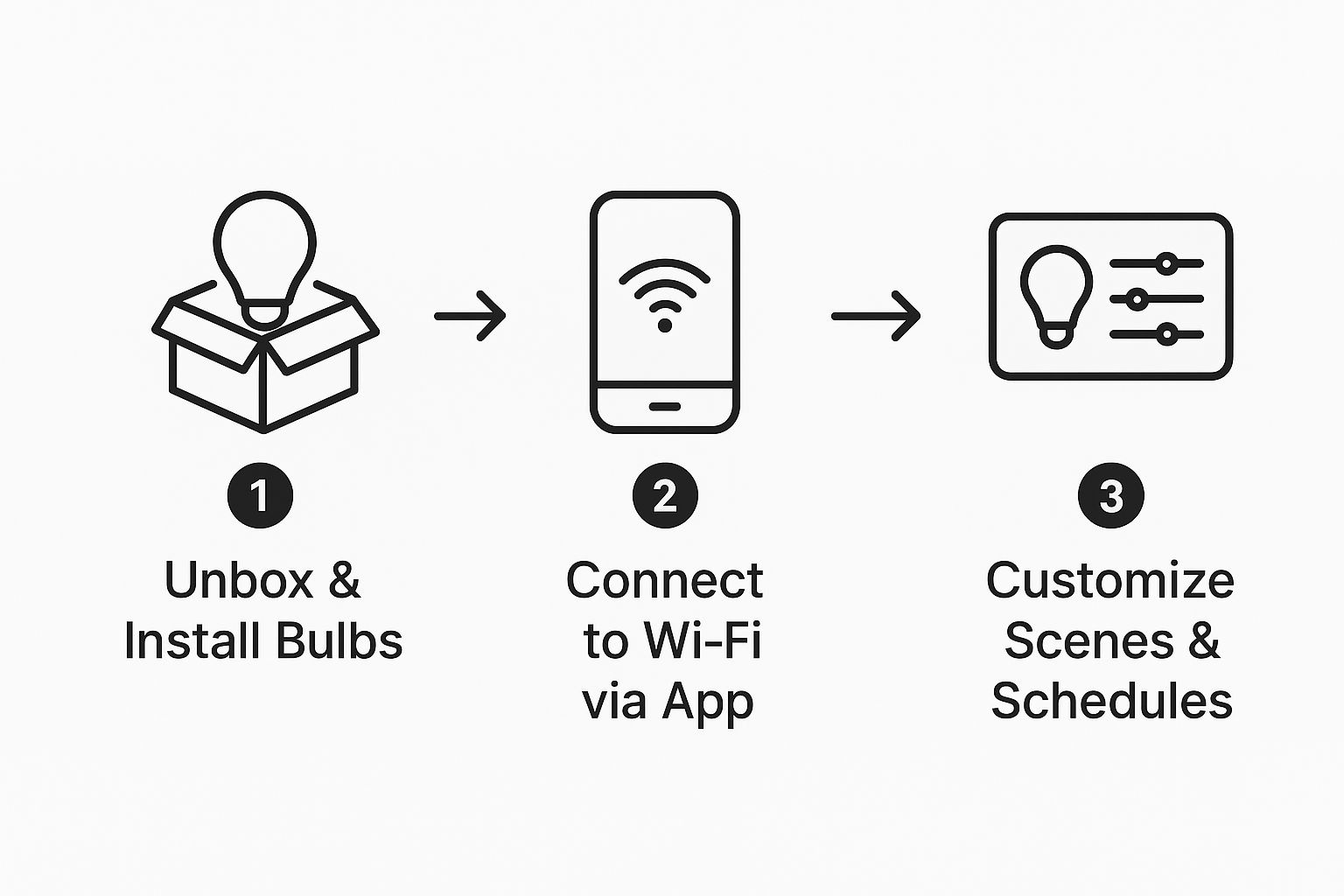
As you can see, the physical setup is just the beginning. The real value is in how you customize the experience.
Letting Automation Do the Work
Automations are what make a lighting system truly smart. These are the set-it-and-forget-it rules that manage your lights so you don’t have to.
Imagine a "Good Morning" routine that slowly fades your bedroom lights on for 15 minutes before your alarm, waking you up gently like a natural sunrise. Or, set up a "Vacation" mode that randomly turns lights on and off in the evening to make it look like someone's home. These are the small, automated touches that really make a difference in your day-to-day life.
Got Questions About Smart Lighting? We've Got Answers.
Jumping into the world of smart lighting can feel a bit overwhelming, and it's totally normal to have a few questions. Getting a handle on the common "what ifs" is the best way to feel good about your decision and pick the right gear for your home. Let's clear up some of the things people ask most often.
Thinking about how these systems behave when the internet flakes out or what the real energy cost is over time will give you a much clearer picture. It’s these little details that often separate a good smart home experience from a frustrating one.
Do Smart Lights Use Power When They're Off?
They do, but it's a tiny, tiny amount. For a smart bulb to be ready for your next command from an app or a voice assistant, it has to maintain a connection to your network. This standby mode sips a minuscule amount of power, usually less than half a watt per bulb.
I know, the idea of something using power when it's "off" sounds counterintuitive, but let's put it in context.
The energy you'll save by dimming your lights, running them on a schedule, and just using super-efficient LED tech will dwarf that tiny standby draw. It's the small price you pay for the convenience of it all.
What Happens When My Internet Goes Down?
This is a classic question, and the answer really highlights the difference between the main types of smart lighting systems. It all boils down to whether you're using Wi-Fi-based bulbs or a system with a central hub.
- Wi-Fi-Based Lights: If your internet drops, these bulbs lose their "smart" features. You won't be able to control them from your phone or with Alexa. The good news? They don't become useless. They'll still work just like regular light bulbs from the physical wall switch.
- Hub-Based Systems: Here's where systems like Philips Hue or Lutron have a serious leg up. Because all your schedules and automations are saved right on the hub itself, they keep on working even without an internet connection. Your lights will still fade on in the morning and turn off at bedtime. The only feature you'll lose is remote control when you're not at home.
Can I Use Smart Bulbs In Any Fixture?
Pretty much, but there are two big exceptions you absolutely need to know about. Getting this wrong can lead to flickering, buzzing, or a smart bulb that dies way too soon.
First, try to avoid putting smart bulbs into fully enclosed fixtures. Think of those glass dome lights on the ceiling. They trap heat, and the complex electronics inside a smart bulb really don't like getting cooked. Overheating is a surefire way to shorten its lifespan.
Second—and this is a big one—never, ever put a smart bulb into a light fixture controlled by an old-school physical dimmer switch. The bulb is trying to dim itself electronically while the switch is trying to dim it physically. The two will constantly fight, creating an awful flicker that can damage both the bulb and the switch. If you have a dimmer switch, a smart switch is a much better choice for that location.
At Automated Home Guide, we're all about helping you create a home that's smarter and works better for you. For more hands-on advice and deep-dive reviews, check out all our resources at https://automatedhomeguide.com.












Leave a Reply