Diving into home automation is really about making your house work for you. It’s not about turning your home into a sci-fi set; it’s about creating a responsive environment that saves you time and energy. You can start small by focusing on three core areas: smart lighting, intelligent climate control, and enhanced security.
The basic idea is simple: pick a central "brain" for your system (like Amazon Alexa or Google Home), choose devices that play nicely with it, and then set up routines. Think lights that automatically come on at sunset or doors that lock themselves at 10 PM.
Starting Your Smart Home Journey

Jumping into the world of smart homes can feel overwhelming, but it’s less about a massive overhaul and more about taking small, deliberate steps. The goal is to build a home that responds to your actual needs and gives you real peace of mind.
Let's cut through the noise. What can home automation really do for you? It can mean beefing up security with smart locks, shrinking your energy bills with a learning thermostat, or just adding a little magic with voice-controlled lights. The benefits are tangible and often immediate.
This first stage is all about mapping out what you want to accomplish. You're not alone in this; the demand for smarter living is exploding. The global smart home market is projected to hit a staggering USD 83.65 billion by 2025 and is on track to reach USD 201.72 billion by 2032. This isn't just a trend; it's a fundamental shift in how we live, driven by our desire for convenience, efficiency, and security.
Real-World Benefits of Home Automation
Before you even think about buying a single gadget, take a moment to think about the "why." What daily annoyances do you want to eliminate? What conveniences would make life easier? Understanding the core benefits helps you build a system that delivers real value right out of the box.
- Convenience on Autopilot: Automate those little repetitive tasks. Imagine your coffee maker brewing your first cup the moment your alarm rings, or the blinds closing automatically as the sun sets.
- Next-Level Security: Get peace of mind knowing your home is being watched over. Smart locks can ping you when the kids get home from school, and cameras let you check in on your property from halfway around the world.
- Serious Energy Savings: A truly smart home is an efficient one. An intelligent thermostat learns your family's routine and adjusts the temperature on its own, so you stop paying to heat or cool an empty house.
- Custom-Tailored Comfort: Set the perfect scene for any moment. With a quick voice command, you can dim the lights for movie night, turn on your "focus" playlist, or warm up the living room before you get out of bed.
To help you visualize how these pieces fit together, here’s a quick breakdown of the main areas of home automation and what they offer.
Key Home Automation Focus Areas and Benefits
| Automation Area | Primary Devices | Key Benefits |
|---|---|---|
| Lighting | Smart Bulbs, Smart Switches, Dimmers, Motion Sensors | Ambiance control, energy savings, automated scheduling, enhanced security. |
| Climate Control | Smart Thermostats, Smart Vents, Motorized Blinds | Reduced energy bills, personalized comfort zones, remote temperature control. |
| Security & Safety | Smart Locks, Video Doorbells, Security Cameras | Remote monitoring, access control, real-time alerts, smoke/CO detectors. |
| Entertainment | Smart TVs, Multi-Room Audio Systems, Smart Speakers | Voice-controlled media, seamless audio throughout the house, home theater scenes. |
Each category offers a unique set of advantages, but the real power comes when you start integrating them to work together.
A truly smart home isn’t just about remote control; it’s about creating an environment that anticipates your needs and works for you in the background.
Choosing Your Path: DIY vs. Professional Installation
One of the very first decisions you’ll need to make is how you're going to bring your vision to life. There are really two ways to go about it, and each has its pros and cons.
A DIY setup gives you ultimate flexibility and is much easier on the wallet. You can start with a single device and build out your system piece by piece, as your time and budget allow. This is perfect for tinkerers and those who want to learn as they go.
On the other hand, a professional installation guarantees that everything works together seamlessly from day one. This route is ideal if you're planning a complex, whole-house system or if you simply don’t have the time or technical confidence to tackle it yourself.
To get a better handle on the basics before you make a choice, take a look at our guide on embracing the future with an introduction to smart home technology. It’ll help you grasp the core concepts before you commit to a path.
Choosing Your Smart Home Brain
Every smart home needs a central nervous system—a "brain" that lets your lights talk to your speakers and tells your thermostat the security system is armed. This core is often called an ecosystem, and the three giants in the space are Amazon Alexa, Google Assistant, and Apple HomeKit.
Your choice here really sets the stage for everything that follows. Before you get dazzled by a brand name, take a step back and think practically. What tech do you already have in your home? Are you an iPhone family or an Android household? That alone can make Apple HomeKit or Google Assistant a more natural fit.
But it goes deeper than that. Think about the day-to-day experience. I always tell people to download the apps and just play around with them. Is the layout easy for you to navigate? Which voice assistant do you find yourself arguing with the least? You're going to be living with this choice every day, so it genuinely has to feel right.
The Role of a Dedicated Smart Hub
As you dig deeper and start adding more devices, you'll quickly run into different wireless languages, which we call protocols. Most of the gear you see on store shelves uses Wi-Fi or Bluetooth—stuff your phone and router already get. But a whole world of fantastic sensors, light switches, and locks use other protocols like Zigbee or Z-Wave.
These are great because they create their own low-power mesh networks. In my experience, they're often way more reliable and faster than a Wi-Fi network that's already crowded with phones, laptops, and streaming TVs. The only catch? Your phone and router don't speak their language. That's where a dedicated smart hub saves the day.
A hub is basically a universal translator. A device like the Aeotec SmartThings Hub can chat with Wi-Fi, Zigbee, and Z-Wave gadgets, pulling them all together into a single, cohesive app.
Key Takeaway: You probably won't need a dedicated hub right out of the gate, especially if you're just starting with Wi-Fi plugs and bulbs. But as your system grows, a hub is the secret to unlocking a much wider universe of specialized and super-reliable smart home gear.
So, when is a hub a must-have?
- You've found specific Zigbee/Z-Wave devices you love, like certain motion sensors or in-wall switches that don't come in Wi-Fi versions.
- You have a larger home where a dedicated mesh network just for your smart devices can dramatically improve speed and reliability.
- You want complex automations that run locally on the hub itself, meaning they’ll keep working even if your internet connection goes down.
For a lot of people, a modern smart speaker like an Amazon Echo or Google Nest Hub can serve as a "hub-lite," as many now come with a Zigbee radio built-in. This hybrid approach is a fantastic starting point, but it's important to know the limitations. For a full breakdown of your options, check out our comprehensive smart home hub comparison which details the best choices for different homes.
Thinking Beyond Basic Control
Your home's "brain" is about more than just flicking lights on and off with your voice. When you're planning this central intelligence, you might even find yourself looking at components like a hybrid inverter for smart energy management. This is a perfect example of how a truly smart home's core can expand to manage major systems, integrating renewable energy and backup power.
Ultimately, picking your smart home brain is about building a foundation you can count on—and build upon. It’s the one decision that will save you from ending up with a junk drawer full of cool but incompatible gadgets. Choose wisely now, and you're setting yourself up for a home that works for you, not against you.
A Room-By-Room Automation Blueprint

The best smart homes aren't just collections of cool gadgets; they're thoughtfully designed systems. The secret is to think room by room. Instead of getting overwhelmed by the idea of automating your entire house at once, focus on solving specific problems in the spaces you use the most.
This approach ensures every device you add has a purpose. It stops you from ending up with a drawer full of tech you never use and lets you feel the benefits of automation right away. You build momentum, and the whole project feels rewarding instead of daunting.
Your Entryway and Living Room
Your front door is the perfect place to start. It’s where security and convenience meet. A smart lock is one of those upgrades you'll wonder how you ever lived without. Getting a notification on your phone the moment the kids get home from school, or giving the dog walker a temporary code instead of a physical key, is a true game-changer.
When you pair that lock with a video doorbell, you've got a seriously powerful security setup. You can see and talk to anyone at your door, whether you're upstairs or halfway across the world.
Next, move to the living room, the heart of comfort and entertainment. This is where you can create "scenes" that set the perfect mood. The classic "Movie Night" routine is a fantastic example. With one voice command, you can have your system:
- Dim the main lights down to a cozy 20%.
- Switch on accent lighting, like those LED strips behind the TV.
- Lower the smart blinds to cut out any annoying glare.
- Fire up the television and sound system.
This isn't just about remote control; it's about crafting an experience. It’s this kind of practical, high-impact automation that has put the United States at the forefront of smart home adoption. The U.S. market, valued at USD 28.30 billion, is expected to skyrocket to USD 99.40 billion by 2032. It’s no surprise that security and access control products make up over 29% of that market. If you want to dig into the numbers, you can discover more insights about the U.S. smart home market.
The Kitchen and Bedroom
In the kitchen, automation is all about making daily routines a little smoother. One of the easiest ways in is with a simple smart plug. Hook it up to your coffee maker, and set a routine to start brewing the instant your morning alarm goes off. Now that's a good morning.
You can also install smart lighting under your cabinets that turns on automatically when you walk in for a late-night glass of water. No more fumbling for a switch in the dark.
Your bedroom should be your sanctuary, and automation can genuinely help you rest better.
A "Good Morning" routine can completely change how you wake up. Forget a blaring alarm. Instead, have your smart lights slowly brighten over 15 minutes to simulate a sunrise, while your smart speaker gently fades in your favorite morning playlist.
Then, at the end of the day, a "Good Night" scene can button everything up for you. A single command can lock all the doors, shut off every light in the house, and adjust the thermostat to your ideal sleeping temperature. This is what a smart home is really about—it's a home that actively takes care of you.
Bringing Your Smart Home to Life: The First Setups
You’ve done the planning and bought your first few pieces of gear. Now for the fun part—actually installing everything and seeing your smart home come to life. This is where the blueprint becomes reality, and thankfully, it’s usually more straightforward than people imagine. We’ll start with the easy wins—bulbs, plugs, and cameras—and I'll share some practical tips that the instruction manuals tend to forget.
The best advice I can give anyone starting out? Start simple. Seriously. Don't make your first project a complex in-wall smart switch. Grab a smart plug instead. It’s a fantastic confidence builder because there are no tools involved. You just plug it in, download the app, and follow the simple steps to get it on your Wi-Fi.
This first setup is also a perfect, low-stakes way to test the strength of your home’s wireless network. A weak or spotty Wi-Fi signal is the root cause of nearly every smart home frustration. Before you get the drill out to mount that new security camera, just walk over to the spot with your phone. How many Wi-Fi bars do you have? If it's only one or two, that camera is going to be a source of constant irritation, dropping its connection all the time. Our guide on how to choose a Wi-Fi router is a great place to start if you suspect your network needs a boost.
Naming Devices and Dodging Common Headaches
As you add each device, the app will prompt you to name it. Don't just blow past this step! It might seem small, but a logical naming system is crucial for voice control down the line. Avoid generic names like "Bulb 1." Instead, be specific: "Living Room Lamp" or "Bedside Light." This simple habit makes using voice commands with Alexa or Google feel natural and seamless.
As you place your devices, especially things like tabletop cameras or sensors, it's worth knowing about all your power options. Understanding how wireless charging works can open up new, clutter-free possibilities for keeping certain gadgets powered up without messy cables.
One of the most common snags people hit is with their Wi-Fi network bands. A surprising number of smart devices, particularly budget-friendly ones, can only connect to the 2.4 GHz Wi-Fi band. They can't see the faster 5 GHz band that your phone probably prefers. If a device just won't connect, this is almost always the culprit. The fix is usually to go into your router’s settings and temporarily disable the 5 GHz band. This forces your phone and the smart device onto the same 2.4 GHz network to complete the setup.
Pro Tip: Do the initial setup for all your devices in the same room as your router. This completely removes weak Wi-Fi as a potential problem during the pairing process. Once a device is successfully connected to your app, then you can unplug it and move it to its permanent home.
Your First Three Devices
Let's look at the three most popular starting points.
- Smart Bulbs: This is as easy as it gets. Just screw the bulb into an existing lamp, flip the power on, and open the manufacturer's app. It should find the bulb automatically and walk you through the rest.
- Smart Plugs: As I mentioned, these are the ultimate easy win. Plug it into an outlet, plug something like a fan or a simple lamp into it, and then use the app to get it online. Instant smart control.
- Security Cameras: These take a little more thought. You need to think about placement for the best view and how you'll get power to it. Once you’ve confirmed the Wi-Fi signal is solid in that spot, go ahead and mount it. The final step is connecting the power and running through the app setup.
With each device installed and properly named in its own app, the final move is to link that app to your central smart home hub, like Amazon Alexa or Google Home. This is the step that pulls everything together, giving you that single, unified point of control for your entire home.
Creating Automations That Actually Feel Smart
Getting your smart devices online is a great first step, but the real fun begins when you make them work together. This is where your house stops being a collection of gadgets and starts feeling genuinely smart. The goal isn't to replace your light switch with a phone app; it's to create a home that anticipates what you need and makes your daily routines effortless.
The whole concept boils down to a simple formula: "If This, Then That." The "if" part is your trigger—the event that kicks everything off. The "that" is the action, or a whole sequence of actions, that your devices perform. The trick is to link the right triggers to the right actions to make your life just a little bit easier.
Moving Beyond Simple Voice Commands
A truly useful automation almost always involves several devices working together. Instead of just telling your speaker to "turn on the living room light," think bigger. You can create a "Good Morning" routine that’s triggered the moment you dismiss your phone alarm.
That single trigger could start a cascade of events:
- The bedroom lights slowly brighten over five minutes.
- Your smart speaker gently fades in a morning playlist.
- The thermostat kicks on to warm up the house.
- A smart plug in the kitchen gets the coffee maker brewing.
It all starts with a little forethought.
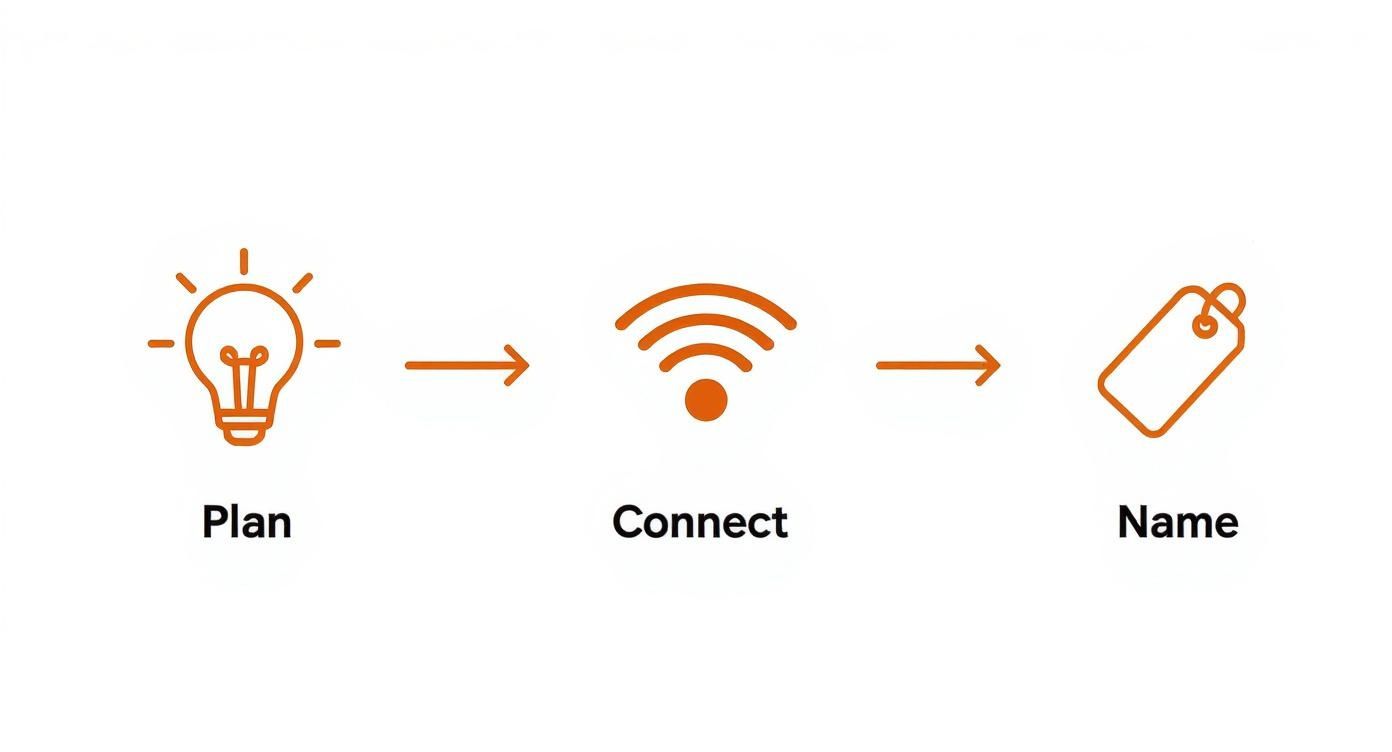
As this shows, planning how you’ll use and name your devices from the start makes building these more complex routines much smoother down the road.
Finding the Right Triggers for Your Routines
Voice commands and schedules are a solid foundation, but the most powerful automations are the ones that react to the world around you. This is what makes a smart home feel less like a programmed machine and more like an intuitive environment.
People are really catching on to this. Recent smart home statistics show that 22% of users rely on geofencing to control devices when they leave or arrive, and 37% use automated lighting to cut down on energy bills. And for security? A whopping 56% use their systems for remote monitoring. You can dig into a full breakdown of smart home statistics for more insights.
Here are a few of the most impactful triggers I use all the time:
- Geofencing: This uses your phone's GPS. I have a "Goodbye" routine that runs when my phone leaves a certain radius of my house. It automatically locks the doors, sets the thermostat to an "away" temperature, and makes sure all the lights are off.
- Sensor Input: This is where things get really creative. A motion sensor in the hallway can turn the lights on to a dim 30% for a late-night trip to the fridge. A tiny contact sensor on the back door can send an alert if it’s opened while the security system is armed.
- Time of Day (but smarter): Don't just set a fixed time. Use dynamic triggers like "at sunset" or "30 minutes before sunrise." This way, your outdoor lights and window blinds will adjust perfectly throughout the year without you ever having to touch the schedule.
To give you a clearer picture, here are some practical examples of how triggers and actions come together.
Sample Automation Routines and Triggers
| Routine Name | Trigger | Actions |
|---|---|---|
| Movie Night | Voice Command: "Hey Google, it's movie night." | Dims living room lights to 20%, turns on the TV and soundbar, closes the smart blinds. |
| Goodbye | Geofence: Last person leaves the house. | Arms the security system, locks all doors, sets thermostat to eco mode, turns off all lights. |
| Wake Up | Time: 7:00 AM on weekdays. | Bedroom lights slowly fade on, thermostat adjusts to 70°F, morning news summary plays. |
| Rainy Day Alert | Sensor: Window sensor detects it is open + weather service reports rain. | Sends a push notification to your phone: "Close the bedroom window, it's about to rain!" |
| Night Path | Sensor: Motion detected in hallway between 11 PM and 6 AM. | Turns on hallway light strip to 10% brightness and red color to preserve night vision. |
These are just starting points, of course. The best routines are the ones you build to solve your own unique, everyday annoyances.
By combining these different types of triggers, you create a home that doesn't just wait for a command but actively works for you in the background. The ultimate goal is to build automations so seamless you forget they even exist—things just happen exactly when and how you need them to.
Your Top Home Automation Questions, Answered
When you first dive into automating your house, you’re bound to have some questions. Pretty much everyone I talk to starts with the same few concerns. Let's tackle them head-on, so you can move forward and build a system you'll actually love using.
Is My Wi-Fi Good Enough?
This is the big one. And the short answer is: a solid Wi-Fi network is the foundation of any good smart home. It’s not just about having a signal; it's about having enough bandwidth to handle everything you throw at it. Think about it—security cameras, smart speakers, and video doorbells are always-on devices, constantly sending data back and forth. A flimsy network will buckle under that pressure.
Before you buy a single gadget, do a quick health check on your network. Grab your phone, walk through every room (and even just outside), and look for those frustrating dead zones. If your signal drops or gets sluggish in certain areas, a mesh Wi-Fi system is one of the best upgrades you can make. It uses a series of small nodes to wrap your entire home in a consistent, powerful signal, making sure every device stays connected.
A lot of people assume every smart device talks directly to their Wi-Fi router. That's not always the case. Many smaller sensors for things like doors or motion use low-power networks like Zigbee or Z-Wave. But—and this is the important part—the central hub that orchestrates all those devices still needs a rock-solid connection to your Wi-Fi.
What’s the Real Cost to Get Started?
Worried you need to spend a fortune? Don't be. One of the best things about today's smart home tech is that you can start small and build from there. You absolutely don't need a five-figure budget. In fact, you can get your feet wet and see what all the fuss is about for less than $50 by picking up a smart plug or a couple of smart light bulbs.
This "start small" strategy lets you figure out what you actually find useful without breaking the bank.
- Solve one annoying problem first. Hate walking into a dark kitchen at night? A smart switch with a motion sensor is the perfect entry point.
- Pick a single room. Try automating the living room lights to create different scenes for movie night or reading. It's a simple change that has a big impact.
- Expand when you're ready. Once you get a feel for what works for you, you can add more devices as your budget and needs grow.
How Do I Keep My Smart Home Secure?
This is a completely valid concern, and one you should take seriously. The single best thing you can do is choose products from reputable, well-known brands. These companies have a vested interest in their reputation and are far more likely to issue regular security updates to fix any potential issues.
Beyond choosing the right gear, basic digital security practices are your strongest line of defense. The most critical habit to build is to change the default password on every single device the moment you set it up. No exceptions. Make it something long, random, and completely unique.
On top of that, be sure to turn on two-factor authentication (2FA) for your main control apps, like your Google Home or Amazon Alexa account. It adds a simple but powerful layer of security. When you combine strong, unique passwords with 2FA and modern WPA3 encryption on your router, you make your smart home a much, much harder target for anyone with bad intentions.
At Automated Home Guide, our goal is to give you the practical advice you need to create a smart home that works for you. For more in-depth guides and honest product reviews, come visit us at https://automatedhomeguide.com.












Leave a Reply