Picking the right Wi-Fi router isn't about grabbing the most powerful, expensive box on the shelf. It’s about finding the one that perfectly matches your home, your gadgets, and how you actually use the internet. You'll want to think about your home's square footage, how many devices are fighting for bandwidth, and whether you need extras like parental controls or beefed-up security.
It's a balancing act, really—finding that sweet spot between performance and price.
Is Your Old Router Secretly Sabotaging Your Internet?

Before you spend another minute on the phone complaining to your internet provider about slow speeds, take a hard look at that little blinking box in the corner. More often than not, an outdated router is the real bottleneck causing all your digital headaches. It's a classic mistake: people upgrade to a faster internet plan but forget their old hardware can't possibly keep up.
I like to use a highway analogy. Your internet connection is the superhighway, but your router is the off-ramp leading to your home. If that ramp is a single, pothole-ridden lane, it doesn't matter if the highway has eight lanes—traffic is going to crawl. That’s exactly what happens when your router can't handle the speed you're paying for.
Recognizing the Symptoms of an Old Router
The tell-tale signs of a dying router are easy to mistake for just "bad internet." But if you're nodding along to any of these scenarios, a hardware upgrade will feel like a night-and-day difference.
- Constant Buffering: You're trying to stream a 4K movie, but the buffering wheel becomes the main character, even though your internet plan should be more than fast enough.
- Crippling Lag Spikes: You're about to win a competitive online match, and a sudden lag spike gets you knocked out. Infuriating, right?
- Dropped Connections: Your video call with the boss freezes mid-sentence, or your smart speaker just gives up on your playlist for no reason.
- Wi-Fi Dead Zones: You’ve got five bars in the living room, but the signal completely vanishes the second you walk into the bedroom.
Choosing a new router isn't just about chasing faster speeds. It's about gaining the stability, modern security, and capacity required to handle the dozens of smart devices that define a modern home.
The Growing Demand for Better Connectivity
If your home network is feeling crowded, you're not alone. The global home Wi-Fi router market is exploding, which tells you one thing: everyone is struggling to manage their ever-growing collection of connected devices.
The market hit a value of USD 30.8 billion in 2024 and is projected to keep climbing. This isn't just a random spike; it's a direct result of our new reality of remote work, online classes, and homes filled with smart gadgets. As you can read in a report on PR Newswire, this trend proves just how essential a solid, high-performance router has become for daily life.
Choosing a Router That Fits Your Living Space
Let's start with the most common mistake people make: buying a router that’s completely wrong for their home. A beast of a router that works wonders in a 900-square-foot apartment is going to fall flat in a sprawling two-story house with plaster walls. It's not about raw power; it's about the right tool for the job.
Your home's square footage is the first number you need to know. Router boxes love to boast about their range, like "up to 1,500 sq. ft." or "up to 3,000 sq. ft." Take these numbers with a grain of salt. They're based on perfect, lab-like conditions—think an empty warehouse with zero walls. In the real world, your actual coverage will always be less.
Identifying Your Home's Wi-Fi Killers
Before you even think about Wi-Fi standards or speed ratings, take a walk through your house. I call this a "signal audit." You're looking for the Wi-Fi killers—the physical barriers that stop a wireless signal dead in its tracks.
Some of the usual suspects are pretty obvious:
- Dense Building Materials: Brick, concrete, plaster, and stone are notorious signal blockers.
- Metal Obstacles: Your refrigerator, oven, or even metal studs lurking inside your walls can reflect and scatter the signal, creating chaos for your connection.
- Electronic Interference: Microwaves are classic culprits. But so are older cordless phones and even some Bluetooth speakers, all of which can crowd the popular 2.4 GHz frequency.
Think about your specific situation. The challenges for someone working from a converted basement office are entirely different from a student in a packed apartment building. The basement dweller is fighting against concrete and earth. The student is battling interference from a dozen other networks all around them. Pinpointing these hurdles is half the battle.
This infographic does a great job of breaking down the decision process.
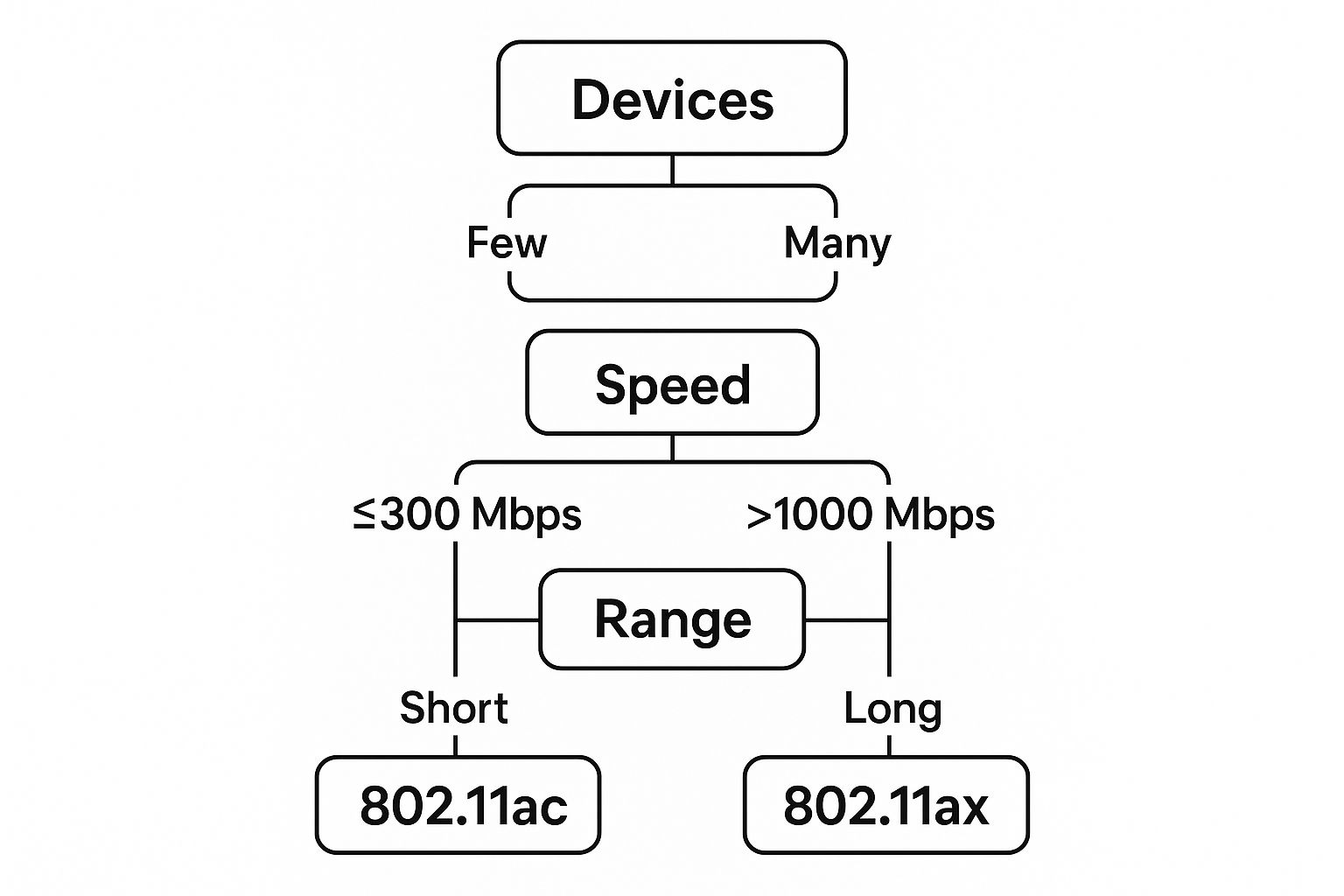
As you can see, the more you demand from your network—in range, speed, and the number of devices—the more a modern standard like Wi-Fi 6 (802.11ax) starts to make a lot of sense.
Single Routers vs. Mesh Wi-Fi Systems
For many homes, especially those under 1,800 square feet with a straightforward layout, a single, powerful router can get the job done. Just stick it in a central, elevated spot, and you’re golden.
But once you’re dealing with larger homes, multiple floors, or funky layouts, you’ll inevitably run into the dreaded "dead zone." This is where a mesh Wi-Fi system is no longer a luxury—it's a necessity.
A mesh system uses a team of satellite "nodes" that you place around your home to create one big, seamless Wi-Fi network. Instead of a single router shouting from one room, you have multiple devices working together to blanket your entire property in a strong, consistent signal.
Let’s imagine a family in a typical suburban home. They want solid Wi-Fi for their smart doorbell out front and for streaming music on the back patio. A lone router in the living room just isn't going to have that kind of reach. A mesh system, with its main hub and a couple of satellite nodes, solves this problem instantly, killing dead spots inside and out.
To make it even simpler, here's a quick reference table to match your home size to the best solution.
Router Type vs. Home Size
| Home Size (Sq. Ft.) | Best Solution | Why It Works |
|---|---|---|
| Under 1,500 | Single Router | A quality router placed centrally can easily cover a smaller, open-plan space like an apartment or a small ranch-style home. |
| 1,500 – 3,000 | High-End Single Router or Basic Mesh System | A powerful router might suffice, but a 2-node mesh system is often a smarter bet for stamping out dead spots in larger homes. |
| Over 3,000 | Mesh Wi-Fi System | For large or multi-story homes, this is non-negotiable. Multiple nodes ensure you get consistent coverage on every floor. |
A final tip: if your home has especially thick walls or a really complex layout, I’d recommend leaning toward a mesh system even if your square footage is on the lower side.
And for anyone planning a major renovation or building from scratch, you have a golden opportunity to hardwire your home. To get a better handle on that, check out our guide on planning for home smart wiring.
Ultimately, you just want a network that works everywhere you need it to. By thinking about your home’s unique layout and signal barriers first, you’ll avoid the headache of buying a router that simply can't keep up.
What All That Router Jargon Actually Means for You

Let's be honest, shopping for a router can feel like studying for a pop quiz you didn't know you had. The box is covered in an alphabet soup of terms: Wi-Fi 6, 6E, 7, AX3000, tri-band. It’s enough to make you want to just grab the one with the most antennas and hope for the best.
But here’s the thing: those terms aren't just marketing fluff. They tell you exactly how a router will perform in the real world. Once you can translate the tech-speak, you'll know precisely what you’re buying.
Think of each new Wi-Fi standard as a generational leap, just like the jump from 4G to 5G on your phone. Every new version is designed to be faster, more efficient, and better at handling the chaos of a modern connected home. Let's break it down.
Decoding the Wi-Fi Standards: 5, 6, 6E, and 7
Those numbers you see—Wi-Fi 5, Wi-Fi 6, and the newer Wi-Fi 7—are just user-friendly names for the technical standards (like 802.11ac or 802.11ax). You don't need to memorize the technical names, just what each generation brings to the table.
Here’s a practical look at what each one delivers:
- Wi-Fi 5 (802.11ac): This has been the workhorse standard for years. For smaller homes with just a handful of devices, it’s often perfectly adequate. If you’re mostly just browsing the web, checking emails, and streaming on one or two screens, a Wi-Fi 5 router can still get the job done without a fuss.
- Wi-Fi 6 (802.11ax): This is the sweet spot for most people right now. Its real magic isn’t just about raw speed; it’s about efficiency. Wi-Fi 6 was built for homes juggling dozens of devices. It uses clever tech like OFDMA and MU-MIMO to communicate with multiple gadgets simultaneously, so your work video call stays smooth even while your kids are gaming online and someone else is streaming a 4K movie.
- Wi-Fi 6E: This is essentially Wi-Fi 6 with a new, exclusive VIP lane. It adds the 6 GHz frequency band, which is like a freshly paved, empty superhighway for your internet traffic. This uncluttered space is perfect for your most demanding devices, like a gaming PC or a VR headset, giving them a congestion-free connection.
- Wi-Fi 7 (802.11be): Welcome to the cutting edge. Wi-Fi 7 is designed for the future, combining the 2.4 GHz, 5 GHz, and 6 GHz bands at the same time to deliver mind-blowing speeds and rock-solid reliability. It's probably overkill for most homes today, but if you're looking to future-proof for things like 8K streaming or AR applications, this is the standard to watch.
What's the Deal with Frequency Bands?
Every Wi-Fi router broadcasts its signal on different radio frequencies, or "bands." Think of them as separate lanes on that internet highway. The most common are 2.4 GHz and 5 GHz, with 6 GHz being the new kid on the block. The differences between them directly impact your network's speed and reach.
The 2.4 GHz band is the long-distance runner. It’s great at covering larger areas and punching through walls and floors. The downside? It's the most crowded lane and is easily congested by everything from your microwave to your neighbor's Wi-Fi.
On the other hand, the 5 GHz band is all about speed. It's much faster and less crowded, making it perfect for 4K streaming and online gaming. However, its range is shorter, and it doesn't handle obstacles like walls nearly as well.
This is exactly why most routers today are dual-band or tri-band. They broadcast on multiple frequencies at once, and your devices can automatically connect to the best one for the job, giving you a perfect mix of speed and coverage.
A tri-band router takes it up a notch by adding a third band—usually a second 5 GHz band or, in Wi-Fi 6E models, the new 6 GHz band. That extra lane dramatically reduces traffic jams in a home packed with high-demand devices.
What Does AX3000 or AX6000 Mean?
Finally, let's tackle those AX numbers you see plastered on the box. It's simpler than it looks.
The "AX" part just tells you it’s a Wi-Fi 6 router. The number that follows (like 1800, 3000, or 6000) is a rough sum of the router's maximum theoretical speeds across all its bands combined.
For example, an AX3000 router might have these theoretical maximums:
- Up to 600 Mbps on its 2.4 GHz band
- Up to 2400 Mbps on its 5 GHz band
Add those up, and you get 3000. It’s crucial to remember that no single phone or laptop can ever use that full 3000 Mbps. Think of it instead as the router's total bandwidth pool. A bigger number means there's more total capacity to share among all your devices, which is a huge benefit in a busy household.
Knowing how your router manages this traffic is just as important as the hardware itself, which is why it helps to explore the most common smart home protocols that power your devices.
Don't Overlook These Security and Control Features
Speed and coverage grab the headlines, but a great router is also your home's digital gatekeeper. The built-in security and parental controls are often what make the biggest difference in your day-to-day experience, offering both peace of mind and a frustration-free network. Honestly, when you're figuring out how to choose a Wi-Fi router, these features are just as important as the performance specs.
Think about it: your router is the single point of entry for every online threat. A router with weak security exposes everything connected to it—from your work laptop to your smart doorbell. This is why getting the security part right is non-negotiable.
Your First Line of Defense: Modern Wi-Fi Security
Here's a simple rule of thumb: if a router doesn't support WPA3 security, don't even consider it. WPA3 is the current security standard, and it offers crucial protection against hacking techniques that can easily crack older protocols like WPA2.
Putting it in real-world terms, WPA2 is like a standard lock on your front door. WPA3 is like adding a reinforced deadbolt and an alarm system. It makes it dramatically harder for someone to guess your password or eavesdrop on what you're doing online.
Your router is the central command for your entire digital life. Choosing one with the strongest security available is one of the smartest moves you can make to protect your family's privacy and data.
This fundamental security layer is your foundation. For those who want to take it a step further, many modern routers can work alongside dedicated smart home security systems to build a seriously tough digital fortress around your home.
Taking Control of Your Home Network
Beyond just blocking threats, a good router puts you in the driver's seat. These management tools can solve some of the most common internet headaches without you needing a degree in IT.
- Quality of Service (QoS): This is the magic button for a stable connection when you need it most. QoS lets you tell the router what's important. You can prioritize your work-from-home video calls so they never stutter, even when your kids decide to stream 4K movies and game online at the same time.
- Meaningful Parental Controls: Today's parental controls are incredibly powerful. You can do much more than just block a few websites. Think setting device-specific time limits (goodbye, 2 AM gaming sessions), pausing the internet for everyone during dinner, and even getting reports on where your kids are spending their time online.
- Guest Networks: Stop giving out your main Wi-Fi password to visitors. A guest network is a completely separate, walled-off connection just for them. They get online, but they have zero access to your personal devices like your computers, smart speakers, or network storage. It's simple, secure, and smart.
The Power of a Great Mobile App
Remember the old days of logging into a confusing web page full of jargon just to change a simple setting? Thankfully, that's mostly a thing of the past. A slick, intuitive mobile app is now a must-have, making network management something you can do from your couch in seconds.
A good app should let you easily:
- See a list of every device on your network.
- Create a guest network with a couple of taps.
- Run a quick speed test.
- Change your Wi-Fi name and password.
- Get alerts if a new or suspicious device connects.
This kind of accessibility makes you the true admin of your home network. So when you're comparing routers, don't just look at the box—pull up some reviews of the companion app. It will have a huge impact on how you actually use and manage your router every day.
How to Find a Great Router for Your Budget
Figuring out how much to spend on a Wi-Fi router can feel like a guessing game. It's easy to just grab the cheapest box on the shelf, but that often leads to a slow, frustrating network that feels like you threw your money away. The real trick is finding that sweet spot between price and the performance you actually need.
A high-end router loaded with every feature imaginable is great, but it's completely unnecessary for a small apartment with just a laptop and a phone. So, let’s break down the router market into three practical price ranges to see what your money really buys.
Budget-Friendly Routers Under $100
This is the perfect starting point for anyone in a smaller space, like an apartment or condo under 1,200 square feet. If your internet life is mostly about browsing websites, checking emails, and streaming Netflix on one or two devices at a time, you'll find everything you need right here.
In this price range, you’ll find plenty of solid Wi-Fi 5 (802.11ac) routers and even some entry-level Wi-Fi 6 (802.11ax) models. They provide reliable dual-band performance that handles the basics without a hiccup. Just manage your expectations—they aren't built to support a house full of smart gadgets or stream 4K video to multiple TVs at once.
The Sweet Spot: Mid-Range All-Rounders from $100 to $250
For most families and busy households, this is where you want to be. Routers in this price tier are the true workhorses of the Wi-Fi world, built to handle the chaos of a modern, connected home. They offer a significant leap in both performance and features compared to their budget-friendly cousins.
Here’s what you can expect to get for your money:
- Strong Wi-Fi 6 Performance: These routers are designed to juggle dozens of connected devices simultaneously, making them ideal for smart homes.
- Better Coverage: They have enough power to cover a medium-sized home (think 1,500 to 2,500 sq. ft.) with a much more stable signal.
- Advanced Features: This is where you start seeing genuinely useful tools like Quality of Service (QoS) to prioritize gaming traffic, robust parental controls, and enhanced security.
Honestly, this tier represents the best value for most people. It's a smart investment that can handle remote work, online classes, serious gaming, and 4K streaming without breaking the bank.
High-Performance Models Over $250
Welcome to the big leagues. These routers are for power users, competitive online gamers, and anyone living in a large or architecturally complex home who refuses to compromise on speed and reliability. If you’re paying for a gigabit internet plan and want to wring every last megabit out of it, this is where you need to look.
These premium models are packed with the latest tech, like Wi-Fi 6E or even Wi-Fi 7, which opens up the exclusive and uncongested 6 GHz band. They also boast powerful processors and multi-gig Ethernet ports for blazing-fast wired connections. You'll also find high-end mesh Wi-Fi systems in this category—an absolute must for blanketing large homes with a seamless signal.
Investing in a high-performance router is about more than just raw speed; it's about capacity. These devices are engineered to handle the intense demands of next-generation tech, from cloud gaming to virtual reality.
The global router market is booming, with projected revenues expected to hit USD 21.5 billion by 2025. This growth is fueled by the explosion of smart homes and IoT devices, pushing all of us to find routers that can manage dozens of connections flawlessly. As you can learn more about these market trends, it's obvious that choosing the right router is a foundational step in building a truly connected and efficient home network.
Answering Your Lingering Router Questions

So, you've done the research and narrowed down your choices. But a few questions might still be swirling around, making it hard to commit. That's perfectly normal.
Let's walk through the practical, real-world questions we hear all the time. Getting these sorted will give you that final boost of confidence to pick the perfect router for your home.
Can I Use Any Router with My Internet Provider?
This is a big one, and the short answer is almost always yes. You can absolutely use your own router with just about any Internet Service Provider (ISP), including giants like Comcast, Spectrum, and AT&T. You're never forced to rent their modem/router combo unit.
There's a small catch: you still need a modem. The setup is simple: the ISP's line connects to a modem, and then your new router plugs into that modem to broadcast your Wi-Fi signal.
If your ISP gave you an all-in-one gateway (a single box that's both a modem and a router), you'll just need to put it into "bridge mode." It's a simple setting change that turns off its built-in router functions so your new, better router can take over without any conflicts.
Using your own router is one of the smartest upgrades you can make. It unlocks better performance, more features, and far stronger security than the basic equipment ISPs provide, putting you in complete control of your network.
Is Setting Up a New Router Difficult?
Honestly, it’s easier than ever. The days of logging into a confusing web interface with an IP address are pretty much over. Modern routers are designed to be set up using slick, user-friendly mobile apps.
Most top brands, like Netgear or TP-Link, guide you through the entire process right on your phone with simple, on-screen instructions.
The whole thing usually boils down to a few key moments:
- Plugging it in: Connect the new router to your modem and a power outlet.
- Launching the app: Download the manufacturer's app and open it up.
- Following the steps: The app will automatically find your new router and walk you through naming your network (your SSID) and creating a strong password.
You can have the whole thing done in less than 15 minutes. If you can follow a recipe, you can set up a new router. It's truly designed for everyone.
Should I Enable a Guest Network?
Yes. Absolutely, yes. Setting up a guest network is one of the easiest and most powerful security moves you can make. It creates a completely separate Wi-Fi network—with its own name and password—just for your visitors.
Think of it as a digital waiting room for your guests' devices. They get internet access without ever touching your main network, where your personal computers, smart speakers, and other sensitive devices live. This keeps your main password private and prevents anyone from accidentally stumbling upon your shared files.
Most router apps let you turn on a guest network with a single tap. It's a simple feature with a huge security payoff.
How Often Should I Replace My Router?
There isn't a strict expiration date, but a good rule of thumb is to start thinking about an upgrade every three to five years. Wi-Fi technology moves fast, and an aging router can quickly become the biggest bottleneck in your entire home network.
Here are a few tell-tale signs that it might be time for a new one:
- Your internet plan is faster, but your Wi-Fi speeds haven't budged.
- Your router doesn't support the latest security standard, WPA3.
- You find yourself constantly rebooting it to fix dropped connections.
- Your network feels sluggish after adding more smart home gadgets.
A new router isn't just about raw speed. It's about getting more efficient Wi-Fi standards (like Wi-Fi 6) and, most importantly, critical security updates that protect your network from new threats. Being proactive with an upgrade ensures your network is ready for whatever you throw at it.
At Automated Home Guide, we're dedicated to helping you build a smarter, safer, and more efficient home. We provide the expert insights and practical guides you need to make confident decisions about your home technology.
Explore more resources and find your next smart home upgrade at https://automatedhomeguide.com.

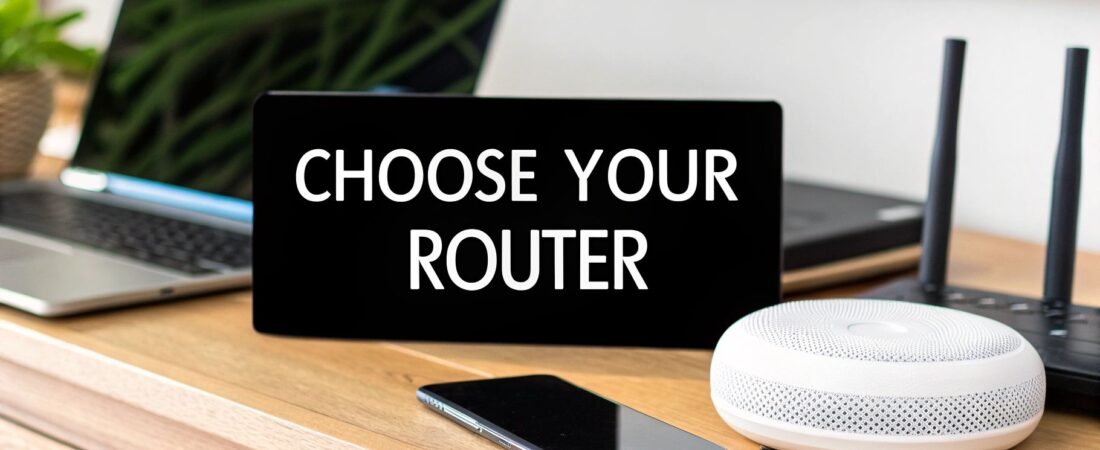





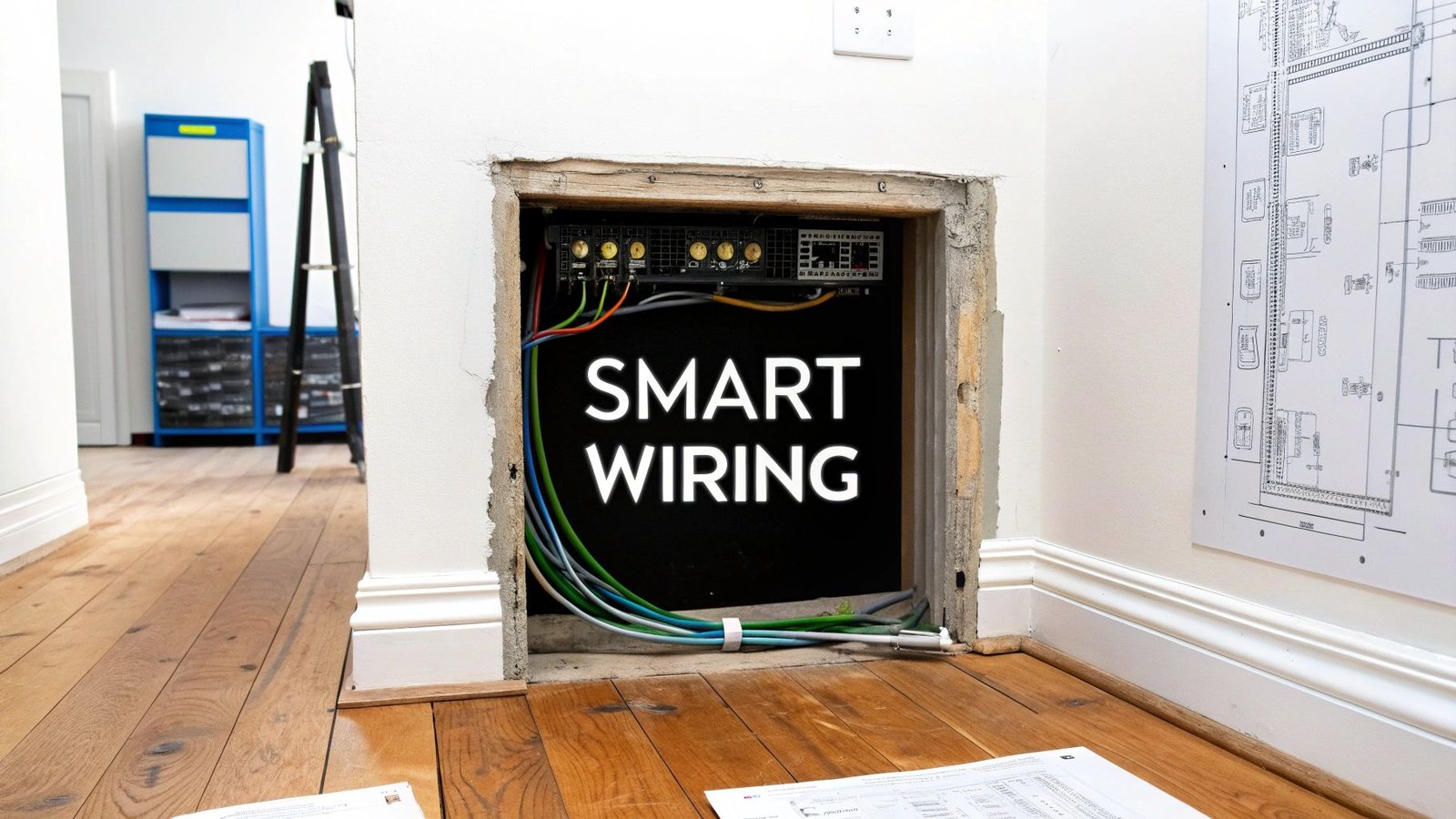



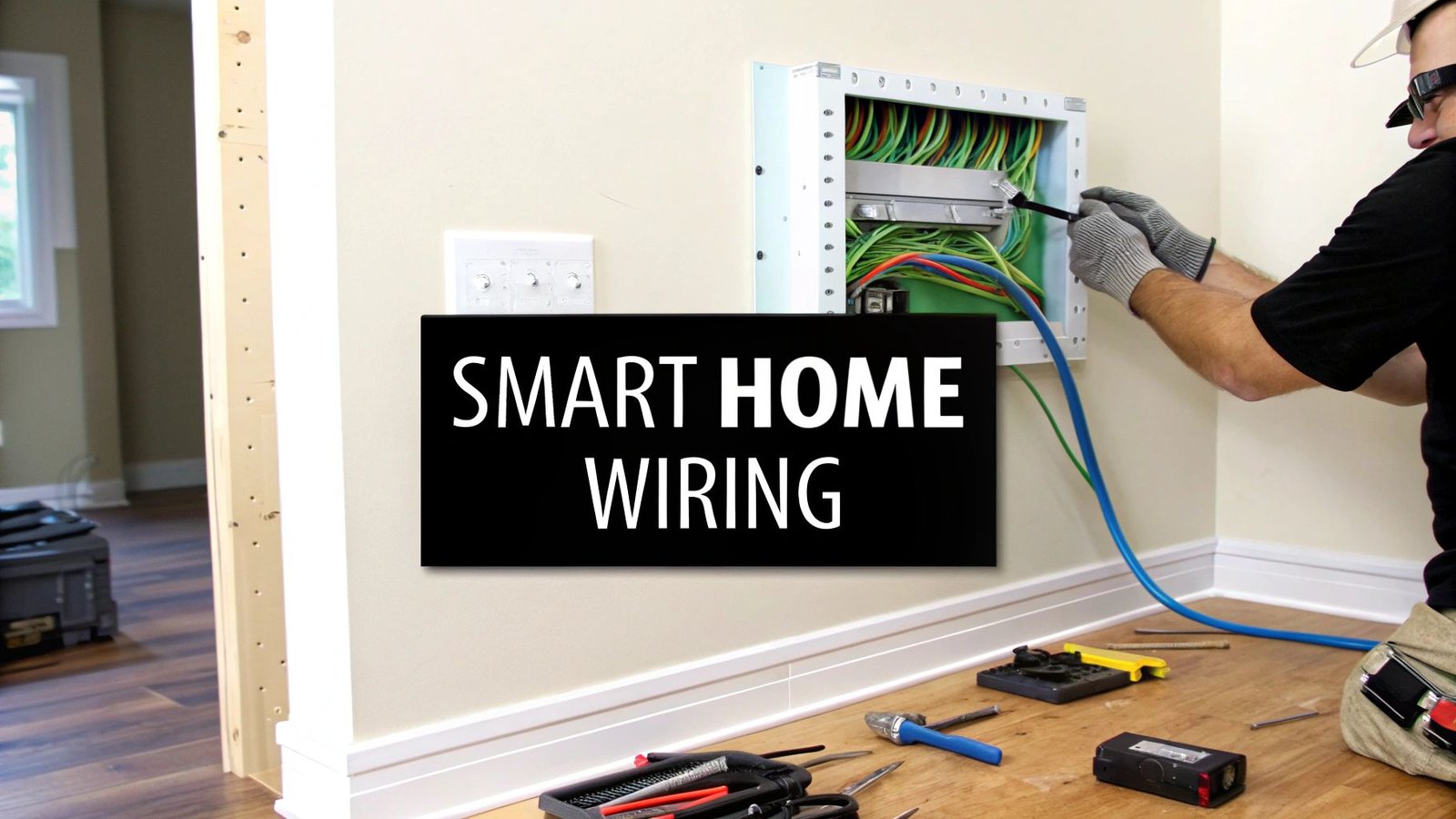
Leave a Reply