When you're thinking about how to secure your home, it's easy to focus just on the locks on your doors. But real security is about building layers of protection—a smart mix of sturdy physical hardware and intelligent tech that work together to keep you safe. This means shoring up weak spots, using technology to keep an eye on things, and even protecting your digital life. It's about weaving a complete safety net around your home.
Adopting a Modern Security Mindset
Securing your home today isn't about ticking off a simple checklist of locks and alarms. It’s about cultivating a modern security mindset where physical barriers and digital intelligence are on the same team. With this proactive approach, your home stops being a passive building and becomes a responsive environment that can deter threats before they even become a problem.
The idea is to create overlapping layers of defense. I like to think of it like a castle: you’ve got the moat (your property's perimeter), the walls (your doors and windows), and the guards (smart monitoring). If one layer is breached, another is already in place to back it up.
This integrated strategy is more achievable now than ever before, thanks to huge leaps in smart home technology. The market numbers tell the story. The global home security industry is expected to explode from USD 59.75 billion in 2025 to over USD 119.75 billion by 2035. This growth is fueled by the 257 million smart homes that were already up and running worldwide back in 2021. You can dive deeper into the trends shaping the home security market on ResearchNester.com.

The Core Principles of Smart Home Defense
Embracing this mindset means zeroing in on a few key areas that give you the biggest bang for your buck, security-wise. Instead of just buying every new gadget on the market, it’s about prioritizing strategies that solve real-world vulnerabilities.
Here’s how to think about it:
- Deterrence: The first goal is to make your home look like too much trouble. Visible cameras, bright motion-activated lights, and a tidy, well-lit yard can make a potential intruder think twice and move on.
- Detection: You need to know the second something is wrong. Smart sensors on doors and windows, paired with motion detectors inside and out, give you those critical, instant alerts.
- Delay: If someone does try to get in, you want to slow them down. Reinforced doors, strong locks, and security film on windows make breaking in loud, difficult, and time-consuming.
- Response: Have a plan for when an alert goes off. This could be an automated routine—like all your lights flashing on and a siren sounding—or a professionally monitored system that dispatches the authorities for you.
By thinking in layers, you shift from a reactive to a proactive security posture. The ultimate goal isn't just to catch an intruder, but to convince them to skip your house entirely.
In this guide, we'll walk through actionable steps to build each of these layers, starting with the foundation: your physical entry points. We'll show you exactly how to blend old-school physical security with modern smart tech to create a home that's truly protected.
Reinforcing Your Physical Defenses
While smart tech gets all the buzz, the bedrock of a secure home is still good old-fashioned physical strength. Your doors and windows are the most obvious targets for a break-in, making them the most critical places to fortify. A flimsy door or an unlocked window is basically a welcome mat for trouble.
The whole point is to make getting inside so loud, difficult, and time-consuming that a would-be intruder just gives up and moves on. Burglars hate attention and risk, and every second they waste wrestling with a reinforced door dramatically increases their chance of getting caught.
Bolstering Your Primary Entry Points
Think about your front door. The standard knob and lock that came with your house? They're mostly for privacy, not for stopping a determined attacker. Real protection starts with a high-quality deadbolt.
Look for a Grade 1 deadbolt, which is the top security rating for residential locks. It’s designed to take a serious beating. But even the world's best lock is useless if the door frame around it is weak.
This brings us to the strike plate—that little metal piece on the doorframe where the bolt slides in. Most builders install these with tiny, half-inch screws that barely grab the wood trim. Your first, and cheapest, upgrade should be to replace those with 3-inch screws. This anchors the plate deep into the solid wall stud behind the frame, making a world of difference. It can literally be the one thing that stops a door from being kicked in.
A heavy-duty deadbolt paired with a reinforced strike plate is non-negotiable. This combination turns a weak spot into a real barrier against brute force.
Securing Vulnerable Windows and Sliding Doors
Once the front door is solid, intruders will check for the next easiest way in: ground-floor windows and sliding glass doors. The factory latches on these are notoriously easy to bypass and give a false sense of security.
For sliding doors, the simplest trick is often the best. A solid security bar or even a cut-to-fit wooden dowel laid in the track makes it nearly impossible to pry the door open from the outside.
Windows need a little more thought. Here are a few smart upgrades:
- Shatter-Resistant Security Film: This is a clear film you apply directly to the glass. It won’t make the window unbreakable, but if someone tries to smash it, the film holds the broken pieces together. This prevents a quick, quiet entry.
- Secondary Window Locks: You can add key-operated locks or simple pin locks that physically stop the window from sliding open, even if the main latch is defeated.
This process flow infographic walks through the three key steps for hardening your home's most common entry points.
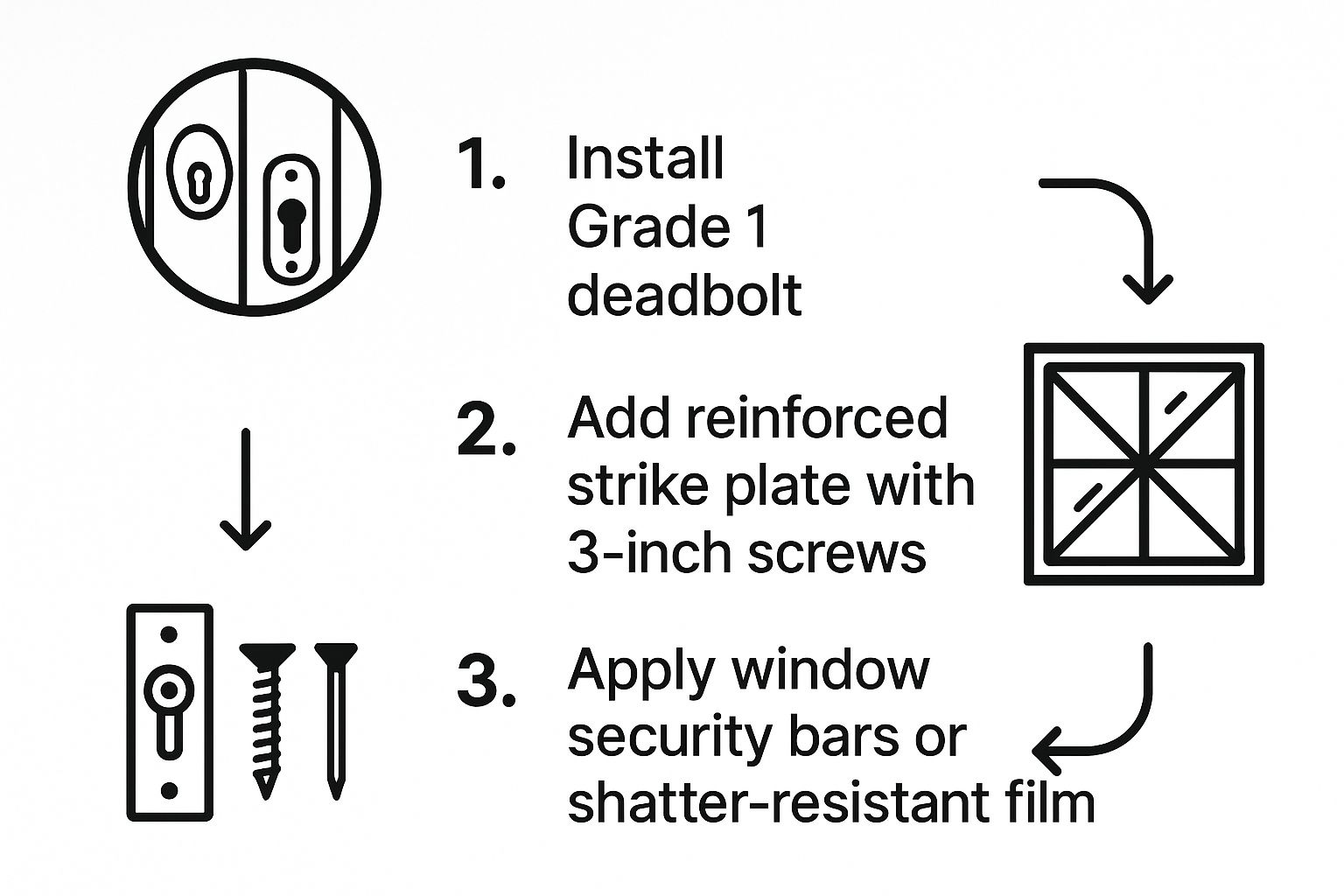
By upgrading your deadbolt, reinforcing the strike plate, and adding layers to your windows, you're building a powerful defense. These physical improvements are the foundation of any good security plan. The choice between wireless vs. wired security systems comes next, but that technology needs to be built on top of a physically solid structure.
With burglary making up 16% of all property crimes and the average loss hitting nearly $7,937, these physical upgrades are a smart investment. It’s no surprise that 51% of Americans are planning to buy a security product soon. If you want to dive deeper, you can explore more of these home security industry trends on SafeHome.org.
Using Smart Tech for Active Awareness

Smart technology does more than just lock doors; it turns your home into an active guardian that's constantly aware of what's going on. Instead of simply reacting after a break-in, these devices help you see, deter, and respond to threats as they happen. It’s about building an intelligent ecosystem that works for you, not just a collection of gadgets.
This isn't some niche hobby anymore. The number of connected devices is exploding. In 2024, there were an estimated 18.8 billion IoT devices worldwide, and that number is projected to rocket past 30 billion by 2025. This shift means home security has moved from isolated alarms to interconnected systems that give you a live look at your property from anywhere on the planet. You can dig into more industry data on the home security market at ResearchAndMarkets.com.
Where to Put Your Cameras and Sensors
Active awareness starts with knowing what’s happening, right when it happens. This comes down to smart camera and sensor placement—and it’s more of an art than a science. You need to think like a burglar.
A video doorbell is the obvious first step and for good reason. It’s your digital gatekeeper, letting you see and talk to anyone at your front door without ever having to open it. More importantly, it records motion, so you have footage of everyone who approaches, whether they ring the bell or not.
But don't stop at the front door. Your outdoor cameras need to cover the most likely approach routes:
- Driveway and Garage: This is where you'll monitor vehicle traffic and your home's largest entry point.
- Backyard and Patio Doors: These are classic weak spots because they're often out of sight from the street.
- Side Yards: Never forget the "blind spots." These hidden pathways are perfect for someone trying to stay concealed.
While cameras are your eyes, entry sensors are your silent tripwires. These simple, two-part magnetic devices attach to doors and windows. The second they're separated, they fire off an instant alert to your phone. This tells you about a breach the moment it occurs, which is far more critical than discovering it later on a camera recording. Our guide to smart home security systems can walk you through the various options out there.
Smart security isn’t just about having a recording of a crime. It's about getting real-time intelligence that lets you act. An immediate notification from a window sensor is infinitely more valuable than finding a broken window hours later.
Building an Automated "Scarecrow"
Here’s where the magic really happens: making your devices work together. You can set up simple automated routines that make your home look occupied and actively monitored, which is a massive deterrent.
Picture this: a motion sensor on your back porch detects movement late at night. Instead of just pinging your phone, it kicks off a chain reaction. The floodlight over the patio blasts on, your smart speaker inside announces, "Motion detected at the back door," and the lights in the kitchen and living room snap on.
To an intruder, that coordinated response looks like someone is home, awake, and has spotted them. It's a huge red flag that usually sends them running before they even try the door.
To get started, it helps to understand what each device brings to the table and how they can work together.
Comparing Key Smart Security Devices
This table breaks down the most popular smart security devices to help you figure out what you need and where it should go.
| Device Type | Primary Function | Best Placement | Must-Have Feature |
|---|---|---|---|
| Video Doorbell | Screen visitors, record front-door activity. | Front door. | Two-way audio and instant motion alerts. |
| Outdoor Camera | Monitor the perimeter of your property. | Eaves, over the garage, backyard corners. | Clear night vision and smart person detection. |
| Entry Sensor | Detect when a door or window is opened. | All ground-floor doors and windows. | Instant mobile notifications. |
| Smart Lights | Illuminate dark areas, simulate occupancy. | Outdoor floodlights, key interior lamps. | Ability to be triggered by motion sensors. |
By linking these simple devices, your home stops being a passive target. It becomes a dynamic system that actively responds to threats, making it a much harder and riskier target for any would-be intruder.
Protecting Your Digital Front Door
Think about this for a moment: every smart camera, sensor, and speaker in your home funnels through one single device—your Wi-Fi router. It's the digital equivalent of your front door. If an intruder gets past it, they have access to everything connected inside.
Securing that router isn't just a good idea; it's absolutely essential. And thankfully, you don't need a background in cybersecurity to do it. The most important first step is fixing the one mistake most people make.
Change Your Router's Default Login
Routers, especially those from an internet provider, arrive with a factory-set username and password. We've all seen them: "admin" and "password". It’s shocking how many people leave these as-is.
This is a massive security risk because those default logins are public knowledge. A quick online search for your router model is all it takes for someone to find the keys to your digital kingdom.
Your very first move should be to log into your router's administrative panel and set a new, strong password. This one simple action slams the door on the most common and lazy type of network attack. If you're in the market for a new router, it's worth learning about how to choose a WiFi router and what security features to prioritize.
Strengthen Your Network's Defenses
Once the admin account is locked down, it's time to secure the Wi-Fi connection itself. A few key settings will make your network a much tougher target.
- Enable WPA3 Encryption: This is the gold standard for Wi-Fi security right now. It scrambles your data, making it incredibly difficult for anyone to eavesdrop on your network. If your router is a bit older and only offers WPA2, that’s still a must-have, but you should seriously consider upgrading to a WPA3-capable model for better protection.
- Create a Guest Network: This is one of the smartest, simplest security moves you can make. A guest network is a completely separate Wi-Fi connection just for visitors. It provides them with internet access but keeps them walled off from your main network—where your personal computers, cameras, and smart locks live. It effectively firewalls any potential threats from your guests' devices away from your important stuff.
Think of a guest network as a digital mudroom. It lets visitors connect without tracking potential threats all over your private digital living space.
You might also find a setting to "hide" your network name, also known as the SSID. It sounds like a clever stealth tactic, but honestly, it’s mostly security theater. Determined attackers have tools that can sniff out hidden networks in no time. Your energy is much better spent on a strong, unique password and WPA3 encryption. Those are the defenses that truly matter.
Securing Your Property's Perimeter

Real home security doesn't start at the front door; it begins at the edge of your property. Your yard and the areas immediately surrounding your house are your first—and arguably most critical—line of defense. A well-secured perimeter makes your home a much harder target, often convincing a would-be intruder to just keep walking.
The whole idea is to make anyone who shouldn't be there feel exposed and vulnerable. This approach has a name: Crime Prevention Through Environmental Design (CPTED). It’s all about using your environment, from landscaping to lighting, to send a strong message that this property is watched over and isn't an easy score.
Strategic Landscaping as a Deterrent
Your landscaping can either work for you or against you. Those big, beautiful shrubs right under your windows? They're the perfect hiding spot for someone trying to peek inside or jimmy a lock. It’s a classic mistake that I see all the time.
Start thinking like a security expert when you plant and prune. The rule of thumb is simple: keep shrubs trimmed to below three feet, especially those under windows. This opens up sightlines from your home and from the street, leaving nowhere for an intruder to hide.
You can also turn nature into a formidable barrier. Thorny plants are a surprisingly effective and low-cost way to protect vulnerable areas.
- Holly bushes: Their spiky leaves are a serious pain to climb over or crawl through.
- Barberry: This is a dense, thorny shrub that creates a painful, almost impenetrable barrier.
- Creeping Juniper: While not prickly, its dense, low-lying growth is tough to navigate quickly or quietly.
Placing these types of plants along a fence line or under first-floor windows makes getting close to your home a lot more trouble than it's worth.
Your yard should be your ally, not a liability. Simple landscaping choices can transform it from a welcoming space for intruders into a protective barrier that works for you 24/7.
The Power of Illumination
A dark yard is an open invitation. Chasing away shadows is one of the most effective security moves you can make. You could leave lights on all night, but that gets expensive and might not make you popular with the neighbors.
A much better solution is to install motion-activated floodlights in key locations. Think about your driveway, back patio, side doors, and any other shadowy corners. That sudden, bright wash of light is startling. It puts an intruder on display, and that feeling of being exposed is usually enough to send them running.
This works even better when combined with signs of a well-maintained home—a mowed lawn, weeded garden beds, and an empty mailbox. It creates a powerful psychological deterrent. Known as "cues of care," this visible upkeep tells potential criminals that the owners are home, they're paying attention, and they care about their property. An overgrown, messy yard sends the opposite signal: "nobody's home," making it seem like a much softer target.
Common Home Security Questions Answered
When you're diving into home security, it's natural for questions to pop up. Let's tackle some of the most common ones I hear from homeowners, cutting through the noise to give you clear, practical answers.
What Is the Single Most Effective Security Measure?
If you're going to do just one thing, reinforce your front door. No contest. Burglars love an easy entry, and your main door is their favorite target. A layered approach is always best, but hardening this single point can make a world of difference.
It's not just about adding a better lock; you need to think about the entire door assembly.
- Get a Grade 1 Deadbolt: This is the highest security rating you can get for a residential lock. It's built to take a beating.
- Install a Heavy-Duty Strike Plate: The little metal plate that comes with most locks is flimsy. A heavy-gauge steel one provides a much stronger anchor for the deadbolt.
- Use 3-Inch Screws: This is the secret sauce. Those tiny half-inch screws in your strike plate and hinges are useless. Replace them with 3-inch screws that go all the way through the door frame and into the solid wall stud behind it.
This simple, cheap upgrade makes it incredibly difficult to kick a door in. Most intruders want to be in and out quickly and quietly; a door that won't budge is often enough to make them give up and move on.
Are Wireless Systems as Reliable as Wired Ones?
Absolutely. Modern wireless systems are now just as reliable as their wired counterparts, and frankly, they're a much better fit for most homes today. Early wireless tech had its hiccups, but those days are long gone.
Today's quality wireless systems use encrypted signals to prevent anyone from snooping on your network. They're also designed with built-in redundancies. Many come with battery backups for power outages and cellular backups in case your internet goes down. While a wired system is technically immune to rare signal-jamming attacks, the flexibility, smart features, and ease of installation make top-tier wireless security a rock-solid choice for most people.
How Can I Secure My Home on a Tight Budget?
You don't have to break the bank to significantly boost your home's security. Some of the most effective tactics are also the cheapest.
- Upgrade Your Screws: I can't say it enough. Swapping those standard screws for 3-inch ones costs less than a cup of coffee and takes maybe 10 minutes.
- Use Security Bars or Dowels: A cheap wooden dowel cut to fit the track of your sliding glass doors and ground-floor windows makes them nearly impossible to pry open from the outside.
- Apply Security Film: For a few bucks, you can apply a clear, shatter-resistant film to the glass pane next to your door lock. This prevents a classic break-in method where an intruder smashes the small window to reach in and unlock the door.
- Fake It With Light Timers: Simple plug-in timers are an old-school trick that still works wonders. Set them to turn lamps on and off in the evening to create the convincing illusion that someone is home.
You don’t need a high-tech system to be secure. By focusing on low-cost, high-impact physical deterrents, you can make your home a much harder target without breaking the bank.
Is Professional Monitoring Worth the Monthly Fee?
This one really comes down to personal preference and lifestyle. Professional monitoring is the set-it-and-forget-it solution. It gives you incredible peace of mind knowing that a trained operator is on standby 24/7, ready to dispatch police or fire services the moment an alarm is triggered. It's a great option if you travel a lot or simply don't want to manage alerts yourself.
On the other hand, self-monitored systems are a fantastic, cost-effective alternative. These systems push alerts for motion, door openings, or alarms directly to your smartphone. You can immediately pull up your camera feeds, see what’s happening, and decide whether you need to call the authorities. There's no right or wrong answer—it's about choosing what fits your budget and how hands-on you want to be.
At Automated Home Guide, we're dedicated to helping you make sense of home security and smart technology. Find more expert tips and in-depth guides by visiting us at our official website.












Leave a Reply