Diving into the world of smart home tech without a clear vision is a recipe for frustration. You'll likely end up with a drawer full of cool gadgets that don't talk to each other, creating more headaches than convenience. Before you buy a single device, the most important thing you can do is figure out your "why." What are you actually trying to accomplish?
Your Smart Home Blueprint
Think of it like building a house—you wouldn't start without a blueprint. The same principle applies here. A solid plan ensures every gadget you bring into your home serves a purpose, whether it's boosting security, saving money, or just making life a little easier.
So, before you get lost in product reviews, take a moment to walk through your daily routine. What are the little friction points? Maybe it's juggling groceries while trying to hit a light switch, the nagging feeling you forgot to lock the door, or the cringe-worthy moment you open your monthly energy bill. These are your starting points.
Identify Your Primary Motivation
Every great smart home setup is built around a central goal. Most people find themselves drawn to one of three main areas. Nailing this down will make all your future purchasing decisions a whole lot simpler.
- Enhanced Security: This is a huge one for many people. If your main goal is peace of mind, you'll want to focus on things like smart locks, video doorbells, and outdoor security cameras that let you keep an eye on things from anywhere.
- Energy Efficiency: For those who are budget-conscious or eco-friendly, this is the way to go. Smart thermostats and intelligent lighting are a killer combination. A good smart thermostat can learn your habits and cut your heating and cooling costs by up to 15%.
- Daily Convenience: This is all about smoothing out the rough edges of your day. Imagine your lights turning on automatically as you arrive home, the coffee maker starting just as you wake up, or your blinds adjusting on their own. It’s about automating those small, repetitive tasks.
Thinking this way helps you separate the "must-haves" from the "nice-to-haves." You can then roll out your smart home in phases, which is much kinder to your budget and your sanity.
The best smart homes adapt to your life, not the other way around. The real magic happens when your home starts anticipating your needs—that's the difference between a house full of connected gadgets and a truly smart home.
The infographic below shows how your main goal and budget can help point you toward the right starting ecosystem.
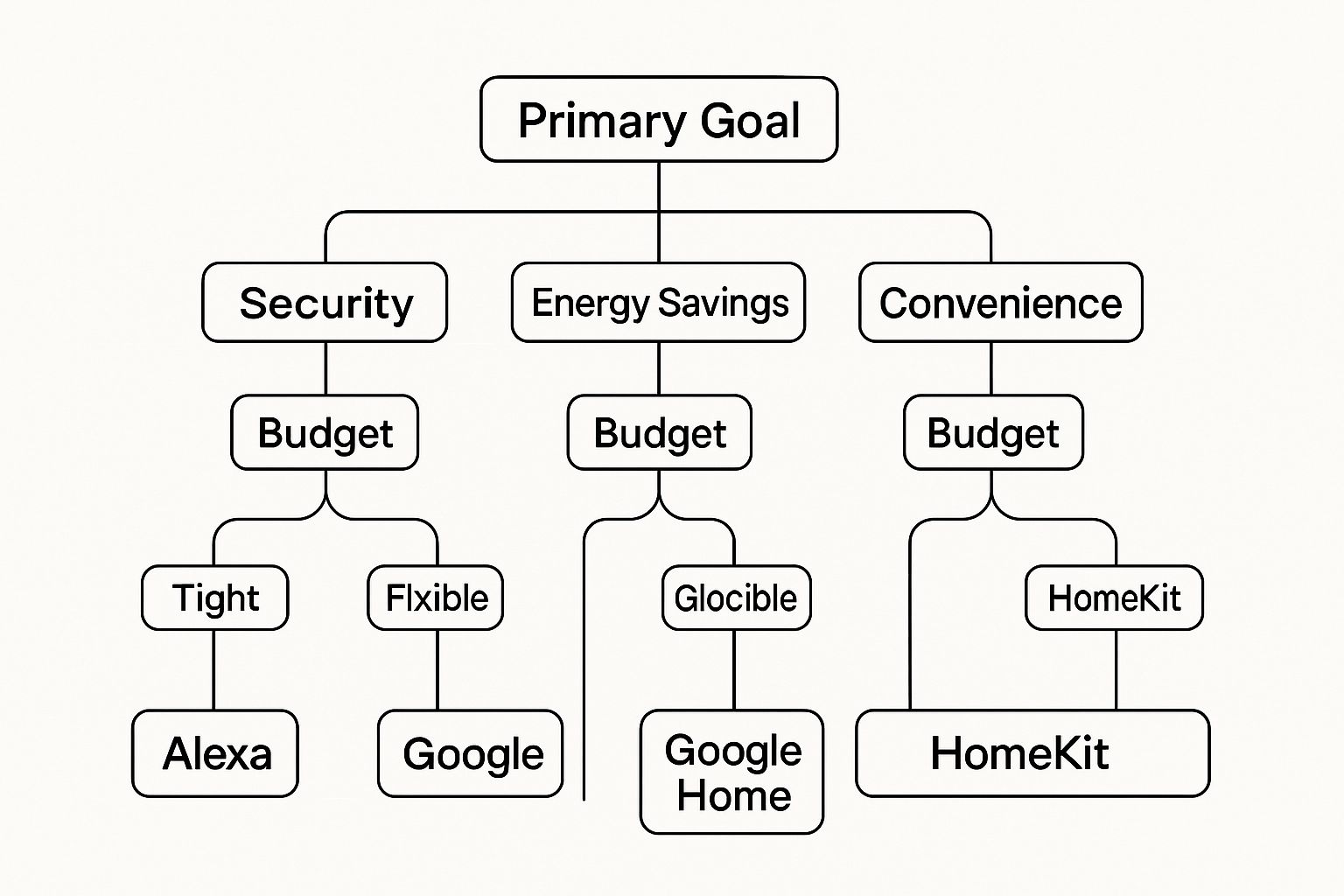
As you can see, the decision isn't arbitrary. It’s a direct reflection of your priorities and how much you're looking to invest.
Choosing Your Core Ecosystem
Once you’ve figured out your "why," it's time to choose the "how." This means picking the central platform that will act as the brain for your entire setup. The big three are Amazon Alexa, Google Home (powered by Google Assistant), and Apple HomeKit.
This choice is critical because it dictates which devices will work together seamlessly. Think of it like a language—for all your gadgets to communicate, they need to speak the same one.
For example, if you're already deep in the Apple world with an iPhone and a Mac, HomeKit is a no-brainer. If you live and breathe Google services like Calendar and Maps, Google Home will feel like a natural extension of your life. Amazon's Alexa, on the other hand, currently boasts the widest compatibility with third-party devices, making it an incredibly flexible option.
The market is exploding for a reason—the global smart home industry is projected to hit an astounding $633.2 billion by 2032. You can find more fascinating data about this incredible market growth on explodingtopics.com.
The table below breaks down the key differences between the top platforms to help you decide.
Choosing Your Smart Home Ecosystem
| Ecosystem | Best For | Key Strengths | Considerations |
|---|---|---|---|
| Amazon Alexa | Maximum device compatibility and flexibility. | Huge selection of third-party "Skills" and devices. Echo devices are affordable and versatile. | Privacy concerns for some users. Automation routines can be less intuitive than competitors. |
| Google Home | Users heavily invested in the Google ecosystem. | Excellent voice recognition and contextual awareness. Seamless integration with Google services. | A smaller (but growing) device ecosystem compared to Alexa. |
| Apple HomeKit | Apple users who prioritize privacy and security. | Strong focus on security and local processing. Tight, seamless integration with all Apple devices. | More limited device selection. Devices often come with a premium price tag. |
Choosing the right ecosystem sets the foundation for everything that comes next.
With a clear purpose, a prioritized list of needs, and a foundational ecosystem selected, your blueprint is finally taking shape. This initial planning is the difference between building a cohesive, genuinely helpful smart home and just owning an expensive pile of disconnected tech.
Building a Rock-Solid Network Foundation
Your smart home is only as intelligent as the network it runs on. Seriously. Think of your Wi-Fi as the central nervous system for every device you own. If it’s flaky or slow, your entire ecosystem will feel frustratingly sluggish. That lag is exactly what’s behind smart lights that refuse to turn on, security alerts that show up late, and your smart TV buffering right in the middle of a movie.
Before you get caught up in the excitement of adding dozens of new gadgets, you have to get your network in order. The average home is juggling more connected devices than ever, and that basic router your internet provider gave you probably isn't cut out for the job of running a truly seamless smart home.

Evaluating and Upgrading Your Current Wi-Fi
First things first: map out your home's connectivity. Grab your phone and walk through every room where you plan to put a smart device, keeping an eye on the Wi-Fi signal. You’ll almost certainly find "dead zones"—those annoying spots where the signal drops to a crawl or disappears completely. These are common in basements, garages, or just rooms on the far side of the house from the router.
For a smart home, dead zones are non-starters, especially for critical gear like security cameras or smart locks. To get consistent, wall-to-wall coverage, a mesh Wi-Fi system is hands-down the best investment you can make. Instead of relying on a single router, a mesh system uses multiple "nodes" placed around your home to blanket the entire property in a single, powerful network. This means every device gets a strong, stable connection, no matter where you put it.
If you’re thinking about making the switch, our guide on how to choose a Wi-Fi router can walk you through finding the perfect setup for your needs.
A strong network isn't just about speed, either—it's about capacity. Your router has to be a master traffic controller, handling everything from high-bandwidth 4K video streams to the tiny, constant data pings from a temperature sensor, all at the same time.
Securing Your Smart Home Network
Once you've got solid coverage, your next priority has to be security. Every new gadget you connect to your network is another potential doorway for someone with bad intentions. One of the simplest yet most effective ways to lock things down is network segmentation.
This just means creating a separate, walled-off Wi-Fi network that is only for your smart home devices. The good news is that most modern routers have a "guest network" feature, which is the perfect tool for this job.
By putting all your IoT devices on a guest network, you're essentially building a digital firewall. If a hacker ever finds a weak spot in an insecure smart plug, the attack is stuck on that network. It can't cross over to access your personal computers, phones, or sensitive financial data.
It's a straightforward step that massively boosts your security without making your life more complicated. Your main network stays private for your trusted devices, and your smart gadgets get their own sandbox to play in.
Optimizing Router Placement and Settings
You'd be surprised how much router placement affects performance. Don't just shove it in a closet or behind the TV. For the best signal possible, your main router or primary mesh node needs to be:
- Centrally Located: Find a central, open spot on the main floor of your house.
- Elevated: Get it up high on a shelf or table, not down on the floor.
- Away from Obstructions: Keep it clear of thick walls, big metal objects (like a fridge), and other electronics that cause interference, like microwaves or cordless phones.
Finally, take a few minutes to log into your router's settings. Make sure its firmware is always up to date—these updates often include critical security fixes. It’s also a good idea to disable features you don't use, like WPS (Wi-Fi Protected Setup), which can be a security loophole. By taking these steps, you build a fast, reliable, and secure foundation—the essential bedrock for a smart home that’s a joy to use, not a source of frustration.
Selecting Your First Smart Devices
Alright, you've got your plan and your network is rock-solid. Now for the fun part: picking out your first few pieces of smart home gear. Walking into this world can feel like navigating a maze of endless gadgets, but the trick is to start simple. Focus on devices that will make a noticeable, immediate difference in your daily routine. This approach gives you that rewarding "aha!" moment right from the start.

I always recommend new smart home builders begin with the "core four": lighting, thermostats, security, and a central hub to orchestrate everything. Think of these as the foundational pillars that will support everything else you add down the road.
Start with Smart Lighting
Smart lighting is the quintessential entry point for a reason. It’s relatively cheap, a breeze to install, and the payoff is instant. Just by swapping out a few bulbs in key areas, you can completely transform a room's atmosphere, adjusting brightness and color with a voice command or a quick tap on your phone.
But the real magic isn't just about remote control; it's about automation. You can create a "Movie Night" scene that dims the living room lights perfectly, or schedule your bedroom lights to brighten gradually in the morning for a far more pleasant wake-up call than a blaring alarm.
Top Lighting Choices for Beginners:
- Philips Hue: The gold standard. It's incredibly reliable, offers a massive range of colors, and plays nicely with pretty much every smart home ecosystem out there.
- Wyze Bulb Color: A fantastic budget option. You get an impressive set of features without the premium price.
- LIFX: These are known for their super-vibrant colors and connect directly to your Wi-Fi, which means you don’t need a separate hub to get them up and running.
Just make sure the bulbs you pick are compatible with the ecosystem you chose earlier (Alexa, Google Home, or HomeKit) to avoid any setup headaches.
Upgrade to a Smart Thermostat
If you want an investment that pays you back, look no further than a smart thermostat. While lights add flair and convenience, a smart thermostat can genuinely save you money on your energy bills. It learns your family's comings and goings, then optimizes your heating and cooling to cut down on waste while you’re out or asleep.
The demand for energy-saving devices is a huge driver behind the smart home boom. The U.S. market, valued at around $23.72 billion in 2024, is expected to skyrocket to $84.20 billion by 2030. You can learn more about this rapid growth on grandviewresearch.com to see just how big this trend is.
Installation Tip: Before you click "buy," pop your current thermostat off the wall and check the wiring. A lot of smart models need a "C-wire" (common wire) for continuous power. If you don't have one, it's not a deal-breaker—adapter kits exist—but it's something you absolutely need to know beforehand.
Bolster Your Home Security
Smart security gadgets offer peace of mind that's hard to put a price on. You don't have to go all-out right away; starting with a video doorbell or a single indoor camera can completely change how you keep an eye on things.
Imagine getting an alert the second a package is dropped off or being able to see who’s at the door from your desk at work. A video doorbell from a brand like Ring or Google Nest lets you do just that. An indoor camera from Wyze or Eufy pointed at a main entryway gives you a live look into your home whenever you need it.
Choose a Central Smart Hub
Now, a lot of devices connect directly to Wi-Fi just fine. But if you want to unlock the true potential of your smart home, you'll need a hub. Think of it as the brain of the operation. It acts as a translator, allowing devices that speak different languages (like Zigbee or Z-Wave) to communicate with each other.
Here’s where it gets powerful: your Z-Wave smart lock can tell the hub you're home. The hub then tells your Zigbee-based Philips Hue lights to turn on and your Wi-Fi thermostat to kick on the A/C. That seamless, cross-protocol automation is what a true smart home is all about, and a hub is what makes it happen.
Popular Hub Options:
| Hub | Best For | Key Feature |
|---|---|---|
| Amazon Echo (4th Gen) | Alexa Users | Has a Zigbee radio built-in, so it can talk directly to many lights and sensors without any extra hardware. |
| Google Nest Hub | Google Home Users | A fantastic smart display for at-a-glance control, with strong support for the emerging Matter standard. |
| Aeotec Smart Home Hub | Power Users | Built on the Samsung SmartThings platform, it supports Z-Wave, Zigbee, and Wi-Fi for incredibly complex automations. |
By starting with these four categories, you’re not just buying gadgets; you’re building a robust and useful foundation that will make your home smarter and your life a little bit easier.
Unlocking True Home Automation
So, you've got a few smart devices installed, and your network is stable. This is where a lot of people pump the brakes, happy enough to ask a smart speaker to turn a light on or off. But to truly build a smart home, you need to go beyond simple voice commands and get into the real magic: automation.
This is where your gadgets stop being individual toys and start working together as an intelligent system—one that anticipates what you need and genuinely makes your day-to-day life easier.
Automation is all about creating workflows, often called "routines" or "scenes," that string multiple actions together from a single trigger. It’s the difference between asking your speaker to dim the lights and just saying, "Movie Night," which then dims the lights, lowers the smart shades, and turns on your TV all at once.

Building Your First Routines
The easiest way to get started is to think about the things you do every single day. Your morning and evening rituals are the perfect candidates for your first automations. Instead of fumbling for your phone or barking a series of commands at a speaker, you can orchestrate the whole sequence with one simple trigger.
Take a "Good Morning" routine, for example. It doesn't have to be a jarring, lights-on-full-blast experience. A thoughtfully designed routine could look something like this:
- 7:00 AM: Your bedroom lights slowly ramp up over five minutes, gently waking you up like a natural sunrise.
- 7:05 AM: The smart plug on your coffee pot clicks on and starts brewing.
- 7:10 AM: Your smart speaker quietly starts a morning playlist and gives you a quick rundown of the weather and your first calendar appointment.
That whole chain of events can be kicked off automatically by your morning alarm. This is the kind of power you unlock when your devices start communicating with each other.
Using Different Types of Triggers
While voice commands are handy, the best automations are the ones you never even have to think about. They just happen in the background, prompted by conditions you've already set. This is where a dedicated smart hub really shines, as it typically offers more advanced logic and connects to a wider range of devices. If you're weighing your options, our detailed smart home hub comparison can help you pick the right central brain for your setup.
Here are the most common triggers you can use to make your home more proactive:
- Time of Day: This is the most basic trigger. You can schedule lights to turn on at sunset, have the thermostat dial back at bedtime, or make sure the porch light is always on after dark.
- Sensor Detection: Motion sensors are a complete game-changer. A sensor in the hallway can automatically turn on a dim nightlight when you get up for water. A contact sensor on the back door can trigger an alert or start a camera recording.
- Geofencing (Location): This uses your phone's GPS to know when you're leaving or arriving home. Imagine a "Welcome Home" routine that kicks in as you pull into the driveway, automatically unlocking the front door, turning on the entryway lights, and setting the thermostat to your comfort zone.
The real goal here is to eliminate friction. An "I'm Leaving" routine that locks the doors, kills all the lights, and arms the security system with one phrase saves you from that frantic, last-minute dash around the house.
Crafting More Advanced Workflows
Once you nail the basics, you can start layering conditions to create much smarter automations. For instance, instead of just having a motion sensor turn on a light, you can add a condition that it only does so after sunset. This stops the light from switching on pointlessly during the day.
Another powerful example is blending security with convenience. You could build a workflow where if an outdoor camera detects motion in the backyard after 11 PM, it doesn't just send you an alert—it also flips on the floodlights and has your smart speaker announce, "Motion detected in the backyard."
Here's a look at how a simple automation can evolve into a more advanced one:
| Feature | Simple Automation | Advanced Automation |
|---|---|---|
| Trigger | "Goodnight" voice command. | Time is 10:30 PM AND all phones have been inactive for 15 minutes. |
| Action 1 | Turns off all lights. | Fades all lights off over two minutes. |
| Action 2 | Locks the front door. | Confirms all doors and windows are closed, then locks the front door. |
| Action 3 | N/A | Lowers the thermostat to 68 degrees. |
| Action 4 | N/A | Arms the security system to "Home" mode. |
This kind of detailed control is what separates a pile of gadgets from a truly cohesive, automated home. It takes a little planning upfront, but the payoff in convenience and peace of mind is huge.
Securing Your Connected Home
Bringing smart devices into your home unlocks a new level of convenience, but let’s be honest—it also opens up new digital doorways. The biggest mistake I see people make is treating security as an afterthought. You don't have to be a cybersecurity expert, but a few foundational habits will give you tremendous peace of mind.
The growth in this space is staggering. Projections show that by 2027, the number of smart homes worldwide could hit 672.60 million, with the market soaring to $222.90 billion. If you're curious about the numbers, you can discover more insights about smart home statistics on scoop.market.us. With that many connected devices out there, a little prevention goes a long way.
Your first line of defense is the simplest and, without a doubt, the most important. You absolutely must change every single default password.
Eliminate Default Credentials
Every smart device, from your router to a simple smart plug, ships with a generic username and password like "admin" or "password." They exist purely for the initial setup. Leaving them as-is is the digital equivalent of leaving your house keys under the welcome mat.
Make it a rule: the moment you unbox a new device, your first task is to give it a unique, strong password. A good password mixes upper and lowercase letters, numbers, and symbols. If you're juggling more than a few devices, a password manager is a lifesaver for creating and storing these credentials so you don't have to rely on memory.
Think of default passwords as temporary keys used during construction. Once you move in, you change the locks. The same principle applies to your digital home; you must change the locks on every new device you install.
This one step single-handedly defeats the most common brute-force attacks that plague connected devices.
Activate Two-Factor Authentication
Next up is another non-negotiable: enable two-factor authentication (2FA) wherever it's offered. This is especially crucial for the main accounts that control your entire ecosystem, like your Google, Amazon, or Apple ID.
With 2FA, even if a thief somehow gets your password, they're still stuck. They can't log in without the second verification step, which is usually a code sent directly to your phone. It adds about five seconds to your login process but adds a formidable wall of security against intruders.
Keep Firmware Consistently Updated
Manufacturers don't just push out firmware updates to add fancy new features. More often than not, these updates contain critical patches for newly discovered security holes.
Many modern devices handle this automatically, but it’s a good habit to pop into the device’s app every now and then just to make sure everything is running the latest version. Think of these updates as your home’s digital immune system—always adapting to new threats. For a closer look at gear that puts security first, check out our guide to the best smart home security systems.
Audit Device and App Permissions
Finally, get into the habit of questioning what you grant access to. When you install a new app for a smart device, it will ask for permissions to your phone's location, microphone, contacts, and more.
Be a little skeptical here. Does your new smart lighting app really need to see your contact list? Probably not. Always apply the principle of "least privilege"—only grant the bare minimum permissions a device needs to do its job. A quick audit of these settings now and then is a great way to protect your privacy and shrink your digital footprint.
Got Questions? Let's Untangle Common Smart Home Knots
Even the most meticulously planned smart home setup can hit a snag. It's completely normal. One minute you're breezing through installations, the next you're staring at a smart bulb that refuses to connect. Let's tackle some of the most common questions and frustrations that pop up along the way.
"Will This Gadget Work With My System?"
This is probably the number one question I hear. "Will this smart lock play nice with my Alexa speaker?" Thankfully, manufacturers make this pretty easy to figure out.
Just look for the logos on the box or the online product page. You'll see badges like "Works with Amazon Alexa," "Works with Google Home," or the Apple HomeKit symbol. Sticking to devices that explicitly support your main ecosystem is the simplest path to a headache-free setup.
"Do I Really Need a Smart Hub?"
That's a great question, and the answer is… it depends.
If you're just starting out with a handful of Wi-Fi-based devices—think a few smart plugs and a thermostat—you can probably get by without a dedicated hub. Your smart speaker (like an Echo or Google Nest Hub) can handle the basic coordination just fine.
But the moment you want to expand into more specialized devices, a hub becomes essential. Many sensors, smart locks, and switches use different languages to communicate, like Zigbee or Z-Wave. A true smart hub acts as the central translator, allowing all these different gadgets to talk to each other seamlessly. Without it, they're just isolated devices.
"Why Won't This Thing Connect?!"
Ah, the dreaded connection failure. It's incredibly frustrating, but the fix is usually simpler than you think. Before you get too worked up, run through this quick troubleshooting checklist. I've been there, and these steps solve the problem 90% of the time.
- Check Your Wi-Fi Band: This is a big one. A ton of smart devices, especially the less expensive ones, can only connect to a 2.4 GHz Wi-Fi network. Your router probably broadcasts both 2.4 GHz and 5 GHz signals. Make sure the phone you're using for setup is connected to the 2.4 GHz network first.
- Get Closer: Are you trying to set up a smart plug in the garage while your router is in the office? Walls and distance can kill the signal during that initial handshake. Bring the device closer to the router just for the setup process. You can move it back afterward.
- The Classic Reboot: It's a cliché for a reason—it works. Turn your router, your phone, and the stubborn smart device off and on again. This simple power cycle can clear up a surprising number of digital traffic jams.
A little patience goes a long way. Hitting a wall with one device doesn't mean your whole smart home plan is a bust. More often than not, a quick reboot or a simple settings check is all it takes to get everything running smoothly again.
Can I Mix and Match Different Brands?
Absolutely! This is where the magic really happens and your home starts feeling truly "smart." While keeping things in one family (like all Google or all Amazon) is simpler, you're not locked in.
This is where services like IFTTT (If This Then That) come in. It’s a fantastic tool that builds bridges between devices that wouldn't normally talk to each other. For instance, you can create a rule that says, "If my Ring doorbell (an Amazon company) detects motion, then turn on my Philips Hue lights (which work with everyone)."
That kind of interoperability is what it's all about. The end goal is a system that works for you and your life, not just for the companies that made the gadgets. By understanding these common issues, you'll be able to troubleshoot with confidence and build a smart home that's genuinely helpful.
At Automated Home Guide, our mission is to cut through the jargon and make smart home technology accessible for everyone. For more real-world tips, honest reviews, and step-by-step guides, come see us at https://automatedhomeguide.com.












Leave a Reply