Motion sensing light bulbs are pretty clever little devices. At their heart, they’re a combination of a standard LED bulb and a built-in motion sensor, all packaged into one unit. They’re designed to do one simple thing really well: turn on automatically when they detect movement and switch off after the space is empty. This makes them a fantastic, no-fuss way to add a touch of automation to your home for convenience, security, and even energy savings.
Your Home's Silent Butler
Picture this: you're walking into a dark garage, arms loaded with groceries. Instead of trying to find the light switch with your elbow, the room just lights up for you. That’s the magic of a motion sensing bulb. Think of it like a silent butler, always ready to light your way exactly when you need it, then discreetly turning the lights off once you've gone.
These bulbs are one of the easiest ways to dip your toes into home automation. They cleverly merge two key pieces of tech into a single, seamless solution: a modern, energy-efficient light bulb and a tiny, integrated motion sensor. The bulb does the illuminating, while the sensor acts as its eyes, constantly scanning the area for any movement.
How They Add Value to Your Home
The real beauty of these bulbs is how they just blend into your daily routine. They work quietly in the background, offering real-world benefits without you having to lift a finger. This "set it and forget it" nature is where they truly shine.
- Effortless Convenience: They’re perfect for hands-free lighting in places you’re just passing through, like hallways, staircases, closets, and laundry rooms. No more fumbling for a switch in the dark.
- Enhanced Security: A sudden flood of light is a surprisingly effective deterrent for anyone creeping around your property. Placing these bulbs near entrances, driveways, or in the backyard can make a potential intruder think twice.
- Significant Energy Savings: We’ve all forgotten to turn a light off. These bulbs make that a thing of the past by automatically shutting down when a room is empty, which can lead to some nice savings on your electricity bill over time.
A motion sensing light bulb is more than just a gadget; it's a small upgrade that makes your home smarter, safer, and more efficient. It automates a simple task, freeing you from a minor but daily inconvenience.
At their core, these bulbs take the mystery out of the "smart home." You don’t need a complicated hub or a confusing app to get started. Just screw the bulb into a compatible light fixture, and it’s ready to go. This simplicity makes them the perfect first step for anyone curious about home automation.
Of course, if you get hooked and want to build a more comprehensive setup, you can always explore different types of lights to see what else is out there. Ultimately, though, the goal of a motion-sensing bulb is to make your home more responsive to you.
How Do Motion Sensing Bulbs Actually See You?
Ever walked into a dark room and had the light pop on as if by magic? It’s a neat trick, but it’s all down to some clever tech packed inside the bulb. At its heart, a motion sensing bulb uses a tiny, specialized sensor as its "eyes" to watch for movement.
When that sensor picks up a change in the room, it flips an internal switch, completing the circuit and turning on the light. This all happens in a blink, giving you that seamless, hands-free lighting experience. The two most common ways these bulbs "see" are with Passive Infrared (PIR) and Microwave sensors.
This visual gives you a quick rundown of how the sensor connects the bulb's convenience and security features.
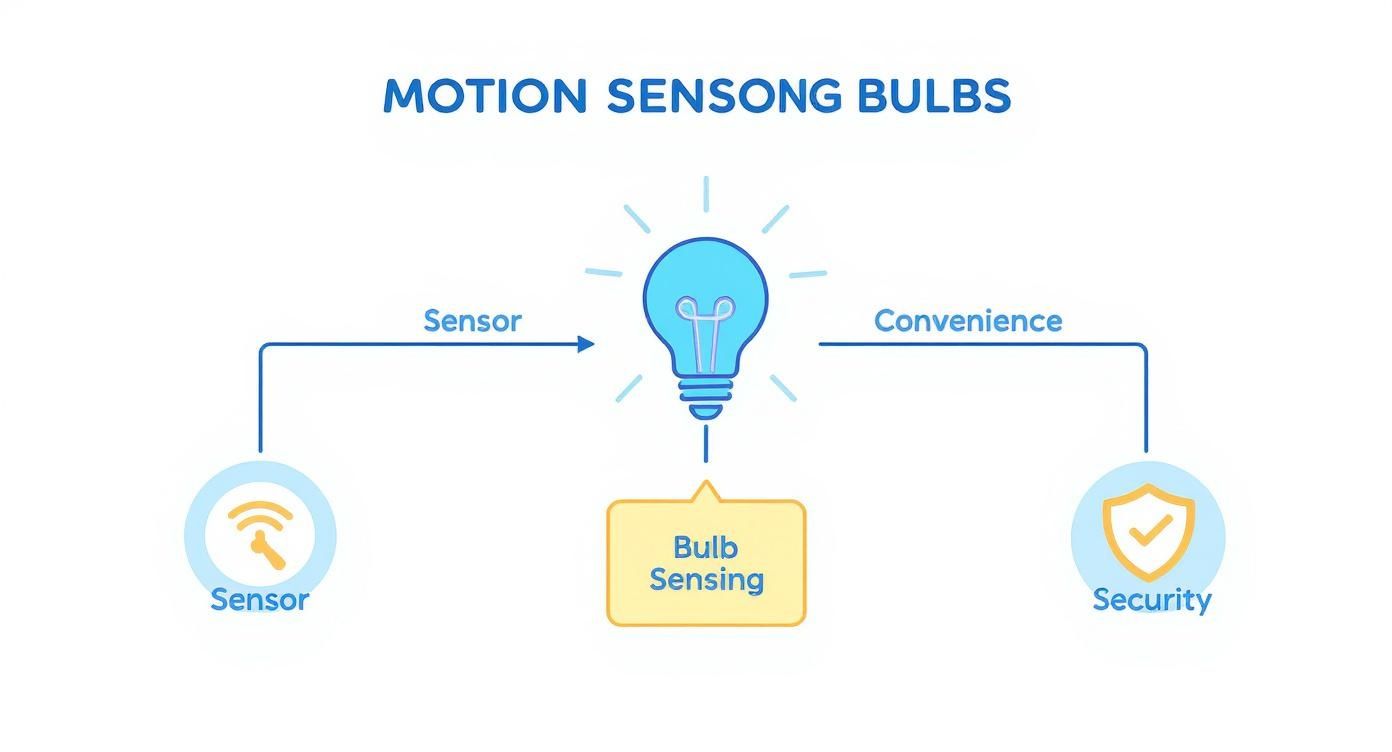
As you can see, the sensor is the core component that makes everything else possible, from saving energy to keeping your home a little safer.
Comparing Motion Sensor Technologies
To really get a feel for how these bulbs work, it helps to understand the two main types of sensors they use. Each has its own way of detecting motion, making them better suited for different jobs.
| Sensor Type | How It Works | Best For | Potential Drawbacks |
|---|---|---|---|
| Passive Infrared (PIR) | Senses the infrared energy (body heat) from people and pets. It's passive, meaning it only "watches" for heat signatures. | Indoor spaces like hallways, closets, and bathrooms. Great for outdoor security lights where you want to detect people, not swaying trees. | Can be fooled by sudden temperature changes (like from a heating vent). Requires a clear line of sight to the target. |
| Microwave | Actively sends out low-power microwave signals and measures the "echoes" that bounce back. Movement disrupts this echo pattern. | Large or oddly shaped rooms, garages, and areas with obstructions, since the waves can pass through thin walls and objects. | Can be too sensitive, sometimes triggered by movement outside the room. Less common in standard A19 bulbs. |
Ultimately, PIR sensors are what you'll find in most household bulbs because they're reliable, energy-efficient, and less prone to false alarms from non-living objects.
The Heat-Seeker: Passive Infrared (PIR)
Most motion sensing light bulbs you'll find use a Passive Infrared (PIR) sensor. The easiest way to think about it is that a PIR sensor "sees" heat. It doesn't send out any signals of its own; it just passively watches for the infrared energy—or body heat—that people and animals naturally give off.
Your room has a general ambient temperature, which the sensor uses as a baseline. The moment you walk into its field of view, your body introduces a new, warmer heat signature. The PIR sensor picks up on that sudden change and instantly tells the bulb to turn on. This is exactly why a gust of wind or a falling leaf won't trigger it—they don't have their own body heat.
A PIR sensor is like a silent gatekeeper, watching only for the distinct thermal footprint of a person or pet. It’s not detecting movement, but the heat that comes with it.
This approach is incredibly reliable and energy-efficient, making it perfect for everything from hallways and closets to driveways and porches. Since the sensor uses hardly any power, it can stay on guard 24/7 without running up your electric bill.
The Radar Emitter: Microwave Sensors
The other, less common technology is the Microwave sensor. Unlike its passive PIR cousin, a microwave sensor is active. Think of it like a tiny radar system. It constantly sends out low-power microwave signals that bounce off the walls, floor, and furniture, creating a stable return pattern.
When something moves into that area—a person, a pet, or even a garage door opening—it disrupts those bouncing signals. The sensor immediately notices the change in the pattern and activates the light.
Because these microwave signals can penetrate thin walls, glass, and plastic, these sensors can cover larger, more complex areas where a PIR sensor's line of sight might get blocked. This makes them a solid choice for big garages or basements with lots of nooks and crannies.
Dialing in the Perfect Settings
Getting the most out of your motion sensing bulb means tweaking a few key settings. Nailing these adjustments lets you customize how the bulb responds to your environment, preventing it from being either annoying or unhelpful.
-
Detection Range: This setting dictates how far the sensor can "see." For a small closet, a few feet is plenty. But for a long driveway, you'll want a bulb with a range of 20 feet or more. Getting the range right helps avoid false triggers, like the light turning on every time a car drives down the street.
-
Sensitivity: This controls how much movement is needed to flip the switch. High sensitivity is great for security, but you might find the light clicks on every time your cat strolls by. Lowering the sensitivity tells the sensor to ignore smaller movements and only react to something human-sized.
-
Time Delay: This is simply how long the light stays on after it last detected motion. A short delay of 30 seconds is perfect for a pantry where you just grab something and leave. For a dark staircase, however, a longer delay of five minutes is much safer, ensuring the light doesn't shut off while you're halfway up or down.
Key Benefits for Your Home and Budget
It's easy to appreciate the "magic" of a light popping on by itself, but beyond that initial novelty, motion-sensing light bulbs bring some serious, real-world benefits to the table. These aren't just gadgets; they're a simple solution that delivers a powerful combination of perks for your home, your wallet, and your peace of mind. They just quietly work in the background, solving those small but constant annoyances we all deal with.

What I love about them is how they bundle enhanced security, lower energy costs, and hands-free convenience all into one device. You get all of that just from screwing in a new light bulb.
A Smarter Way to Save Energy
One of the first things you'll notice after installing a few of these is the drop in your electricity bill. Every house has them: those "in-and-out" spots where lights get left on for hours by mistake. Think hallways, laundry rooms, closets, and especially the garage. A motion-activated bulb is like having a little energy-saving guard on duty in those spaces.
By automatically switching off when the room is empty, these bulbs cut out wasted electricity. That might sound small, but those savings really start to add up over the months. They make sure you’re only paying for light when you’re actually using it, which is the whole point of an energy-efficient home. If you're serious about cutting down your home's carbon footprint, it's worth exploring other energy-efficient lighting options as well.
By design, a motion sensing bulb turns a common human error—forgetting to flip a switch—into an automatic saving. It’s a simple, set-it-and-forget-it solution to a persistent energy drain.
Bolstering Your Home Security
Never underestimate the power of a sudden, bright light to deter an intruder. Darkness is a criminal's best friend, and when you take that away unexpectedly, they'll often think twice and move on. Placing motion-sensing bulbs at key entry points around your home is one of the easiest security upgrades you can make.
For the biggest impact, think strategically about placement:
- Front Porch and Entryways: A light that snaps on as someone walks up can scare off porch pirates or anyone snooping around your front door.
- Driveways and Garages: Lighting up your driveway makes it instantly clear the area is visible, which can be enough to deter a car break-in.
- Backyards and Side Paths: Those dark side yards are a classic weak spot. A motion-activated floodlight there exposes anyone trying to sneak onto your property.
This simple security measure works around the clock without you having to lift a finger. It makes your home a less appealing target while also lighting the way for you and your family when you come home after dark. The demand for this kind of simple security is growing, too. The outdoor motion sensor light market was valued at around USD 435.7 million and is expected to nearly double in the coming years. You can find more details about this growing market on databridgemarketresearch.com.
Unbeatable Everyday Convenience
Let's be honest, sometimes the best benefit is just making life a little easier. These bulbs eliminate those minor hassles you don't even think about until they're gone. Ever tried to find the light switch in a dark basement while carrying a heavy laundry basket? Or stumbled through a dark hallway at night, trying not to wake everyone up?
That's where motion-sensing bulbs are absolute game-changers. They give you light right when you need it, no hands required. They’re fantastic for families with kids, automatically lighting up a playroom or bathroom to help prevent trips and falls. In the garage or a shed, it means no more fumbling in the dark for a pull cord. It’s a small touch of automation that makes your home feel more intuitive and designed for the way you actually live.
How to Choose the Right Motion Sensing Bulbs
Picking the right motion-sensing bulb can feel a little overwhelming when you're staring at a wall of options, each with its own list of specs. But it's actually pretty simple. The key is to stop thinking about the bulb and start thinking about the space where it will live.
It's just like choosing the right tool for a job. You wouldn’t use a tiny screwdriver on a massive bolt, right? Same idea here. A bulb that’s perfect for a small closet won't do you much good on a dark driveway. Let's walk through what really matters so you can match the bulb's features to the job at hand.
Brightness and Color Temperature
First things first, let's talk about the light itself. You'll want to pay attention to two key specs: lumens, which tells you how bright the light is, and Kelvins, which describes the color of the light.
-
Lumens (Brightness): This is pure power. A higher lumen count means a brighter light. For a small pantry or closet, 400 lumens will probably do the trick. But for a dark driveway where you need to see clearly, you should be looking for something much punchier, like 1,200 lumens or more.
-
Kelvins (Color Temperature): This spec is all about the vibe. It tells you if the light will feel warm and cozy or cool and sterile. A lower Kelvin number, around 2,700K, gives off that familiar soft, yellowish glow that’s perfect for indoor hallways. A higher number, like 5,000K, produces a crisp, blue-toned white light that’s much closer to daylight—ideal for garages or outdoor security lights where visibility is key.
Sensor Range and Detection Angle
Alright, now for the "motion" part of the equation. A sensor's effectiveness comes down to its "field of view"—how far it can see (range) and how wide its vision is (angle). Getting this right is crucial for making sure the light clicks on exactly when you need it to, and not every time a car drives by down the street.
A bulb with a wide, 180-degree detection angle is a great fit for an open space like a garage, letting it scan the entire area. For a long, narrow hallway, however, you'd be better off with a bulb that has a more focused beam and a longer range. This keeps it from turning on every time someone walks past the far end of the hall.
The goal is to match the sensor's coverage area to the physical layout of your room. A wide-angle sensor in a tight space will cause false triggers, while a narrow-beam sensor in a large room will leave frustrating blind spots.
Think about it this way: an outdoor floodlight might need a range of over 30 feet to keep an eye on the whole backyard. An indoor bulb for a small pantry, on the other hand, only needs to see about 10 feet in front of it. Always check the specs to make sure the bulb's eyes are a good fit for your space.
Indoor vs Outdoor Models
This one is non-negotiable: not all bulbs are built to survive the great outdoors. The difference between an indoor and an outdoor model is huge, and it all comes down to durability. Outdoor bulbs are designed to take a beating from rain, snow, dust, and wild temperature swings. This toughness is officially measured by an IP (Ingress Protection) rating.
An IP rating has two numbers. The first tells you how well it’s sealed against solids (like dust), and the second is for liquids (like rain). For any outdoor light, you should look for a rating of at least IP44, which confirms it can handle splashing water from any direction. If the bulb will be in a spot with heavy rain, an even higher rating like IP65 is a much safer bet. Putting an indoor bulb outside is just asking for a short circuit.
Integrated Bulbs vs Separate Systems
Last but not least, you’ll need to decide if you want an all-in-one solution or a more customizable setup.
-
Integrated Bulbs: These are the definition of plug-and-play. The sensor and the light are built into a single bulb that you can screw into any standard light socket. They’re fantastic for quick and easy upgrades in closets, hallways, laundry rooms, or covered porches.
-
Separate Systems: This approach involves using a standalone motion sensor that wirelessly tells one or more smart bulbs to turn on. This setup gives you a ton more flexibility. You can create lighting "scenes," have one sensor control an entire room of lights, and really fine-tune the automation to your liking.
For anyone just dipping their toes in, an integrated bulb is a brilliant, no-fuss starting point. But if you're already building out a smart home, separate components will open up a whole new world of possibilities. You can learn more about what a fully connected setup can do in our guide on finding the best smart lighting systems for your home. It’s a great way to create a home that truly responds to you.
Tying Your Bulbs into a Smart Home
A single motion-sensing bulb is a great little upgrade, but the real magic happens when you connect it to the rest of your smart home. Modern smart bulbs aren't just designed to flip on and off; they’re built to talk to other gadgets, listen to voice commands, and fit right into your daily life.
When you hook your bulbs up to platforms like Amazon Alexa, Google Assistant, or Apple HomeKit, they stop being lonely devices and start acting like part of a team. Suddenly, they're not just reacting to movement—they're executing complex commands that make your home feel genuinely smart. This level of integration is a huge reason the smart lighting market is booming.
In fact, the global smart motion sensor light market is on a tear. Projections show it could grow from around USD 2.5 billion to nearly USD 8.5 billion in the next few years. This growth is almost entirely driven by how easily these devices connect thanks to the Internet of Things (IoT). You can get a closer look at this market growth on archivemarketresearch.com.
Building Smart Lighting Routines
Once your bulbs are part of your smart network, you can start building automations, often called "routines" or "scenes." This is where you get to program your lights to act exactly how you want them to, going way beyond simple motion detection.
Think about it. You could create a "Midnight Snack" routine. If a hallway sensor picks up movement between midnight and 5 AM, it doesn't have to blind you with a full-blast light. Instead, it can turn on the hallway and kitchen lights to a soft 10% brightness—just enough to find your way without waking everyone up.
Here are a few other ideas to get you started:
- Welcome Home: Link the light in your garage to the entryway lights. The moment you pull in, a path to the kitchen is already lit for you.
- Pet-Friendly Mode: If the dog needs a late-night trip outside, the back door sensor can trigger a dim outdoor light instead of flooding the entire yard.
- Morning Wake-Up: You can program the motion sensor in your bedroom to temporarily ignore movement around sunrise, so it doesn't flick the lights on the second you get out of bed.
Setting up these routines is usually done right in your smart home app, like Alexa or Google Home, or through a dedicated smart hub. If you're thinking about a central system to manage everything, our smart home hub comparison is a great place to start.
Next-Level Features for a Smarter Setup
The best motion-sensing smart bulbs come with some seriously cool features that give you pinpoint control. These settings are what make the automation feel truly seamless and iron out the common little annoyances.
True smart lighting isn't just about automation; it's about anticipation. The best systems learn your patterns and adapt, making your home's environment more comfortable, efficient, and secure without you ever having to think about it.
Keep an eye out for these capabilities when you're shopping around:
- Built-in Photocell: You'll often see this called a dusk-to-dawn sensor. It detects the ambient light in a room, making sure your bulb only turns on when it’s actually dark. No more lights firing on in a room filled with sunlight.
- Adjustable Sensitivity: This is a lifesaver if you have pets. You can dial down the sensitivity so the sensor ignores your cat slinking by but still picks you up when you walk into the room. It’s the key to cutting down on false alarms.
- Linked Lighting Groups: Some systems let you bundle multiple bulbs into a group. When one sensor detects motion, all the lights in that group switch on together. This is perfect for lighting up an entire basement or a long hallway with just one trigger.
Installation and Troubleshooting Common Issues
Good news—getting your new motion sensor bulbs working is usually as simple as changing a regular light bulb. For most models, you just screw it into the socket, and you're done.
But like any tech, sometimes things don't go perfectly right out of the box. Not to worry. Let's walk through the simple setup and fix the most common little quirks you might encounter.
First things first: safety. Always flip the light switch to the off position before you start. To be extra cautious, I always recommend shutting off the power at the circuit breaker. Once you've removed the old bulb, screw in your new one, turn the power back on, and flip the switch. That's it! The bulb is now powered and its sensor is ready to go.
Quick Troubleshooting Steps
Is the bulb acting up? Don't get frustrated. The fix is usually a quick tweak. Most problems boil down to one of three things.
- The light won't turn on. Something might be blocking the sensor's line of sight. Also, remember that most bulbs have a built-in daylight sensor. If there's too much ambient light in the room, it won't turn on to save power.
- The light stays on forever. This is almost always caused by what I call "phantom motion." A heating vent causing a curtain to flutter or even a ceiling fan can trick the sensor into thinking someone is still there. Try repositioning the bulb or dialing down its sensitivity.
- The light is too sensitive. If a car driving by or your cat on its midnight patrol keeps triggering the light, the sensitivity is probably set too high. Look for a small dial or switch on the bulb to adjust it, which tells it to ignore smaller movements.
This is what the actual PIR sensor component inside many of these bulbs looks like.

That white dome is a special lens that gives the sensor inside a wide-angle view to spot heat signatures. Thinking of this as the bulb's "eye" makes it easier to understand why you need to aim it correctly and keep its view clear.
A huge mistake people make is thinking their bulb is broken when it just needs to be calibrated. Before you go through the hassle of a return, always check the sensitivity, time delay, and light sensor settings. Honestly, those three adjustments solve over 90% of all issues.
While screwing in a bulb is easy, some jobs are bigger. If you're replacing an entire fixture or wiring a new one, it might be time to call in the experts. Certain situations, like an old fixture causing a new LED bulb to flicker, might need professional light fixture installation services to resolve an incompatibility.
Frequently Asked Questions
Even after getting the hang of the basics, you probably still have a few questions rattling around. Let's dig into some of the most common things people ask about motion-sensing bulbs to clear up any confusion.
Do Motion Sensing Bulbs Work Through Glass?
This is a great question, and the answer really comes down to what kind of sensor is inside the bulb. Most of the motion-sensing bulbs you'll find for your home use Passive Infrared (PIR) sensors, which work by detecting body heat. Since glass is a pretty good insulator, it blocks those heat signals. That means a standard PIR bulb will not see you moving on the other side of a window.
Now, there are some bulbs out there that use microwave sensors. These act more like a tiny radar, sending out signals that can pass right through glass and even thin walls. So, if you absolutely need to detect motion behind a glass pane, you'd have to track down a bulb with microwave technology.
Do These Bulbs Use Power When Off?
They do, but it's an almost unnoticeable amount. For the sensor to be ready to spot movement, it needs to stay on and active 24/7, sipping a tiny bit of electricity. This is sometimes called "vampire" or "phantom" power.
A motion sensing bulb does use a minuscule amount of energy in standby—usually less than 1 watt. But this is nothing compared to the energy you save by making sure the light isn't left on in an empty room. The end result is a clear win for your energy bill.
Just think about it: the power saved from the bulb turning itself off just once, when it would have otherwise been left on for a few extra minutes, easily cancels out the tiny trickle of power the sensor uses all day long.
Are They Suitable For Every Room?
Definitely not. Motion-sensing bulbs are game-changers in some spots but can be a real nuisance in others. It's all about using the right tool for the job.
They are perfect for places you pass through or only use for short bursts, like:
- Hallways and Staircases: For safe, hands-free lighting as you move around.
- Closets and Pantries: The light pops on the second you open the door.
- Laundry Rooms and Garages: Super convenient when your hands are full.
- Outdoor Entryways: A great way to boost security and light your way home.
On the other hand, they're not a great fit for rooms where you're often sitting still. In a home office, living room, or bedroom, the light could suddenly turn off while you're deep in a book or focused on your computer, forcing you to wave your arms around. In those spaces, a regular smart bulb you can control with an app or your voice is a much better choice.
At Automated Home Guide, our goal is to help you make smart choices for your home. You can find more expert advice and detailed guides over at https://automatedhomeguide.com.












Leave a Reply