At its most basic, Z-Wave technology is a wireless language built from the ground up just for smart home devices. It creates a private, low-power network that lets your smart locks, lights, thermostats, and sensors communicate directly with each other, reliably and without interruption.
This dedicated network keeps your smart home traffic separate from your busy Wi-Fi, which is already juggling demands from phones, laptops, and streaming TVs.
Unpacking Z-Wave Technology
Think of your home's Wi-Fi as a bustling eight-lane superhighway. It’s designed for high-speed, heavy data like streaming movies or downloading big files. In contrast, Z-Wave is like a separate, dedicated service road just for your smart devices. It's not about speed; it's all about consistency. This ensures that small, critical commands—like "turn on the porch light" or "lock the front door"—always arrive instantly, without getting lost in digital traffic jams.
This private network runs on a low-frequency radio band, meaning it sidesteps the crowded airwaves used by Wi-Fi, cordless phones, and even microwave ovens. The result is a much more stable and interference-free connection.
A huge part of Z-Wave's appeal is its commitment to interoperability. Every device with the Z-Wave logo is certified to work with every other Z-Wave device, no matter who made it. This gives you incredible freedom to mix and match brands without a second thought. All these gadgets are then orchestrated by a single central controller, which you'll usually hear called a hub.
Here's the official Z-Wave logo you'll see on certified products.

When you see this logo, it means the product has undergone strict testing to guarantee it meets the high standards for security, reliability, and compatibility that Z-Wave is known for.
The Role of the Central Hub
The hub is essentially the brain of your Z-Wave smart home. It's the command center that takes instructions from your app or voice assistant and translates them into the Z-Wave language that your devices understand. It manages all the communication, keeps everything in sync, and makes it possible to create sophisticated automated routines.
A fantastic benefit of this hub-based system is its local control. If your internet connection ever drops, your internal Z-Wave automations—like a motion sensor in the hallway turning on a light—will keep working flawlessly.
This powerful local processing is all thanks to the hub. If you're trying to figure out which hub is the right fit for your home, our smart home hub comparison breaks down the best options on the market. Picking the right one is a critical first step toward building a truly reliable smart home.
How Z-Wave Builds Its Powerful Mesh Network
The real magic behind Z-Wave’s rock-solid reliability is its mesh network. This is a fundamentally different approach than what you get with Wi-Fi, where every single device has to fight for a direct line to your router. Z-Wave devices are smarter—they can talk to each other, creating a flexible and resilient web of communication all over your home.
I like to explain it like passing a note in a big classroom. Instead of trying to throw the note all the way to your friend in the back (and probably missing), you just hand it to the person next to you. They pass it along to the next person, and so on, until it gets exactly where it needs to go. That’s precisely how Z-Wave works.
This "note-passing" strategy means your network’s range isn’t just about the distance from your main hub to one device. As long as there's another Z-Wave device nearby to act as a stepping stone, the command will get through loud and clear.
The Key Players in the Mesh
Every Z-Wave network is made up of three main types of devices. Once you understand what each one does, you’ll see why the whole system is so dependable.
- The Controller (The Brain): This is your main hub, like a Z-Box Hub or an Aeotec controller. It’s the command center, the starting point for every signal sent across the network.
- Sensors and End Devices (The Messengers): These are usually the battery-powered gadgets like motion sensors, door/window contacts, or smart buttons. To save power, they don’t repeat signals. They just "wake up," send their message, and go back to sleep.
- Repeaters (The Signal Boosters): Here’s where the mesh gets its strength. Any Z-Wave device that plugs into a wall outlet—think smart plugs, light switches, or even some smart bulbs—can act as a repeater. Since they have constant power, they’re always on, listening for signals to pass along.
This design means every time you add a new plug-in Z-Wave device, you’re not just getting a new smart light or outlet. You’re also actively making your entire smart home network stronger and more reliable.
The more repeating devices you have, the more possible paths a signal can take. This gives the network a self-healing quality; if one device goes offline or a path is blocked, the command just finds the next-best route to its destination.
Why More Devices Mean a Stronger Network
It sounds a bit backward at first, but with Z-Wave, a bigger network is a better network. On a Wi-Fi network, adding dozens of devices can create congestion and slow everything to a crawl. With Z-Wave technology, the opposite happens. Each new repeater you add creates more pathways, bolstering the mesh and killing off any dead spots.
Let's say your smart lock on the front door is pretty far from your hub in the office. A direct signal might be weak or intermittent. But if you have a smart plug in the hallway and a smart light switch in the living room in between, the signal simply hops from the hub, to the switch, to the plug, and then to the lock. The command arrives instantly, every single time. This is the core of what is Z wave technology and why it’s such a trusted choice for serious home automation.
The History and Evolution of Z-Wave
To really get a feel for Z-Wave today, it helps to rewind the clock. The story doesn't start in a giant corporate R&D lab, but with a surprisingly simple goal: to build a better light-control system. This journey shows how a focused idea blossomed into a global smart home standard, all thanks to some smart engineering and a spirit of collaboration.
The seeds of Z-Wave were planted back in 1999 by a Danish company called Zensys. Their initial idea was pretty straightforward, but it quickly grew into a full-blown protocol for home automation. By 2003, they had their first chipset out the door. Just two years later, the improved 200 series hit the market, making the technology cheaper for manufacturers and boosting its performance. You can dig deeper into its origins by exploring the history of Z-Wave on Wikipedia.
This steady development set the stage for a major shift in the smart home world.
The Birth of the Z-Wave Alliance
The year 2005 was a big one. Zensys knew that for their technology to truly succeed, it couldn't be a closed system. So, they co-founded the Z-Wave Alliance, a brilliant move that brought competing manufacturers to the same table. Their shared mission? To make sure that any certified Z-Wave device would work perfectly with any other, no matter who made it.
This commitment to interoperability is what truly sets Z-Wave apart. Instead of creating walled gardens where a smart lock from one brand can't talk to a light switch from another, the Alliance created a strict certification process.
The core promise of the Z-Wave Alliance is simple but powerful: if you see the Z-Wave logo, it just works. This idea has been the engine behind its massive adoption and the trust people put in the technology.
This collaborative approach drew in hundreds of companies, sparking an explosion of compatible products and cementing Z-Wave’s place as a top smart home protocol. The ecosystem got another boost when Sigma Designs acquired the technology in 2008, funneling even more resources into its growth.
This concept map shows how a basic Z-Wave mesh network is structured, with the controller at the heart of the system.
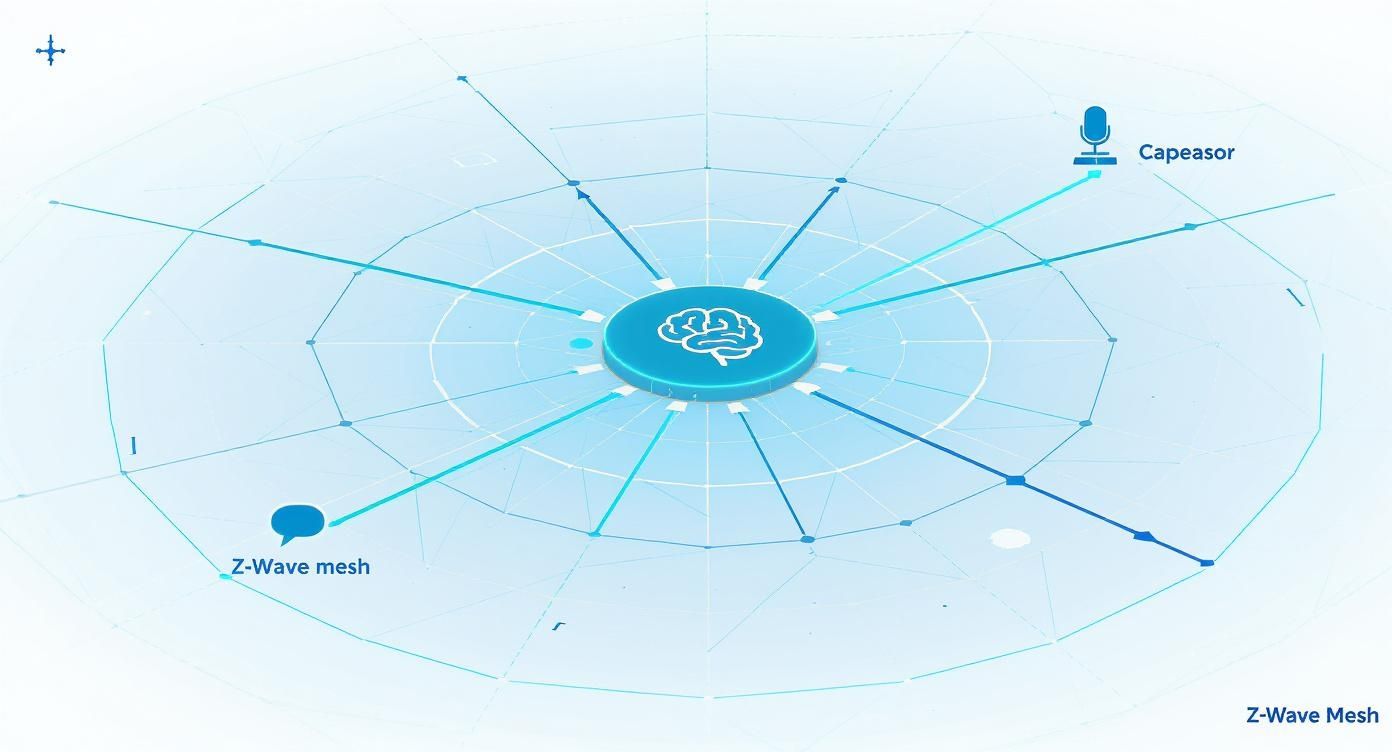
As you can see, the controller directs traffic to various sensors and other devices, which is the key to the reliable network we have today.
Modern Advancements and Innovations
Z-Wave hasn't been sitting idle. The protocol has been constantly updated to meet today's demands for better range, tighter security, and simpler setup. Some of the biggest leaps forward include:
- Z-Wave Plus (500 Series): This generation brought huge improvements, like much longer battery life, increased range, and the ability to update device firmware over the air.
- Z-Wave S2 Security: A super-tough security framework was added, making it incredibly difficult for hackers to break in. Think of it as bringing online banking-level security to your smart home.
- Z-Wave Long Range (LR): This recent update dramatically extends the network's reach from a few hundred feet to potentially miles, opening up Z-Wave for use in large homes, yards, and even commercial properties.
This long history of constant improvement and industry-wide teamwork is why Z-Wave is still one of the most mature, secure, and dependable choices for building a smart home that actually works together.
Key Benefits of Using Z-Wave in Your Smart Home

Knowing the nuts and bolts of Z-Wave is one thing, but the real magic is seeing how it actually improves your daily life. The benefits go way beyond just turning lights on with your phone. We're talking about a smart home that's reliable, secure, and genuinely efficient.
Let's dive into the practical perks you'll notice right away.
The biggest win here is unmatched interoperability. Z-Wave has a strict certification process, which is just a fancy way of saying that any certified Z-Wave device will work with any other, no matter who makes it. This means your smart lock from Schlage can instantly tell your Philips Hue lights to turn on when you unlock the door. No compatibility headaches, no fuss. It just works.
This isn't some niche technology, either. With over 100 million Z-Wave devices out in the wild and an alliance of over 300 companies backing it, you have a massive ecosystem of products to choose from.
Superior Reliability and Low Power Consumption
Ever notice your Wi-Fi slows down when everyone is streaming movies or gaming? Z-Wave doesn't have that problem. It operates on its own low-frequency radio band, completely separate from the crowded Wi-Fi airwaves.
Think of it as having its own private, clear lane on the highway. This means your commands get through instantly, every time. When you tell your front door to lock, it locks—no lag, no interference.
Better yet, Z-Wave was built from the ground up to be incredibly power-efficient. This is a huge deal for all the small, battery-powered sensors that make a smart home work.
Instead of swapping out batteries every few months, many Z-Wave sensors can run for years on a single, tiny coin cell battery. You can stick a sensor on a window and forget about it, knowing it'll be ready when you need it.
This low-maintenance design means you can place sensors anywhere without worrying about constant upkeep.
Robust Security for Your Peace of Mind
In a world full of digital threats, keeping your home's data safe is critical. Z-Wave takes this seriously. Modern Z-Wave devices use AES-128 encryption, the same heavy-duty security standard that banks use to protect financial data.
This level of encryption scrambles the signals between your hub and devices, making them unreadable to would-be hackers. So when you lock your door from your phone or check your cameras, you can trust that the command is secure. This commitment to security is a core reason Z-Wave is a top choice for building complete smart home security systems.
Z-Wave’s secure, integrated network is perfect for more than just lights and locks; it can even extend to your property's perimeter. If you're looking to upgrade your home's access, you can find great info on choosing the right smart features in electric gates.
Ultimately, it’s this powerful mix of reliability, efficiency, and security that makes the Z-Wave experience so dependable.
Z-Wave Compared to Other Smart Home Protocols
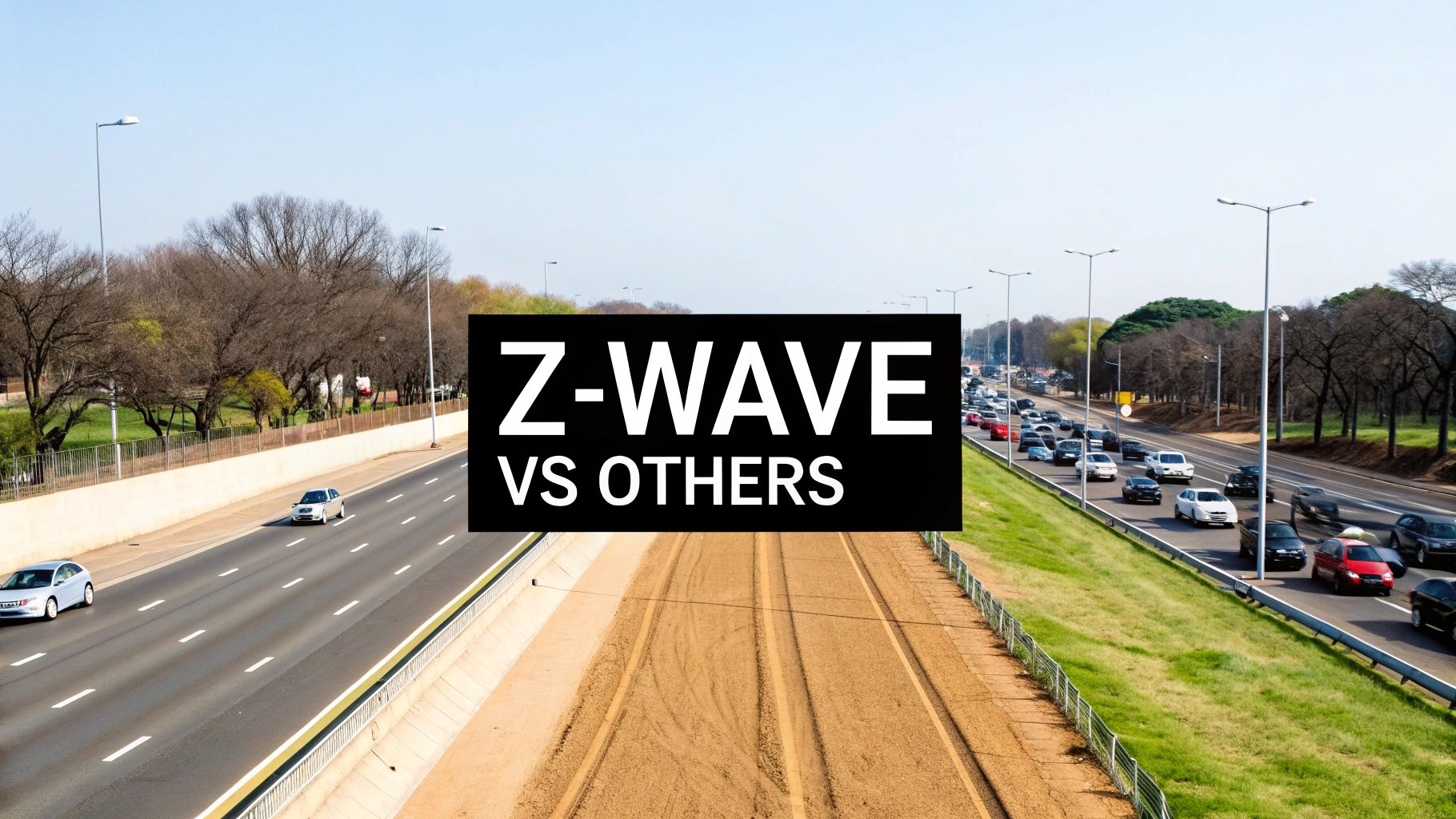
When you start building a smart home, you quickly realize it's not just about picking cool gadgets. You're also choosing the wireless language, or protocol, that they'll use to talk to each other. It can feel like a crowded field, but the main contenders you'll run into are Z-Wave, Zigbee, and good old Wi-Fi.
To really get a handle on what is Z-Wave technology, putting it side-by-side with the others is the best way to see where it shines. There isn't a single "best" protocol for everything. The right choice really boils down to what you value most for your home.
Wi-Fi is a beast for high-data tasks like streaming video to your security cameras. Zigbee is incredibly flexible and popular with the DIY crowd. Z-Wave, however, carves out its niche by focusing intensely on reliability and creating an interference-free zone for your critical smart home devices.
Radio Frequency and Reliability
The secret to Z-Wave's rock-solid performance lies in the radio frequency it uses. It operates on a sub-1GHz frequency band—specifically 908.42 MHz in the U.S. This sliver of the airwaves is much, much quieter than the chaotic 2.4 GHz band.
Think of the 2.4 GHz band as a city highway during rush hour. It's jammed with traffic from your Wi-Fi router, your neighbor's Wi-Fi, Bluetooth headphones, and even your microwave oven. Z-Wave, by contrast, gets its own private, clear country road.
This separation is a massive advantage. It means the signal telling your front door to lock won't get drowned out by someone streaming Netflix in the next room. Since Zigbee and Wi-Fi both live on that crowded 2.4 GHz highway, they are naturally more vulnerable to signal traffic jams.
Interoperability and Ecosystem Control
Here’s another area where Z-Wave stands apart: its tightly controlled ecosystem. The Z-Wave Alliance has a rule: if you want to put the Z-Wave logo on your product, it has to pass a strict certification process.
This mandatory certification is your guarantee. It means any certified Z-Wave device will work with any other certified Z-Wave device, no matter who made it. This "it just works" approach takes the guesswork and frustration out of building your system.
Zigbee is more of an open standard, which sounds great but can lead to headaches. Different brands sometimes create their own slightly different flavors of Zigbee, and their devices won't always play nicely together. Wi-Fi devices are even more siloed, with almost every brand locking you into its own separate app.
Z-Wave vs Zigbee vs Wi-Fi A Technical Showdown
Let's get down to the brass tacks. This table lays out the core differences and helps show why you might lean one way or another for a specific job.
Diving deeper into the details of each smart home protocol can give you an even clearer picture of which one truly fits your home automation vision.
| Feature | Z-Wave | Zigbee | Wi-Fi |
|---|---|---|---|
| Radio Frequency | Sub-1GHz (908.42 MHz in US) | 2.4 GHz (globally) | 2.4 GHz / 5 GHz |
| Interference | Very Low | Moderate to High | High |
| Power Consumption | Very Low (ideal for sensors) | Low | High (drains batteries quickly) |
| Network Type | Mesh Network | Mesh Network | Star Network (hub-and-spoke) |
| Interoperability | Strictly enforced via certification | Can be inconsistent | Varies greatly by brand |
| Best For | Dedicated, reliable smart home devices | Flexible, DIY projects | High-bandwidth devices (cameras, speakers) |
At the end of the day, the comparison makes Z-Wave's purpose clear. It’s built for the homeowner who puts reliability, security, and seamless compatibility at the top of their list. Its dedicated frequency and controlled system work together to create a smart home network that is both incredibly powerful and refreshingly dependable.
Common Questions About Z-Wave Technology
As you start digging into what Z-Wave can do, a few practical questions always seem to pop up. Getting clear answers is the best way to figure out if it’s the right foundation for your smart home. Let's cut through the jargon and tackle the most common things people ask.
Think of this as your final checklist. We'll cover everything from hardware needs to making sure your old gear plays nice with the new stuff, giving you the confidence to start building a smarter, more reliable home.
Do I Absolutely Need a Hub for Z-Wave?
Yes, for a real smart home, a Z-Wave hub is essential. Think of the hub as the conductor of an orchestra. It’s the central brain that tells all your different devices what to do and when to do it.
Sure, you can pair some devices directly—like a single remote to a smart blind—but that's like having just one musician. It’s incredibly limited. Without a hub, your devices can't work together to create those magical automations, like having your front door sensor automatically turn on the entryway lights. The hub is what turns a pile of smart gadgets into a truly intelligent home.
Will New Z-Wave Plus Devices Work with My Old Ones?
Absolutely. One of Z-Wave's biggest strengths is that it's designed to be fully backward compatible. If you have a collection of older Z-Wave devices, you can add brand-new Z-Wave Plus (or even the latest 700 and 800 series) products to your network without a problem.
When a new device talks to an older one, it just uses the older protocol to communicate. You won't get the advanced features of Z-Wave Plus in that specific link—like its better range or battery life—but everything will still work. The new device will still use its advanced features when talking to the hub or other new devices.
The bottom line? You never have to worry about your existing smart home gear becoming obsolete. You can upgrade your system one piece at a time, knowing everything will keep working together seamlessly.
How Far Does the Z-Wave Signal Actually Reach?
This question is a bit tricky because the real magic is in the mesh network, not just a single device's range. A standalone Z-Wave Plus device can typically reach about 100 meters (or 328 feet) in open air. Indoors, with walls and furniture in the way, that drops to around 40 meters (or 131 feet).
But that’s just one hop! The network’s true power comes from its mesh capability. Every device that's plugged into the wall—like a smart switch, outlet, or plug—also acts as a repeater. A command can "hop" between these devices up to four times, creating a massive web of coverage that can easily blanket even very large homes.
Here’s a quick look at what that means in practice:
- Direct Range (Indoors): Roughly 40 meters from one device to the next.
- Mesh Network Hops: Signals can make up to four hops to cross long distances.
- Z-Wave Long Range (LR): A newer option that pushes the direct range up to a mile outdoors, often removing the need for repeaters entirely.
This self-healing, signal-boosting mesh is what makes Z-Wave so reliable for whole-home coverage. Once you get that, you really start to understand what the technology is all about.
Ready to build a smarter, more reliable home? At Automated Home Guide, we provide the expert insights and in-depth reviews you need to make confident decisions about your smart home journey. Explore our guides today and start creating a more connected living space at https://automatedhomeguide.com.











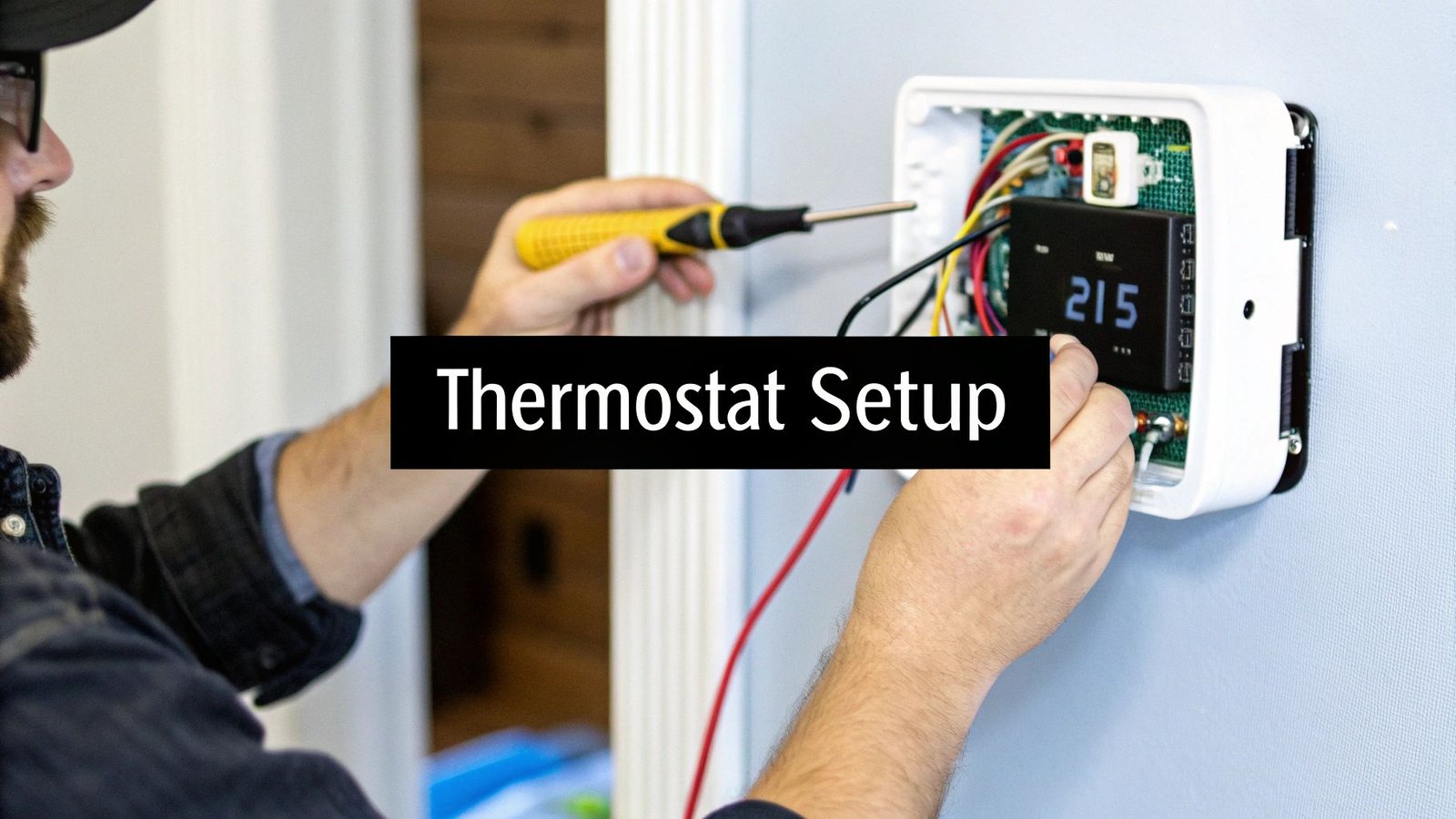
Leave a Reply to cannabis Cancel reply